by chance do you have a computer or other device on your network you could run a continous ping to events.shartptools.io to see if you are loosing connection to that host. preferably it would be on the same network and such as the hub so it can be as similar as possible in it's connectivity.
Done
No, but here's the raw data:
Summary
HubInformation;FreeMemory;2023-04-1312: 08: 02.060;236024;Final,
HubInformation;FreeMemory;2023-04-1312: 13: 02.024;236024;Final,
HubInformation;FreeMemory;2023-04-1312: 18: 02.064;232596;Final,
HubInformation;FreeMemory;2023-04-1312: 25: 56.065;214608;Final,
HubInformation;FreeMemory;2023-04-1312: 26: 56.185;213052;Final,
HubInformation;FreeMemory;2023-04-1312: 27: 56.168;234928;Final,
HubInformation;FreeMemory;2023-04-1312: 28: 56.216;223268;Final,
HubInformation;FreeMemory;2023-04-1312: 29: 56.607;220624;Final,
HubInformation;FreeMemory;2023-04-1312: 30: 56.314;236268;Final,
HubInformation;FreeMemory;2023-04-1312: 31: 56.374;233276;Final,
HubInformation;FreeMemory;2023-04-1312: 32: 56.426;233420;Final,
HubInformation;FreeMemory;2023-04-1312: 33: 56.549;227844;Final,
HubInformation;FreeMemory;2023-04-1312: 34: 56.541;225676;Final,
HubInformation;FreeMemory;2023-04-1312: 35: 56.599;222652;Final,
HubInformation;FreeMemory;2023-04-1312: 36: 56.932;221932;Final,
HubInformation;FreeMemory;2023-04-1312: 37: 56.687;221304;Final,
HubInformation;FreeMemory;2023-04-1312: 38: 56.705;226220;Final,
HubInformation;FreeMemory;2023-04-1312: 39: 56.775;225056;Final,
HubInformation;FreeMemory;2023-04-1312: 40: 56.799;222536;Final,
HubInformation;FreeMemory;2023-04-1312: 41: 56.891;220796;Final,
HubInformation;FreeMemory;2023-04-1312: 42: 56.940;220636;Final,
HubInformation;FreeMemory;2023-04-1312: 43: 56.935;228192;Final,
HubInformation;FreeMemory;2023-04-1312: 44: 57.028;224284;Final,
HubInformation;FreeMemory;2023-04-1312: 45: 57.042;235940;Final,
HubInformation;FreeMemory;2023-04-1312: 46: 57.127;233348;Final,
HubInformation;FreeMemory;2023-04-1312: 47: 57.169;230168;Final,
HubInformation;FreeMemory;2023-04-1312: 48: 57.214;228464;Final,
HubInformation;FreeMemory;2023-04-1312: 49: 57.926;224736;Final,
HubInformation;FreeMemory;2023-04-1312: 50: 57.399;222236;Final,
HubInformation;FreeMemory;2023-04-1312: 51: 57.449;220712;Final,
HubInformation;FreeMemory;2023-04-1312: 52: 57.523;218988;Final,
HubInformation;FreeMemory;2023-04-1312: 53: 57.501;229676;Final,
HubInformation;FreeMemory;2023-04-1312: 54: 57.583;225444;Final,
HubInformation;FreeMemory;2023-04-1312: 55: 57.633;222248;Final,
HubInformation;FreeMemory;2023-04-1312: 56: 57.635;219120;Final,
HubInformation;FreeMemory;2023-04-1312: 57: 57.728;218704;Final,
HubInformation;FreeMemory;2023-04-1312: 58: 57.752;231116;Final,
HubInformation;FreeMemory;2023-04-1312: 59: 57.832;226376;Final,
HubInformation;FreeMemory;2023-04-1313: 00: 57.923;235592;Final,
HubInformation;FreeMemory;2023-04-1313: 01: 57.931;232740;Final,
HubInformation;FreeMemory;2023-04-1313: 02: 57.987;229172;Final,
HubInformation;FreeMemory;2023-04-1313: 03: 57.977;231352;Final,
HubInformation;FreeMemory;2023-04-1313: 04: 58.028;228108;Final,
HubInformation;FreeMemory;2023-04-1313: 05: 58.154;223740;Final,
HubInformation;FreeMemory;2023-04-1313: 06: 58.173;222196;Final,
HubInformation;FreeMemory;2023-04-1313: 07: 58.264;221548;Final,
HubInformation;FreeMemory;2023-04-1313: 08: 58.304;226604;Final,
HubInformation;FreeMemory;2023-04-1313: 09: 58.354;223044;Final,
HubInformation;FreeMemory;2023-04-1313: 10: 58.606;219644;Final,
HubInformation;FreeMemory;2023-04-1313: 11: 58.452;218836;Final,
HubInformation;FreeMemory;2023-04-1313: 12: 58.452;218484;Final,
HubInformation;FreeMemory;2023-04-1313: 13: 58.545;213772;Final,
HubInformation;FreeMemory;2023-04-1313: 14: 58.547;224944;Final,
HubInformation;FreeMemory;2023-04-1313: 15: 58.665;236492;Final,
HubInformation;FreeMemory;2023-04-1313: 16: 58.683;232076;Final,
HubInformation;FreeMemory;2023-04-1313: 17: 58.710;227844;Final,
HubInformation;FreeMemory;2023-04-1313: 18: 58.729;222832;Final,
HubInformation;FreeMemory;2023-04-1313: 19: 58.826;226140;Final,
HubInformation;FreeMemory;2023-04-1313: 20: 58.825;224312;Final,
HubInformation;FreeMemory;2023-04-1313: 21: 58.867;221184;Final,
HubInformation;FreeMemory;2023-04-1313: 22: 58.913;221096;Final,
HubInformation;FreeMemory;2023-04-1313: 23: 58.962;217884;Final,
HubInformation;FreeMemory;2023-04-1313: 24: 59.005;232396;Final,
HubInformation;FreeMemory;2023-04-1313: 25: 59.059;225544;Final,
HubInformation;FreeMemory;2023-04-1313: 26: 59.143;222484;Final,
HubInformation;FreeMemory;2023-04-1313: 27: 59.171;221632;Final,
HubInformation;FreeMemory;2023-04-1313: 28: 59.236;217804;Final,
HubInformation;FreeMemory;2023-04-1313: 29: 59.230;236184;Final,
HubInformation;FreeMemory;2023-04-1313: 31: 59.329;232604;Final,
HubInformation;FreeMemory;2023-04-1313: 32: 59.373;226680;Final,
HubInformation;FreeMemory;2023-04-1313: 33: 59.419;222840;Final,
HubInformation;FreeMemory;2023-04-1313: 34: 59.503;234904;Final,
HubInformation;FreeMemory;2023-04-1313: 35: 59.511;228620;Final,
HubInformation;FreeMemory;2023-04-1313: 36: 59.612;226880;Final,
HubInformation;FreeMemory;2023-04-1313: 37: 59.665;226200;Final,
HubInformation;FreeMemory;2023-04-1313: 38: 59.653;217740;Final,
HubInformation;FreeMemory;2023-04-1313: 39: 59.703;236608;Final,
HubInformation;FreeMemory;2023-04-1313: 40: 59.801;230240;Final,
HubInformation;FreeMemory;2023-04-1313: 41: 59.798;227636;Final,
HubInformation;FreeMemory;2023-04-1313: 42: 59.882;226388;Final,
HubInformation;FreeMemory;2023-04-1313: 43: 59.909;224204;Final,
HubInformation;FreeMemory;2023-04-1313: 44: 59.939;236364;Final,
HubInformation;FreeMemory;2023-04-1313: 46: 00.049;236916;Final,
HubInformation;FreeMemory;2023-04-1313: 47: 00.016;232060;Final,
HubInformation;FreeMemory;2023-04-1313: 48: 00.072;229936;Final,
HubInformation;FreeMemory;2023-04-1313: 49: 00.126;223740;Final,
HubInformation;FreeMemory;2023-04-1313: 50: 00.209;237204;Final,
HubInformation;FreeMemory;2023-04-1313: 51: 00.283;232248;Final,
HubInformation;FreeMemory;2023-04-1313: 52: 00.375;230128;Final,
HubInformation;FreeMemory;2023-04-1313: 53: 00.455;228920;Final,
HubInformation;FreeMemory;2023-04-1313: 54: 00.535;212544;Final
Yes, I believe my Orbi Router (RBR50) has a built-in firewall. My Hubitat hub has a wired (Ethernet) connection via a switch (has been for years and there haven't been any recent network changes).
Yes, not sure how long to let it run for, but it seems I've gotten continuous replies....
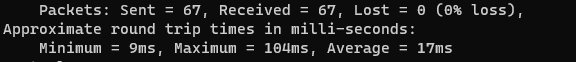
Another question. It looks like you have several Wifi devices and are filtering the logging to only show errors. Do you see any cloud integrations that are successful when these other ones are failing..
Let it run until you see errors in your live logging. what you want to see is that the error show up in hubitat, and then what happens to the pings. If they go up or if you start to have timeouts.
Have you tried a different ethernet cable?
I think so, but will have to look into whether any of these other integrations are using a local API.
Yes, fraid so.
ok a new idea. along with a ping to the sharptools host. run a continous ping against the Hub itself.
Those connection error don't seem to make allot of sense. Some of them indicate that the connection was established and then rest, while other indicated there may have been a SSL Error. Sometimes it is just like you connected, but then didn't get a response in a resonable time. I still think something is killing your hub, but not sure what.
Can you setup your graps to also display CPU load/% i wonder what that is like.
Which attribute
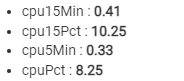
Honestly I am starting to run low on ideas.
You said you have Orbi gear, and the hub is attached to a switch. Is that switch attached to a satalite ORBI or is it connected to the main one acting as the router.
When was the last time he ORBi's were upgraded and restarted?
To the router
Recently, since having this problem, as part of troubleshooting. No impact.
When you restarted by chance did you do a full power cycle, or did you just let it reboot on it's own.
Physically pulled power to all units (router and satellites), let router come up first, then plugged each satellite in. That what you mean by full power cycle?
OK now i am searching netgears forums.. By chance is traffic meter turned on on the ORBI's?
If so try turning it off.
Looks like this DNS failure issues may be a known problem with that ORBI router.
I did the same thing. See my post here. I concluded it was not a netgear issue. Although it looks like there have been DNS problems on the orbi router in the past, my research suggests Netgear eventually solved it via a firmware update, or it was just resolved by turning off traffic meter or DST. I did both but still had the same issues. Multiple users in the netgear community instructed me to override the ISP DNS by using select DNS servers, which I did, but still had the same problems. ![]()
So i know this is probably not a great suggestion but going to ask anyways.
How bad would it be to do a factory reset of the ORBi setup and do a clean setup keeping it fairly simple and then also use the network reset button on the hub to rest it?
Basically getting a clean network config
When was the last time the switch was restarted that the hub is attached to? Has it ever been?
You may want to try that first. Some times the mac tables on dumb switchs can get borked and need a rest I have had to do that on occasion.
I dunno. I'll think about how intensive that nuclear option would be....
It was restarted simulatenously with the router.
Btw, really appreciate your help.
Is there any chance you have a device in your house that is causing some overloading in parts of your network.
I have a work laptop and docking station. I realized about a year ago that that nic in the docking station would actually kill my network gear if it was left plugged in. I do mean kill it to. Nothing worked. My home server would be the first thing to go down and then others. and eventually it would trickle over to my main router and everything would break. Do you have any port activity led's that could possibly shed light on high activity. That is what i finally had to look at to lock it down.
I just wish I had better answers at this point.
I was sort of thinking that maybe its not the hub losing its connection from anything external, but possibly the networking stack on the hub is just getting blown up and crashing. We know having a lot of LAN connections is more of stressor on the hub compared to Z-devices.
All it takes is one poorly coded driver or app that is not properly handling failed connections to trash everything, I have seen it happen before. It was however apparent in the Device stats because the device was among the top 5 resource hogs and throwing errors in the logs.

