Hi,
After adding a new variable in Settings --> Hub Variable, I now got the following error message when trying to access that page.
Anybody had this problem before? Is it fixable without using a old database backup?
Platform version: 2.3.7.145
Hi,
After adding a new variable in Settings --> Hub Variable, I now got the following error message when trying to access that page.
Anybody had this problem before? Is it fixable without using a old database backup?
Platform version: 2.3.7.145
Make a new database backup and restore that. ![]()
The process of exporting then importing a DB, "empties the trash" that might have accumulated.
Nice try.... but still same result.
Here what I did
Settings--> Backup and Restore
Then used "Create and download new local backup" to download a file called "Hubitat-01_2024-01-19~2.3.7.145~manual.lzf" on my computer
Then used "Upload local backup and restore to hub" with the file created at step 2,
Unit rebooted by itself after the restore operation completed. No error reported while importing the database backup.
In the Logs, that error should exist and reference the device/app that generated it.
Then, disable that app for as long as it takes to assure yourself that it's just the one Rule/App.
That column is usually hidden, but you can change that. Upper Right of the page is a gear icon, click it and get:
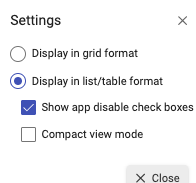
Turn that Show App disable box
Unfortunately, the problem is still there.
Here what I have in Logs when I click on "Settings -->Hub Variables"
Then, I disabled everything
Screen capture 1 of 2
Screen capture 2 of 2
And just to be clear, I still have the same error after I disabled all the Apps.
![]()
You aren't naming your variable according to that...
It's wanting to add to the DB using two parameters, one is a null, the other is 'gvDelaiFermentureStoreStore' -- it's objecting to that Null.
So, the database is not recoverable?
Could try this:
Interesting idea.
Unfortunately, I have one connector.
So, I would like to avoid to swap a problem with another one.
@thebearmay You make my day!
Here what I did
http://hubitat-01.lan/installedapp/status/3
where "hubitat-01.lan" is the local IP address of my hub and "3" the application code ID of "Hub Variable" application
I clicked on "Remove Application" or "Remove Hub Variable". I don't remember the exact name of the red button
Then, go in "Settings--> Hub Variable"
Bingo!
I need to re-do my connector but that was a trivial thing!
In fact, I believe I deserve you a beer! @thebearmay
This topic was automatically closed 365 days after the last reply. New replies are no longer allowed.