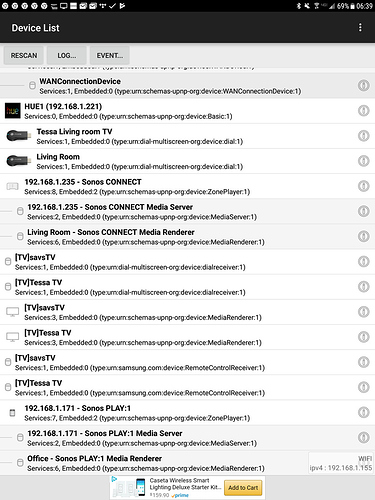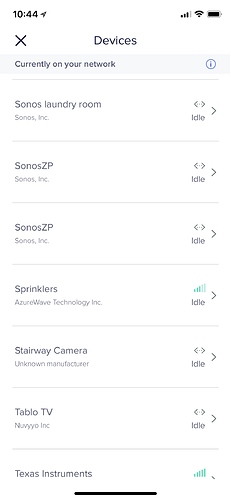that’s what i needed  only got the hub today so I assumed I just needed to select discover.
only got the hub today so I assumed I just needed to select discover.
It seems the play / pause displays the opposite to the Sonos app. Pause shows when the player is paused and play when it is playing.
Sonos handle this the opposite as an ‘action’. The pause button displays whilst playing and you press it to pause.
This is an interesting difference between current status display and a control panel for use… (dashboard)
That’s the difference between having discreet commands like the driver, and having a toggle using one ui element, as in the app.
Yeah, Sonos is odd. I found a bug today with some music sources like iheartradio don’t have a pause action and in order to pause, you need to actually send stop. This is inconsistent as well.
Not sure what to do with the “playing” state and then the need to pause some sources and stop others. If while playing it shows and sends the “pause” it won’t do it on that source, but others it works fine. I hate to have play, pause and stop all on the screen at the same time, but this might be needed.
So when I load the Songs app, I receive the screen that says discovering Songs (wait up to 5 minutes)… 20 minutes onward and no Sonos found 
Can you give this a shot?, look for and install a mobile app called UPnP Tool
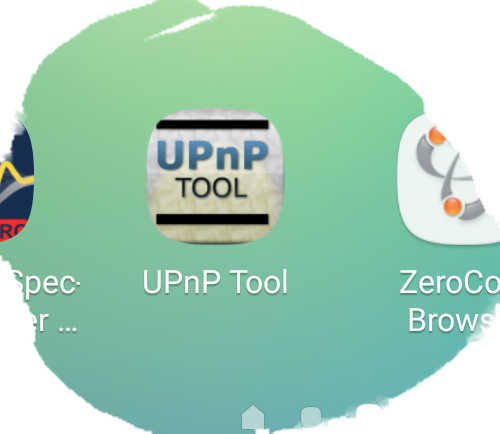
Fire it up, you should see your sonos devices in the list:
If not, something is blocking SSDP/UPNP announcements, if they are there, well, one step at a time....
.... and of course I am the iOS guy. Know a comparable tool on iOS to get this accomplished.
Also (because let's throw more at this!!), I have eero routers but I have never had an issue with Sonos (in fact it behaves flawlessly).
Here is the screenshot...
not being familiar with this app, by what means is this discovering devices?, I ask as the tool I’ve shown uses the same discovery mechanism as the hub…
Ok. I think I have a kindle fire tablet at home. Let me fire it up and see if I can get the app from the amazon app store or google play.
Sonos has a desktop app, if you have a wired networked device connected, try from your wired connection to see if Sonos desktop can see your sonos.
It is possible in the wifi configuration to filter ssdp requests to your lan. Your phone and other wifi devices would see sonos, but your lan might not.
Yes. The desktop can see the Sonos without issue.
Unfortunately no. I can only enable/disable UPnP
UPNP runs on top of SSDP...
I can tell, are you asking me to disable UPnP and see what happens?
that will most definitely break discovery..., it needs to be enabled, which is presumably where your settings are correct?
Ok. Like I said, I will run the android app when I get a moment and report back.
Got it! Went into my Netgear switch and disabled VLAN and everything detected.
… who knows maybe this will fix other issues as well.
[EDIT] - that fixed my Alexa integration as well!
TTS services and integration with sonos will be in the next release. I'll probably get busted for leaking this, but I am pretty excited about it.
And yes, tts will resume whatever is currently playing. There may be some sources that don't resume properly, I couldn't test them all.
Tested with Tidal, Prime, iHeart and tunIn.
Play lists should restore to the beginning of the current track, streams just continue obviously.
It's possible I think to do a point in time track restore, we'll leave that one for later...
You can use Rule or Button controller with speech or media, our sonos driver publishes both now.
The driver was also updated with better track description parsing, trackData events which you can actually subscribe to in an app as well as a TTS Boost/Cut preference setting.
uh oh! ![]()
This is what I've been waiting for. So what time tonight is the next release @mike.maxwell ![]()
It won't be tonight!, that's all I'm saying...