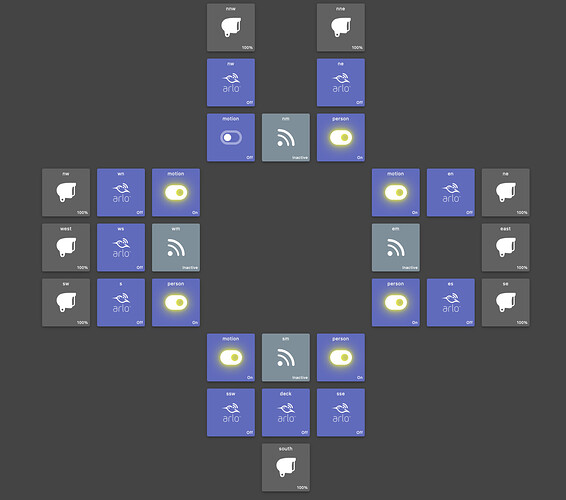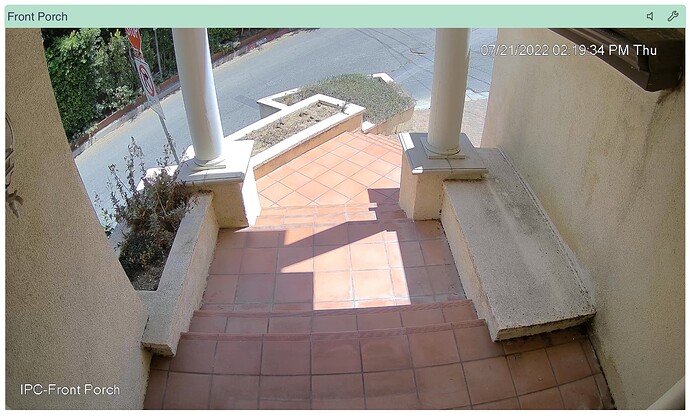I thought this was kind of cool so I thought I would share and see if anyone had ideas for improvement.
I recently installed Hue outdoor flood lights around the perimeter of the house - 9 in all. Then I installed outdoor motion sensors in each lighting "zone" - one zone for each side of the house. I used Hue motion sensors just because I have had success with them elsewhere. I have each zone configured so I can put them in "auto" mode - simply a switch that enables or disables activation in the "room lighting" app. I also have a restriction so the lights will come on only from sunset to sunrise-30. Works fine, but despite the motion sensors set on low sensitivity, they trigger fairly often. (If anyone has a better outdoor motion sensor, let me know!)
I also have Arlo cameras in all the same locations, and Arlo has a person recognition feature. I turned it on and set up IFTTT to activate a virtual HE switch whenever a camera detects a person. I then modified my room lighting app so instead of activating on a hue motion sensor it activates on a unique virtual switch called "activate lights" I created for each zone.
To summarize, each of four zones (north, south, east, west) has a number of virtual switches and a Hue motion sensor:
north Arlo detects person
north motion
north Auto activate on motion
north Auto activate on person
north Activate lights
I built a set of rules that turns on the "activate lights" if the Hue motion sensor activates AND the "auto activate on motion" is on, and a set of rules that turns on "activate lights" if "arlo detects motion" turns on AND "auto activate on person" is on. So for each zone I can activate on motion, on arlo detecting a person, on both, or none. In addition to the lights coming on, any person detection triggers an Echo Speaks alert, letting me know there's someone out there.
I would prefer a person detection system other than Arlo - too many points of failure. However, as Donald Rumsfeld famously said, "you go to war with the army you have, not the army you might want."
The system actually works remarkably well. There is a delay for person detection but it's not too long as to be unusable.
Here's the SharpTools dashboard I built to configure and monitor it all: