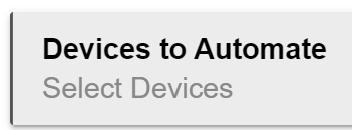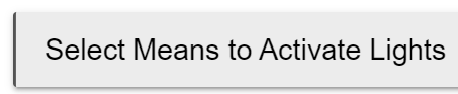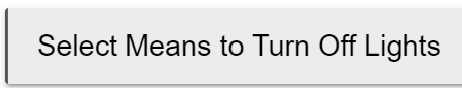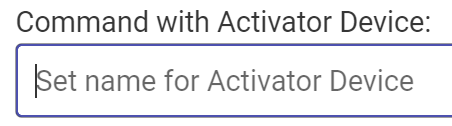I'm surprised to see the pushback, but then again, this is a hubitat community lol. Outside of here, the opinion is a little less controversial. If discussing HA systems elsewhere, the only system typically mentioned as higher barrier to entry than hubitat is Home Assistant. It is at least interesting to see though that HA is pushing a huge initiative to redesign for more user friendly design. going to be tough to compete if suddenly HA gets more user friendly.
In any case, sure, I'll provide my detailed feedback.
Let's discuss the main "table" for settings things up. If anyone says this is intuitive, then they're in way too deep.
Device Control/Activation settings - not awful but a little weird. Split into two distinct sections but they are both controls, kinda confusing already.
State - how would anyone know that "state" is a means to manually test turning a device on and off? It's a test button but within the same table as the individual lighting period settings. At least this one is clear in the documentation.
Act/Off - equally and crazy confusing. You would maybe assume this is where you set the device on/off state for each table, but then there's a separate column for "switch" which is also on/off. And the default is to have them both checked? I still don't understand these columns even with all my research. Can't figure out what these accomplish that the "switch" selection doesn't. And in my testing, checking "OFF" certainly doesn't function the same as selecting "ACT" and then "off" in the switch column. It's hard to understand how selecting a checkbox that says off doesn't actually mean to turn the device off.
The documentation gives a vague example of the use case but I still can't understand the difference or proper use of these.
Switch - well, this made sense once I realized the text could be clicked to change between On/Off. I had to find another forum post with someone having the same confusion before I figured that out. Normally one would recommend a drop-down or some other clear indication that this text is meant to be changed. Good example here of easy design but bad UI. It doesn't follow standard conventions.
The rest of the device settings are pretty clear, but only if you have previous knowledge that X(X) denotes Command(Current). It would be nice to accurate have that labeled. It would also be nice if the pop-up dialog for changing the command popped up where clicked, instead of a new table under the current table. Just makes it really time intensive to set a bunch of these.
I think for this table being the very foundation of Room Lighting, it could use some updates.
Let's get to Activation settings. These are mostly obvious except one, to me. "Create Transition". This is illogical. The means to Activate the rule is to create a Transition? Huh? Or is this a way to create a transition, but it's lumped in with the activation options? But then you need to go back to the periods page to set it up. Is it an activation or not? I can't tell.
But now we're taking transitions. We have "create transition" under means to activate. We also have device transition time under "activation options", and then in "other options" within options, we have "use transition for activation" which brings up yet another input box for transition time. Oh, and we also can Import a transition from Groups and Scenes. Truly, how many different places can we have a selection for Transition with none of them explaining what they are. And in this case, documentation doesn't answer these questions at all. And also if we select to create a transition, we get a table in the periods page which I have no idea what it does. You can only seem to select one setting instead of a "from/to". Also since it's on the periods page, you would think there would be a transition table for each period you have, but in fact there's just the one unlabeled table. I don't know how it could possibly be more confusing to just set up a transition or fade from one period to another. I also can't seem to figure out why there's a selection box for "adjust lights from one period to another" - isn't that the whole point of having settings for each period?
There's a lot more questions - but you can see how many questions there are from simply trying to set up changing your lights at various times.
![]()