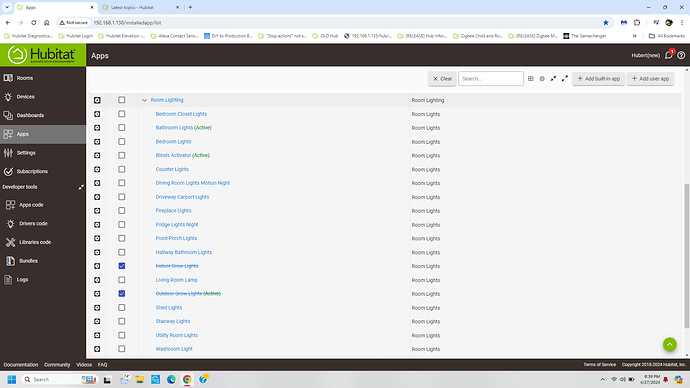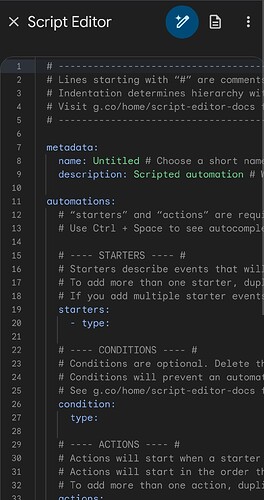Choice is good. There’s no requirement to use RL. Personally, RM is my go to app
I was one of the major beta testers of this app when it came out. Some of the extra settings might be my fault... I kept running into things I could not do and they added more stuff to it. Once I figured out the table at the top the whole thing just clicked, I thought it was pretty self explanatory. Did not really even read much of the docs.
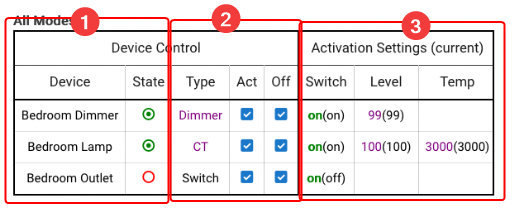
-
Devices to be controlled and the current state the app thinks they are in
-
Type - How the device will be controlled, for example if you have a color bulb but only want to turn it on and off change it to Switch or Dimmer. Act - check to have device be "activated" at settings in (3) when the RL instance is activated. Off - check to have device turn off when RL app turns off / deactivates
-
This is device settings for when the RL instance is activated, if Act box is checked. Click the value to change it. The info in the ( ) is the current device state that will be captured if you use the capture button (its a button somewhere).
To me this was the key insight : the “means to activate / turn off” sections on the main page reference the whole app instance, not the actual lights (or whatever is being automated, I use RL for other stuff too). Those two sections are like sets of triggers. Then you can define in various tables what happens when the RL instance activates or turns off (the actions).
I guess I'm weird, I NEVER look at the chart at all.
If you are only using it for group control with an activator you really dont need it.
If you are doing more "scene" type stuff then obviously you need it to set your scene.
ALL of your comments would REALLY be helpful when a user is trying to build an app!
Not have a clue of where to go to get information without searching all over the place, raises the frustration level and is a deterrent that leads to not wanting to use Hubitat to it's fullest.
I have been there many times and while wanting to use an app like RL, the options and functionality of the features has been a big turn off.
IE... is activate the same as turn on... if so why is turn off not called de-activate?
Does activate do more than turn off?
This community is being VERY careful to NOT criticize, be sarcastic or demean others, and actually try to be helpful! FANTASTIC!!!
I can say I was very intimidated by it for a long time, would try it and quit. Hard to understand. Now I have this many rules and they work really well. Lots of trial and error however I can run thru a rule pretty easy now. If I can do it anyone can
One of the big reasons I transitiioned some of my lighting vs time of day/hub modes from RM to RL was because IF my hub was down (updating or rebooting for some reason), my RM lighting would be "out of sync" IE.. wait for time periods would be "waiting" for a time that had already passed and would not happen until 24 hours later (next day).
Now with RL, IF I have this problem, I can either change the hub mode, forcing RL to run it's rule for different hub modes, or open RL and run the "activate" that particular mode that it is in.
I know, kinda confusing but it works for me.
I could also create a "switch" to activate the RL and do the same thing... just haven't tried it YET.
This is the beauty of RL though!
It might be handy if the RL documentation had some examples and/or example flow charts of a few scenarios, but that could get WAY out of hand.
Best to just try something to see how it works.... this is what I did and it was helpful to me.
Also the tool tips like @sburke781 mentioned, and the table detail that @jtp10181 outlined was helpful in understand things.
I struggled with Room Lighting trying to recreate various scenes when I thought Groups and Scenes was going to be deprecated. I managed to convert most things but still have several scenes I'm happy to leave as is. At this juncture I feel like I'm a reasonably accomplished Hubitat user. I can say with some confidence that Room Lighting, though powerful, is not particularly intuitive.
Does Hubitat team have a dedicated UX person or team? If not, I think hiring a UX team will gradually help make Hubitat open up to so many more users. A product can have all the powerful features but if the users are not and to find them or make them when when they need it, the product will be stuck with the core set of power users.
Hubitat UI has a very steep learning curve. I need to always plan and set time aside if I need to think of implementing some new automation. In Alexa/Google home, within is capability, I can just instantly go and implement what I need within seconds. I know the differences in platform and that Hubitat has much much more power... But with every changing features(for the better) a very complex array of rules system, dashboard complications... Things are not easy for users who are not deep and very regular in using Hubitat and being up-to-date on platform changes.
Not trying to dismiss the validity of some points made above, nor the many opportunities that Hubitat has to improve the overall UX, but I challenge you to step back and create a "routine" in Google Home app side-by-side with creating the same rule using Basic Rules in Hubitat.
I think for a beginner setting up a basic rule in Hubitat will be faster than setting up a routine in Google Home, and the added bonus will be that the rule will continue to run even when your internet is down.
For anything more than Basic Rules, is like saying that Google Home's Script Editor (currently in public preview) is easier to use than Room Lighting or Rule Machine.
I think this is easier to say once you have the full intimate knowledge of the system in the first place. I think it's hard to truly imagine what new users are faced with when you already know everything so well.
For example, I agree the Basic Rules is very well laid out and simple to use. But often times, just figuring out what app you need in the first place is a burden. It took me weeks of trying to wrap my head around the "apps" concept and then trying to understand when or how to use them. Do I do basic rules? Rule machine? Why are those two different apps? Oh now I see there's a lighting app. User apps? Which do I use? I want to set up a really simple switch, Basic Rule seems perfect. But wait, I want to be able to tell Google to run it as well... Can Basic Rule still work? How? Do I set another basic rule to trigger this one? Should I use Rule Machine instead?
If there's any minor intricacies or nuance to your automations, which I think is the realistic scenario, it gets complicated and confusing fast. Maybe you set up something simple and after a few days realized there was a detail missed - now maybe the original app doesn't make sense anymore.
And on top of that, trying to change apps can be really confusing. Rule machine is set up very differently from Basic Rules. I've struggled to just recreate a basic rule in rule machine because I can't find or understand the options. It took me a while to figure out the Wait until in rule machine, or how to figure out a basic If This Then/Else. The various apps don't always have things labeled or laid out in a cohesive manner, so it's like you really need to learn or relearn every app.
I think this could be a really good use case for implementing an AI model. Users could tell the model what they're looking to do and the AI could direct them to the best App that would handle the requirements. Could possibly also be used to pull out the relevant info from the documentation when questions arise rather than users needing to navigate to a different site and scroll the documents.
Based on users' experience, the opposite is true. If you have no knowledge of how powerful Hubitat's rules engine could be, then when you first get started, you have one app to work with, and that is Basic Rules.
Most users seem happy with one option, and don't even explore anything more. The problems for some users begin after they start looking for more capabilities. That's when the "steep learning curve" starts. It is this stage that gives us the biggest opportunity to improve in the future, to help users make the transition from basic automations to more advanced automations.
To be very frank, I agree with most of the critiques of Room Lighting - I also find that it's just too complicated. Especially when I try and explain the lighting situation to a client or to my wife.
As a result, I still use Motion Lighting, and I find that it really does fit my needs, and is easily explainable to everyone. I still have it, but I'm afraid that since it's "deprecated" I will not be able to use it in the future. It's a fill in the blanks, point and click approach. Not fancy, but easy to use.
As @aaiyar said "choice is good" no one should be forced to use one or the other(Motion Lighting, Room Lighting, Rule Machine, Basic Rules, etc.)
Is there any way it can be brought back "to the land of the living"?
Motion and Mode lighting was brought back a while ago with the understanding that it wont receive any further development. I think it was only removed from the menu for 1-2 versions.
So, may I humbly suggest that you look at Motion Lighting instead of Room Lighting?
It's simpler to understand and use.
I'm not sure if it will fit with your use case.
As jt said motion or basic etc can do most lighting automations unless you have scenes or multiple device type triggers such as a combination of motion and contact or other types of sensors.
Room Lighting, so far, is working really well for me. My complaint was with the UI, not the functionality. It seems pretty great if you can figure out how to decode it.
I agree 100% with this statement. And this statement describes the essence of what is difficult about home automation -- not so much about Room Lights per se -- but all of home automation. If all someone wants to do is something very simple, a very simple app can do it. As soon as there are "minor intricacies or nuance", it gets tricky quite quickly, especially in the app user interface. There is no free lunch here: intricacies and nuances manifest in user interfaces, and make things complicated and potentially confusing. There is no escaping that (yeah, AI might be a way to address this, but we aren't there yet for running AI on the hub).
I'm the sod who designed and implemented Room Lights. I'm sorry you find it so hard to use.
My main #1 automation is motion triggered lighting, and I have about 25 of these in my home. I've been dealing with this problem set for about 8 years (Motion Lighting was originally implemented as a community app for SmartThings). In those years I've learned a few things, about the motion lighting automation problem, but also about how others view and deal with this problem through countless interactions here in the Hubitat Community. My experience, inspired by many user suggestions and complaints, resulted in my attempt to build a comprehensive lighting app, namely Room Lights. I got more of it right than I did wrong, despite your personal opinion (there are many other opinions opposite to yours). But, it's not like I set out to piss you off in the design choices I made, and the fact that I did do so is surely inevitable -- there is no single right answer for how to do anything. Probably no other app designer would have made my choices, and evidently few have even attempted to come up with a comprehensive lighting app. So we're at loggerheads, because just who should I listen to in making the design choices? No matter who it is, someone else will think it's an awful choice.
But, then you say this:
That's the goal. Honest feedback. Thanks.
I would certainly hope that's not the only goal. Technically functional only gets you so far. Your comment seemed a bit defensive - I get it, it's hard to get criticized on something you worked hard on. I've spent years as a data and controls engineer, and being tasked to also build a GUI is challenging when it's not your specialty. It's also such a subjective process, and I get my opinion is just that.
I'm not saying the app is garbage and it needs to go. We've discussed and I've suggested some simple things that can be adjusted to make it more intuitive. Many in here state they've avoided the app altogether because it's challenging.
Yes, I'm finding the app very functional, but it shouldn't take an engineer a week to figure out how to set up lights. But you're right, I'm sure plenty others love it exactly as is ![]()
Anyway, I should probably stop responding in this thread at this point.