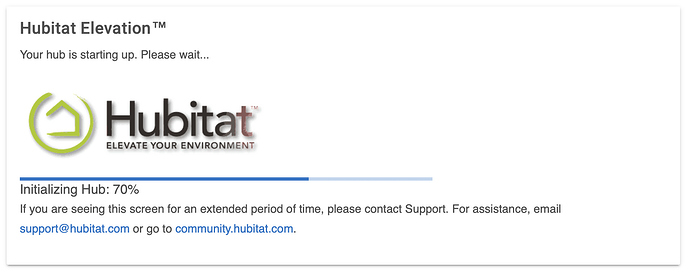Zigbee has gradually gone downhill again all week since completing the Zigbee mesh rebuild last weekend,. My mesh is right back to square 1, with some SmartPlugs going “sleepy” and not participating in the mesh. This is causing battery powered devices to lose messages and the plugs themselves to miss messages. I can “wake up” the SmartPlugs by turning them off and on a few times, or refreshing, or performing a configure() or two.
I did notice in the Zigbee logs when a SmartPlug goes offline, and the hub sends commands (on/off/refresh/configure), it looks like the plug is responding with a Bind Request.
Candles, Attic2019-01-13 16:50:27.529 profileId:0x104, clusterId:0xb04, sourceEndpoint:1, destinationEndpoint:1 , groupId:0, lastHopLqi:255, lastHopRssi:-23
Candles, Attic2019-01-13 16:50:26.518 profileId:0x104, clusterId:0xb04, sourceEndpoint:1, destinationEndpoint:1 , groupId:0, lastHopLqi:255, lastHopRssi:-24
Candles, Attic2019-01-13 16:50:26.314 profileId:0x0, clusterId:0x8021, sourceEndpoint:0, destinationEndpoint:0 , groupId:0, lastHopLqi:255, lastHopRssi:-24
Candles, Attic2019-01-13 16:50:25.607 profileId:0x104, clusterId:0x6, sourceEndpoint:1, destinationEndpoint:1 , groupId:0, lastHopLqi:255, lastHopRssi:-23
Candles, Attic2019-01-13 16:50:24.376 profileId:0x104, clusterId:0x6, sourceEndpoint:1, destinationEndpoint:1 , groupId:0, lastHopLqi:255, lastHopRssi:-24
Candles, Attic2019-01-13 16:50:22.319 profileId:0x0, clusterId:0x8021, sourceEndpoint:0, destinationEndpoint:0 , groupId:0, lastHopLqi:255, lastHopRssi:-24
Candles, Attic2019-01-13 16:50:09.125 profileId:0x104, clusterId:0x6, sourceEndpoint:1, destinationEndpoint:1 , groupId:0, lastHopLqi:255, lastHopRssi:-23
Since these were stable under SmartThings, but v2, and v3 which I migrated to in October, I have to conclude that there’s some polling or other Zigbee configuration that’s not being set properly.
@mike.maxwell @chuck.schwer, any thoughts?
 ), that is just a bad design in my opinion. Even if a system is 99.9% stable, 0.1%=8 hours of downtime per year - and it will always be when you need it most.
), that is just a bad design in my opinion. Even if a system is 99.9% stable, 0.1%=8 hours of downtime per year - and it will always be when you need it most.