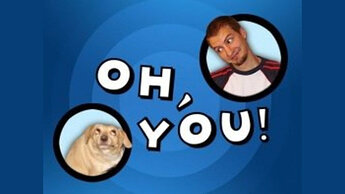Based on my experiences (and others in the beta) those are real and should hold.
No, I also think it really made a difference even though I was having none of the issues some others have had.
Devices started routing differently, and the response time seems much better. And for whatever little it is worth, (you shouldn't do this) a full Zwave repair actually worked, completed, and made changes.
I did notice that most of my devices are now at 100kbps. There are one or two Leviton smart plugs that are consistent issues but I'm just gonna rip and replace.
No problems whatsoever on hub #1. Is a reboot necessary after the update?
Nope. But it won't hurt to do so either.
Well don't mind if ah dooo
Took two tries for me. Thanks for the recommendations to get it to update. Can't wait to see my network stabilize and perform better.
Almost as good as a pony.
I wonder if he has a sister-in-law Violet who has the Mercedes, a sauna, and room for an pony. And another sister-in-law Daisy who has a layabout husband Onslow.
I'm off to answer my pearl-white slim-line push-button digital telephone with automatic last-number redial. I'm sure it is somebody important...
Great obscure reference to an old British sitcom. I did love that show.
Took me 5 tries to update Z-Wave firmware this weekend...had 2 fail at 80%-ish, 1 at 97%...
Finally took the update.
After 2 days, Z-Wave activates appear to be much more "snappier". All but 4 of my Z-Wave plus devices are now connected at 100 KHz (the 4 are connected at 9.6 KHz). All legacy Z-Wave devices are connected at 40 KHz. No more than 2 hops (where before I was getting 3 or 4 on some devices).
Bravo - worth the frustration and time it took to get this to update.
Reboot, load zwave screen, wait 5 mins. Installed finally.