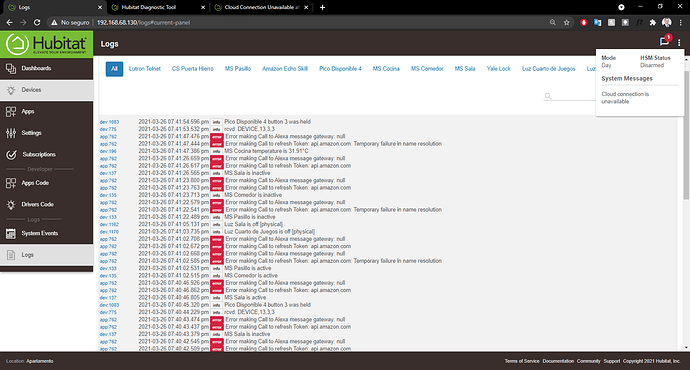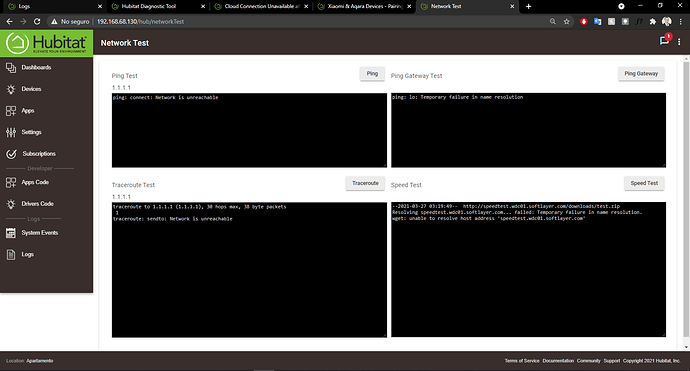My hubs showing this notificaction "Cloud Connection Unavailable" after Updating to Firmware 2.2.6
Did the IP address change?
Same IP address.
@bcopeland @bravenel @bobbyD any idea why this happened? This really have me worried and mortified, my whole house is control through Hubitat. I have been using it since August/September when i decided to migrate from Smartthings and it has worked flawlesly, until yestarday when i installed 2.2.6 Firmware update.
Could you share a screenshot? Are you seeing anything related in your logs?
Thanks! Have you tried rebooting the hub?
i already rebooted it, restored a previous backup, checked my internet connection. There's very little useful information about this on the community.
Did you restore a previous platform version, or previous database backup?
Also, can you disable your router's firewall (temporarily)?
bot, previous platform version and previous database backup. I can access the hub locally.
Any chance you might have a firewall or something similar that is blocking some web addresses or a DNS server that is blocking some domains?
No DNS nor Firewall. It was working perfectly before the firmware update, it popped the Cloud Connection Unavailable notifification as soon as the hub rebooted after updating.
Tagging @bobbyD @gopher.ny
And I just realized that you mentioned that you tried downgrading the firmware. Did it work properly at that point?
It didn't work, still same issue.
That's because is not often that a hub doesn't reconnect either automatically, or by rebooting it. The only thing that might prevent the hub to fail to connect to the cloud, other than local firewall policies, is the internal hub time. Go to Settings, then Hub Details and click "Update time from browser". See if that is the problem. May take a while for hub to reconnect if time was off.
There's a basic network diagnostics page at http://your.hubs.ip.here/hub/networkTest. Could you please run the tests on that page and post a screenshot?
Did it yesterday and time was ok, I updated time with browser, but problem hasn't disappeared.
You are in no better hands than our platform engineer to help with this. Please post the screenshots results of the network tests and @gopher.ny will further help if there is something we can do.
Here it is. @bobbyD