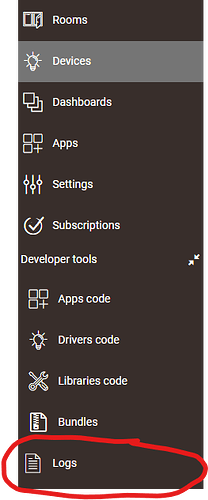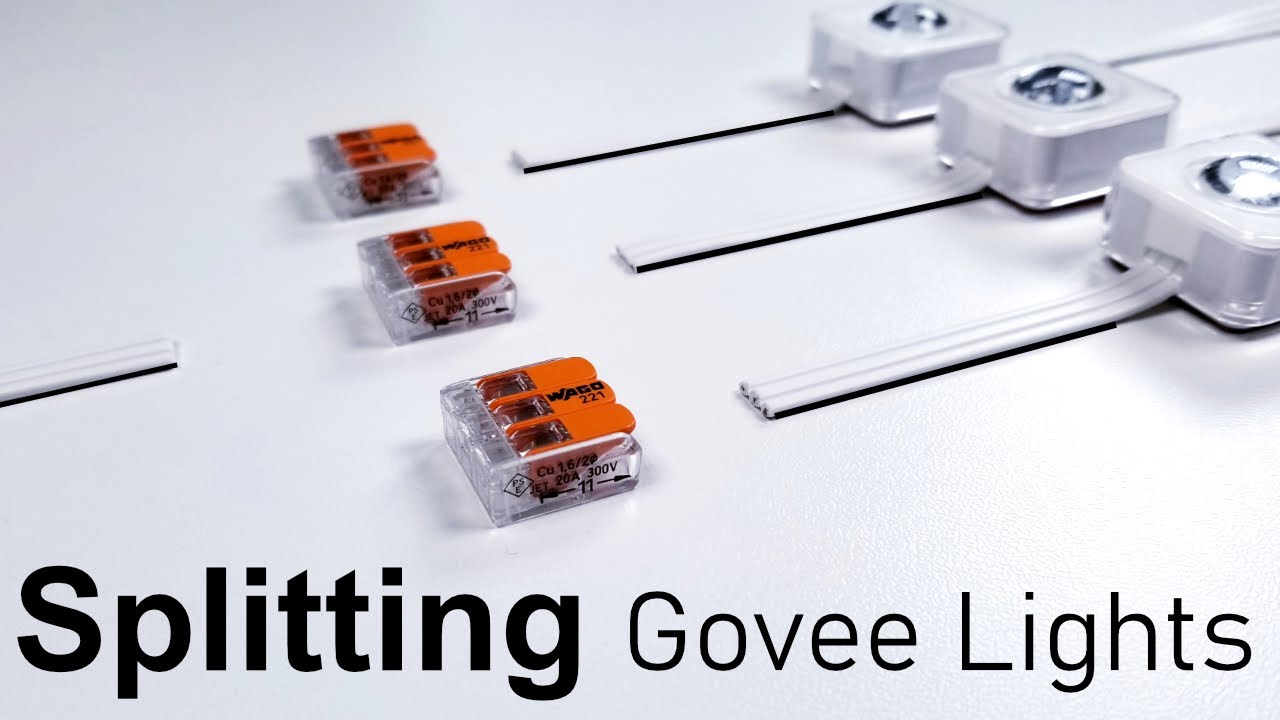Don't even know where to start. And I'm afraid my questions may be so basic to be irritating.
I too am at this problem. Im brand new to HE. Im not stupid, or overly old (38) and would consider myself tech savvy. But for the life if my i dont understand where im going wrong with Goovy intergration. I copied and pasted the code into the bundles thing. I got it to show up on my dashboard. I inputted the API key and the MAC address into the code. But cant get it to work. In the logs it says: goovyx.net.http.httpResponseException: status code: 400, reason phrase: Bad Request
I just replied to this rather than starting a new thread. Because i to am concerned with looking like dumb and being irritating. So my appologies if i am either.
First welcome to the Hubitat Community.
Secondly no question is to basic or is irritating. The Govee Integration is pretty complex at this point, Just let me know what you are trying to do and I will help as much as I can. I am working on documentation for the integration so the more questions asked the better the documentation will get as I have been adding allot to it.
@john.norton86 @techsupportdept Welcome to the community! I'm still kinda new to HE as well but it's no different here than anywhere else... 90% of the community is nice and informative and then there are a couple of tards that may sour the whole experience! Try not to get discouraged and always ask questions because as you've seen... someone else is probably in the same boat!
As far as Govee issues you guys are having, my guess its a familiarity and documentation issue. New(er) Govee products use Matter as their control protocol (similar to Z-Wave, Zigbee, etc). I recently added some Govee Outdoor Wall Lights (B70751D1) to my setup and the Matter setup is not quite as intuitive as Z-Wave or Zigbee setup if you started with those first. Some of the learning lessons I had getting started with Govee devices that is not documented very well:
- In the Govee app turn "LAN Conrol" on
- Adding Govee devices directly to HE does not work consistently (at least not for me). I had to add the device(s) to Google Home first and then change the hub device to my HE hub from the Google Home app. Even though Matter devices are supported, I could not add the Govee lights using the HE interface.
- Once the devices were added and configured in HE then I could remove them from Google Home. (you may not encounter this issue in your setup).
- Last, the Govee app has more settings/features for lights like sound and scene controls compared to what is available through the HE interface. However, you will still be able to use any of the generic RGBIC controls and pair them with HE scenes, rules and events.
Sorry, I don't have screenshots so it might not be obvious how to do some of this stuff. Just reply here if you get stuck and I can probably put some kind of guide together.
So, the light strip i have (which i recently bought) its the H618F. It has no matter support. At least from what i can tell. Ive enabled LAN in the app. And installed the mavric intergration drivers v2. But im still getting that error code i wrote in my previous post.
Thanks so much for responding! Ive been trying to follow your advice on some of the posts. And i thought i had done it right but like i said i still keep getting this error in the log and no action form the light. It seems like i did it right but no dice.
Non-Matter Govee devices can be added directly to Hubitat using @mavrrick58's integration.
Matter Govee devices would have to be added using the same protocol as any other Matter device. Namely, the device first has to be commissioned by a Matter controller that can commission devices. I use an Apple HomePod, but there other choices - like Google Home. The commissioning Matter controller can then put the device into "pairing mode" to use with Hubitat (or any other Matter compatible system).
This process is outlined in the Hubitat Documentation; I've linked to the relevant section below:
These must have been Matter Govee devices.
That error generally means that bad data was sent to the API. That is a response from the API. It is a generic error though so unfortunately, that doesn't help me troubleshoot the problem. What exactly were you trying to do when that error was returned. Could you turn on Debug logging and then capture the logs around the action. I will review and advise as to what is causing the error.
I actually started creating a documentation document not long ago. If you open up the integration app there is a ![]() icon in the upper right that will take you to the documentation I have been working on. It covers a fair number of topics. It wasn't really needed initially but the integration has grown so much now it has kind of turned into a monster and really needs it.
icon in the upper right that will take you to the documentation I have been working on. It covers a fair number of topics. It wasn't really needed initially but the integration has grown so much now it has kind of turned into a monster and really needs it.
Be care about turning the LAN Control in the Govee App, or the Hubitat Driver. There is some functionality lost on the device on the Govee Side with Distributed gateway devices, and on the Hubitat side if it isn't enabled and setup properly your stuff will stop working. By default Cloud API will work fine and enable everything. It is only a real issue if you use the devices in a way that will kill the rate limit of 10k calls per day.
Here is a table pulled from the Documentation that shows the breakdown of what each type of connectivity can do.
My matter work is not actually added into the integration. My Govee RGBW Matter Advanced driver is located here. I created a driver that once installed should be used going forward when adding Govee Matter Devices. If the devices are already added you can install the driver and then just change to them. That driver was created because I kept having issues with the default Matter RGBW driver creating very long transitions. It is something with Matter and how transitions are handled in Hubitat. My driver doesn't use Hubitat created commands for various light functions and submit the actions in a more raw format and simply defaults to no transition time.
I use it for a few devices myself. Personally If you want to be local and the device supports matter i suggest using it, Otherwise LAN API control is ok.
Ohh nice! I didn't think of looking for an app for the missing govee features! This is perfect!
Honestly, you deserve money for the amount of time and energy you put into this. I've seen how much you post, you are really such a valuable member. Especially for the beginners.
That being said sir, how do i turn on debugging? i tried spraying the computer with Raid but it just made a mess.... (kidding) but also not lol. How does one turn on debugging?
I use the integration which is largely why I am so involved. It has also evolved allot over time. If you want to donate there are links in the About section of the app.
Probably just need debugging for the device only so first go into the driver and look in the preference section for this switch.
Click on it to turn it blue and move the circle to the right. Then click on the button to "Save Preferences." That will turn on Debug Logging in the driver.
Once that is turned on additional data will be sent to the hubs live logging.
Then click on the "Logs" tab in the left menu under developer tools as shown below
That will change the main window in your browser to show the "Live Logs".
Now open a new browser tab and go back to the hub and the device. Try the action again and then collect all the output. I would click on the device name in the top of the "Live Logs" so to filter only that data. Once the error is generated i can review all the output and see if it sheds light as to why you got the error you got.
Okay. I have a ton of questions, and although I have an IT background, it goes back before the PC, primarily.
Question 1: Is there a way to synch up the lights to music. I already own a programmable music system and FM transmitter (which is turned down really really low) but it works on discrete 120v channels, so I can have my inflatable or strings of lights go on and off with the particular song. It's not a color organ, per se, but a manually programmed method making each song a light show. But what I'm asking is, is there a way to interface the switching of the govee lights from the output of my Christmas program which outputs 120v (I can only imaging the clicking and clacking of relays).
-or- as an alternative, if there a way to feed an audio signal of music, to have it pulsate the effects of the govee, not just intensity, but color. Color organs (I built 55 years ago) divided the audio spectrum into different frequencies, 3 or four channels, bass, mid range, treble, and each fed a 120v socket, with colored light bulbs behind a frosted glass. or, for that matter, different strings on a christmas tree.
Question 2: My home is a log home. Not primitive, but wood. Stained (or oiled). So the surface is not white or bright, and I'm wondering how effective the govee system would be. The reason I started this thread about the Pro 2, is it seemed to have the higher lumen output.
Question 3: Am I correct that I can cut and join segments together? If I measure linearly around all the roof peaks and gables, plus the circumference of the 360 degree porch, and, at the back, with a walk out basement, the length of the backside under the porch, I'm concerned it's going to be a huge length, so I don't want to over buy -- heck, I don't want to buy if the features I want aren't there, or if it won't show up on wood.
I guess, my friends, those are my three questions.
Let me add, you guys seem to be great... helpful... and that's wonderful. I'm 70 years old, and permanent lighting means an end to hanging strings, and going up the ladder and down and up and down.
these are pictures of the front of my house.
<img src="https://joyfulsounds.us/front1280.jpg">
<img src="https;//joyfulsounds.us/frontcloseup1280.jpg">
Govee has a built in way for many devices to support a Music Mode. Many of the devices themselves have Microphones to listen to the audio and react to it based on what the mic hears. In some cases the devices can use your phone as the microphone. Some devices also support something called Dreamview Music Mode. In those cases those devices actually act as a controller for other Govee devices to be sound reactive. The Govee Integration can control devices with Dreamview music mode, but otherwise this is a function outside of HE. I don't see how that would interact with the item you mentioned though as it is all Microphone dependent and just listens to the audio.
I think this depends on what your expectation is. If you are trying to wash a wall with color I don't think it would be great if the surface is dark that depends on the surface reflecting the light, but if your goal is to have the LED's visible then the wall washing may not matter much. So, i think knowing what your trying to do could be important. It may also be good to get something to test with
The ability to cut and join segments together really depends on the devices themselves. Originally Govee didn't recommend it for various reasons, but some of the newer devices are able to handle it to a degree. You also need to be very careful about joining segments as there are limitations to that which are nothing to do with Govee and are just about LED strips in general.
Generally I would suggest getting the longest strip that will work for your task and then cutting it shorter based on needs. That said another thing that stands out is you are talking about the Pro 2 device. Exactly what device is that. If you are looking at outdoor lights around your house you may want to look at Govee Perm Outoor Lights 2 or Govee Perm Outdoor Light Pro. If you were looking at Govee Strip Light 2 Pro that that isn't really a outdoor strip.
The Govee Perm Outdoor Light Pro kit's have some really cool options to help make the setup very dynamic. What exact kits have you been looking at. There are a bunch that may fit the bill based on what you are wanting to do.
Very nice cabin by the way. It is beautiful
Ok, Govee has a built in music mode. Microphone input is not ideal as ambient sounds from my studio room would create light pattern events. But it seems to me, there should be a simple way to convert my music output down to microphone level, and wire directly in. This seems not an unreasonable or unusual request, so if anyone has done this, it can same me working it out.
My computerized light controller is from light-o-rama and you need to program each song (or buy it or beg for it from someone else who have put the programming effort in, pulsing with the beat, etc etc.) and does on/off/and fades (although LEDs don't fade, and the light-o-rama can deal simply with on/off with LED technology. This controller interfaces with the fm transmitter already, so if the light-o-rama can feed the govee, that would be interesting, but probably use up the limited discrete channels I have. So it would make more sense to have light-o-rama and the programming control strings of LED lights, inflatables, (although they can be tricky as the airpump and the internal LED lights are fed from a single 120v power source so... turning them on and off with the music "can" work, if the default - or resting mode - is ON (to keep them inflatable). And have the same program source, the fm transmitter, have a connect to the mic level inputs on the govee.
Are the mic interfaces included with the govee, or is the purchase and configuration pretty trivial?
Whether to go with Dreamview or the default, I really need someone to help make the decision for me.
I think this depends on what your expectation is. If you are trying to wash a wall with color I don't think it would be great if the surface is dark that depends on the surface reflecting the light, but if your goal is to have the LED's visible then the wall washing may not matter much. So, i think knowing what your trying to do could be important. It may also be good to get something to test with
[/quote]
Aside from holiday lighting, mostly Christmas, I'd like to light up the house all year. When we built 6-8 years ago, I naturally thought of spotlights to light up the house at night... for security as well as beauty, We even ran some terminated 120v Romex type cable to the four corners of the porch. One of the reasons I am thinking the latest pro version is it seemed to have better white, in the form of separate emitters for white.
I'm not expecting a white house. But a fair bit of the light intensity will be absorbed by the wood. I'm open to ideas about the distance out from the vertical wall for best illumination (rather than a cone vs wash pattern).
Right, I get that. I'm not really up to speed on led chain technology. But that's the reason for me to get the latest version of pro, right?
Yes, thinking of the second choice, "pro". Based on most of my knowledge comes from a YouTube video or two, They seem to emphasize getting the newest version. "Pro 2" was my stab in the dark.
[quote="mavrrick58, post:13, topic:143906"]The Govee Perm Outdoor Light Pro kit's have some really cool options to help make the setup very dynamic. What exact kits have you been looking at. There are a bunch that may fit the bill based on what you are wanting to do.
[/quote]
That's an exciting part about this. So the pro comes in a max length of 200'. I need to pull the prints of the house, or manually measure. The only boxes on the shelf I've seen have been at Costco. And they don't carry the pro AFAIK. The videos stressed the best time to buy was black friday. They will not go in for this season, but I'd like to get them up in the spring with time to do some spectacular work for next Christmas.
Thank you. My wife worked with the manufacturer-designer here in Indiana. My wife spec'ed the 8' deck going around the house. It's a balcony at the back over the walk out basement. It was to be our dream home (on 22 acres) when she came down with a nasty case of non-Hodgkins in 2015. Misdiagnosed by her lady doctor for several months, and it was really quite advanced.
We've been married 48 years now, so it was about 39 then. And we've always had a great marriage, and we bought the farm maybe 15 years ago, with the intent to build this. But the diagnosis was so troubling, I decided to halt the plans, and if she didn't make it, to sell the farm and never have to look at it.
Anyway, she was set for 6 chemo treatments, 3 weeks apart. And I prayed. Boy did I pray. Halfway through, they pulled another petscan (the first, at the start, they said, she lit up like a Christmas tree) so 8-9 weeks after diagnosis, with her sessions halfway done... The doctor, a fine man, Hindu I think, came it quite visibly effected saying the cancer was gone. And he had never seen it gone after only 3 treatments. His words were "I have to credit... your God and your prayers..."
So we staked out the houseprint a few weeks later, her with her cute little bald head, and we went full speed ahead on the house. My gift to her. Geothermal, radiant heat in basement floor (we laid out the water pipes ourselves before the pour), hybrid water heater, fed HOT water via the geothermal plant, the house is traditional 2x6 stick construction with the 1" wood veneer outside and inside, foamed in hard cell insulation in the walls, energy star appliances, emergency backup heat from an EPA certified wood stove that emits only clear hot gases from the chimney, all wired for cat5, cat 6, some twin wire just for remotes, virtually airtight with (what they used to call) and air to air heat exchanger, to bring in fresh air.
So this lighting is a gift to her too.
While I think of it, the music programming is only seasonal, and we'd obviously want non-music lighting, bright white sometimes, colors sometime, I guess controlled by remote or phone.
I feel like I'm asking a lot. But I really appreciated your response.
-Rob,
Central Indiana.
I have never really done much with the Music stuff so beyond the basic discussion around the Music mode above my experience is limited. The dreamview stuff is part of the integration, but digging into how it works and customizing the controller is beyond me. You can adjust the sensitivity though so maybe that would help prevent unwanted noise from contributing to the effects.
If the device supports it they are included in the controller, or you can use your phone to provide the audio through the Govee Home app.
The Govee Perm Outdoor lights will allow you to deploy what I would call are Light pods about 1 ft to 18 inch's apart. They are wired together though. I believe the Pro version has the ability to also cut the wires and then splice in other parts. Govee has recommendations generally in the documentation for how far the distance from the wall (how far out on the soffit) should be to put the Pods. I don't have any experience with the Perm lights though as I got the (H6172) Outdoor LED Strip Lights a while back. I got them just before the first Perm Outdoor lights were released. I would also suggest you consider looking at other light kits and not just the Perm Outdoor Lights. Govee has Rope lights you can put around paths, Pod Path lights that can be put in the ground, Spot and flood lights for Beds and such around a house, and lastly i recently saw dedicated deck lights that can be attached around a deck. All of those should work with the Govee Integration for Hubitat.
Also depending on how crazy you go with setting all this up and customizing the devices outside of expected stuff you may start to get more flexiability and control with fully DIY Solutions. But that adds to complexity.
Wow, I am really happy to hear things your prayers have been answered and you both doing well and getting this opportunity to build your dream home.
If it was me I would probably look at a few different govee Products. I think you are on the right track with the Perm Outdoor Lights Pro. Then I would probably look at some of these depending on how you want to light on from the ground maybe.
Govee Outdoor Spotlights - Govee
Govee Outdoor Deck Lights – LED Deck Lighting for Patios & Yards
Govee Outdoor Triad Flood Light: Bring Light To Your Great Outdoors - Govee
Govee Outdoor Ground Lights 2 - Govee
Also taking a closer look at the outside though it isn't white, it atleast looks from the pictures to be fairly light. It may still reflect a fair amount of light.
The more I think about this i think it would be a good idea to look at a way to try some of these ideas out. Maybe before you go all in with a Govee Perm Outdoor Pro kit which is fairly pricey try out some of the cheaper options and get them through amazon. That way if they don't work out you can just return them. I am concerned about how to get the devices to mount properly. They are kind of designed for the regular home were you have soffits and a regular overhang. I am not sure how that will do with the recessed roof space with exposed beams.
I have a question unrelated to Hubitat but more related to installation. I plan to ask in other places but I thought I would throw it out here first.
Does anybody know if you can power the outdoor pro strips from the center?
Ideally in my case the best outlet is in my garage about 1/3 of the way along the 100ft run.
Short answer is yes it can be done via some cutting and rewiring.
However you may or may not like the result based on what kind of effects you plan to use as the two resulting strips will act identically. Any chase or rotating effects will originate at the splice and go to end or the vice versa.
Great video with all the scenarios one could thinkof although they did not mention the chase issue.
Thanks much.
That guy has a ton of great videos about Govee and LED lights in general.