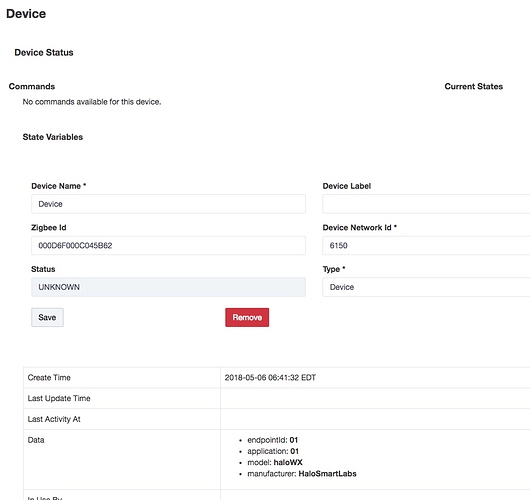The Cameras - no need for video - there are apps for that 
Motion is a must - they can trigger automations for lighting, etc
and for the speed and improved WAF the  is money well spent
is money well spent 
Edit
Gave it a shot - here is what shows in the zigbee logs
Device2018-05-06 06:43:44.493 profileId:0x0, clusterId:0x6, sourceEndpoint:0, destinationEndpoint:0 , groupId:0, lastHopLqi:255, lastHopRssi:-50
61502018-05-06 06:41:32.659 profileId:0x0, clusterId:0x8004, sourceEndpoint:0, destinationEndpoint:0 , groupId:0, lastHopLqi:255, lastHopRssi:-46
61502018-05-06 06:41:29.541 profileId:0x0, clusterId:0x8004, sourceEndpoint:0, destinationEndpoint:0 , groupId:0, lastHopLqi:255, lastHopRssi:-46
61502018-05-06 06:41:27.530 profileId:0x104, clusterId:0x500, sourceEndpoint:3, destinationEndpoint:1 , groupId:0, lastHopLqi:255, lastHopRssi:-46
61502018-05-06 06:41:26.521 profileId:0x104, clusterId:0x500, sourceEndpoint:3, destinationEndpoint:1 , groupId:0, lastHopLqi:255, lastHopRssi:-46
61502018-05-06 06:41:26.420 profileId:0x0, clusterId:0x8004, sourceEndpoint:0, destinationEndpoint:0 , groupId:0, lastHopLqi:255, lastHopRssi:-46
61502018-05-06 06:41:24.089 profileId:0x0, clusterId:0x6, sourceEndpoint:0, destinationEndpoint:0 , groupId:0, lastHopLqi:255, lastHopRssi:-46
61502018-05-06 06:41:23.887 profileId:0x104, clusterId:0x500, sourceEndpoint:1, destinationEndpoint:1 , groupId:0, lastHopLqi:254, lastHopRssi:-46
61502018-05-06 06:41:23.376 profileId:0x0, clusterId:0x8004, sourceEndpoint:0, destinationEndpoint:0 , groupId:0, lastHopLqi:255, lastHopRssi:-45
61502018-05-06 06:41:23.256 profileId:0x104, clusterId:0x0, sourceEndpoint:1, destinationEndpoint:1 , groupId:0, lastHopLqi:255, lastHopRssi:-46
61502018-05-06 06:41:23.054 profileId:0x104, clusterId:0x0, sourceEndpoint:1, destinationEndpoint:1 , groupId:0, lastHopLqi:255, lastHopRssi:-46
61502018-05-06 06:41:22.954 profileId:0x104, clusterId:0x0, sourceEndpoint:1, destinationEndpoint:1 , groupId:0, lastHopLqi:255, lastHopRssi:-46
61502018-05-06 06:41:22.949 profileId:0x104, clusterId:0x500, sourceEndpoint:1, destinationEndpoint:1 , groupId:0, lastHopLqi:255, lastHopRssi:-47
61502018-05-06 06:41:22.848 profileId:0x0, clusterId:0x8004, sourceEndpoint:0, destinationEndpoint:0 , groupId:0, lastHopLqi:255, lastHopRssi:-47
61502018-05-06 06:41:22.746 profileId:0x104, clusterId:0xfd00, sourceEndpoint:4, destinationEndpoint:1 , groupId:0, lastHopLqi:255, lastHopRssi:-46
61502018-05-06 06:41:22.744 profileId:0x0, clusterId:0x8005, sourceEndpoint:0, destinationEndpoint:0 , groupId:0, lastHopLqi:255, lastHopRssi:-46
61502018-05-06 06:41:22.443 profileId:0x0, clusterId:0x6, sourceEndpoint:0, destinationEndpoint:0 , groupId:0, lastHopLqi:255, lastHopRssi:-46
61502018-05-06 06:41:22.440 profileId:0x0, clusterId:0x13, sourceEndpoint:0, destinationEndpoint:0 , groupId:0, lastHopLqi:255, lastHopRssi:-51
And what I see in the Device page:
Not sure what driver would work - and IIRC there was no public released DTH - did a double check on the forum and in the community GIT driver repo (SmartThingsPublic/devicetypes/smartthings at master · SmartThingsCommunity/SmartThingsPublic · GitHub)
This one is over my head as I think a driver will need to be built to manage it/report from it. If there is anything needed from this end to further push this along let me know...
Edit
Well it was a fairly crappy day here in North East PA so I got a bunch of stuff worked on...
I now have ~120 devices (including those attached via Lutron Caseta and Hue Bridges) moved over and left on ST are:
- 4 Arlo Cameras/Motion Detectors
- 1 Arlo Siren
- 8 Halos
- 1 Ring doorbell
- 2 Ring Floodlight Cams (not integrated - not supported by anyone YET)
- 2 Schlage Locks that I didnt have the patience to move
While I've posted elsewhere my lack of love for IFTTT, I can move the Arlos off ST and use IFTTT for motion detection until there is a better solution for Hubitat
Halo now seems to have a IFTTT channel - I'll have to remove the devices from ST and use the Halo app via wifi ... they still dont support both simultaneously ... i'll probably pull one over to Halo App and see how it works out
Ring - this one is the PITA - the IFTTT channel ... I can do the same thing I guess ... but still looking for a way to get triggers from the Flood Cam. I did find a couple Node.js apps that could work with a bit of mucking about ... and a python library or two ...
ZWave is rebuilt and repaired ... i'll 'repair' my zigbee mesh once I am the only one home for a while
I guess I need a few more rainy days 



 is money well spent
is money well spent