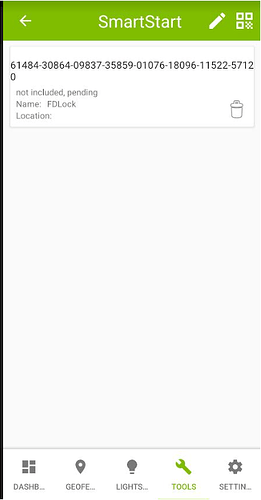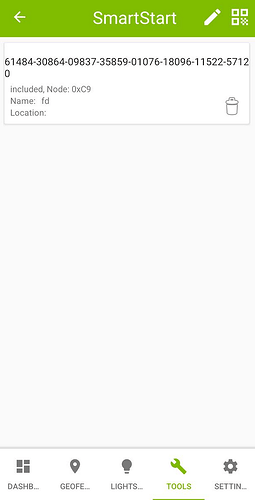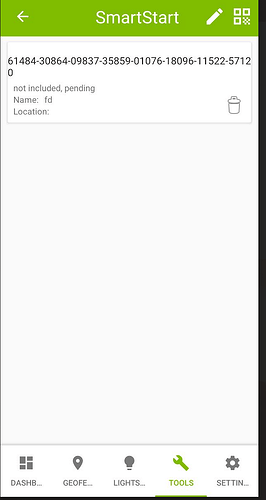How long is something supposed to be in this state?
Is it working? It's been over an hour?
(This is the second time, I've done it. I've rebooted in the interim, after checking that there is no ghost devices.)
This is a lock, so S2 is on:
For a brief period of time, it looked like it finally worked.
However, this was a delusion!!!
Can someone please explain how SmartStart can make a ghost? (Please see below)
This is the current state of SmartStart:
Is there something wrong with SmartStart?
Has anyone used SmartStart to include a lock?
Proof that SmartStart has created a ghost:
@bcopeland : Does SmartStart work with S2 devices?
Do you know why it came through without a name, as a ghost?
Yes it works for all security and can confirm it works for S2 locks, that is how I paired 3 of mine recently.
The lock must have mostly join but failed for some reason, which caused the device to not be created. If you run an exclusion on the device it may exclude itself and remove that ghost node. You will need to remove it before the device will be able to pair again with Smart Start I think.
Did you edit the Boot mode at all? Everything I have ever added uses "SmartStart Boot Mode" by default and I have never changed it. Tip: dont mess with those settings, they are set by the QR code when scanned, based on the mfg defaults.
You may want to remove the smart start entry, clear the ghost if you can with exclusion, factory reset the device, then try again without editing the smart start settings. Scan QR code with device powered OFF, open a live logs tab on the hub, then power the device up.
Did you modify those settings?
With those settings the device has to be manually included. It just saves the security info for that process.
S2 Boot Mode = manual
SmartStart Boot Mode = smart start
There is another boot mode coming soon for LR.
Cool, did not know what the modes were for but I figured best not to touch them and has always worked for me. ![]()
I added a couple of devices via SmartStart a week ago. They still show as pending. Boot mode is set to: "SmartSmart Boot Mode".
Any suggestions? Thanks.
Are the devices already paired or are you still trying to pair them?
Are you trying to add them as mesh or LR devices?
No, they are still in a pending state. They were added via SmartStart, then they were powered on.
(Is there something else I should have done?)
I'm just trying to add them as a standard Z-wave device, not LR.
You could try starting an exclusion on the hub, then put the device into exclusion. Hub should say unknown device excluded. Then the device should reset and restart, and usually will pair up shortly after that.
Also you can use this app and get a screenshot of the list view, then I can see what you have got in there.
Thank you. I'll give that a try. Much appreciated.