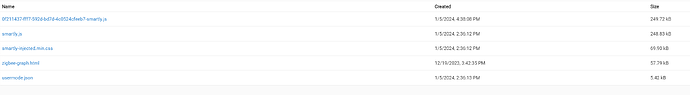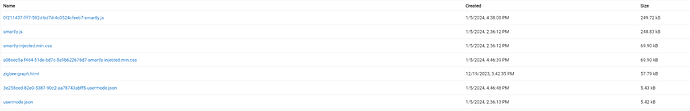If i upload the file to file manager am I replacing the original smartly.js or just adding to list of files already there?
For now, add it...
I've got these two on my C8 w/Smartley working fine.
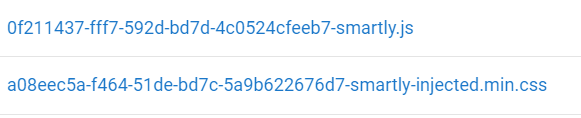
The first is the one from @sburke781 from the other topic that I linked to above.
The second...not so sure I remember how that got there or from where. ![]() Save me, @sburke781 kenobi, you're my only hope.
Save me, @sburke781 kenobi, you're my only hope. ![]()
Yeah, that's what I have on my C-4, and it appears to work for me. Screws up the other stuff I did with CSS and alike, but that's fair enough, it was just a test dashboard.
![]()
The other files come as part of the driver install from memory.
I suspect there could be a version issue somewhere in here..... Not sure....
My brain is slowly getting around it.... ![]()
@danabw - Did you install the injector from scratch using HPM on your C-8?
Basically I think you will need to update the Smartly Inject driver and files using HPM, but I'm just worried about how it may affect your existing dashboard. Hopefully it won't or you'd be able to fix it relatively easily if it does.....
Ok, cool, that's essentially doing what I expected was needed. Excellent!!
They got there via migration from my C8, IIRC...don't think I manually changed them after the migration, but... ![]()
Thanks for the help! @danabw and @sburke781
Out of interest...
Do you still need to manually update the layout text by copying and pasting? Or is that working as it should for both you and @danabw ?
Basically it was just renaming 3 files
Just check your existing dashboard to make sure it's ok as well
Seems fine as well. When I save on any dashboards while in drag/drop mode now it copies updated JSON file to my clipboard. That must be new?
Actually, ignore my .js file, try grabbing the one linked in the post Dana linked a minute ago, i.e. the original one from markus' repository. If that works, then it would be much better.
I don't ever do the manual save from the copy that your driver makes. I just closed the little copy confirmation dialogue and use things immediately and it all works. So whatever the problem was it appears that itchy staff fixed it, probably accidentally. ![]()
![]()
Thats all I did too. Is the point to backup in a safe place after changes?
Nah, it was a hack I was trying to do to make it work.