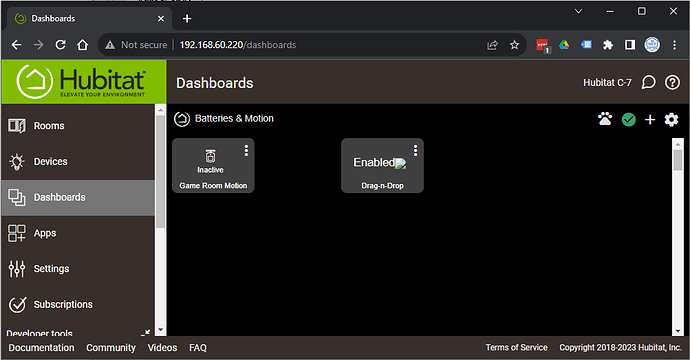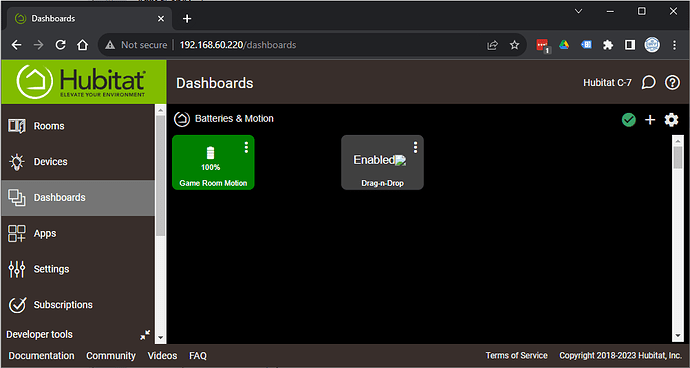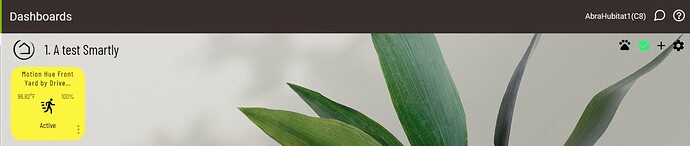I am trying the Smartly Inject custom app (recently heard about it from a DIY Smart Home Guy video) and it does not seem to be working on my C5 hub. I do not get the "paw" icon to drag-n-drop devices on the dashboard. I DID add the smartly virtual device to the dashboard - and set it with an attribute of javascript.
Does anyone have this working on a C5 hub ?
I did, then migrated it to C-7 when that came out, then migrated it to C-8. Doesn’t depend on hub version.
Do you see the two Smartly code files added to the File Manager? Settings > File Manager
Thanks - I'll give it another try tomorrow...
Same here I am on C-5 Not Working tried after seeing DIY Smart Home Guy
| Name | Created | Size | Actions |
|---|---|---|---|
| smartly.js | 8/19/2023, 10:32:36 AM | 248.83 kB | |
| smartly-injected.min.css | 8/19/2023, 10:32:36 AM | 69.90 kB | |
| usermode.json | 8/19/2023, 10:32:36 AM | 5.42 kB |
During install on the device tab; javascript has a broken graphic? under current states:
Current States
- javascript : Enabled
- javascriptLength : 1015
next to the Enabled there is a broken graphic ????
Spinning up my retired C-5 now. Will report soon.
It's only partially working for me on my C5 (just tried today after watching your video)
I get some UI changes for the dashboards I've installed it in, and I got the new "ezeek" layout installed, but the new button and the drag and drop features do not work on my C5.
On my C-5, also partially working.
Option 1 (ezeek)
- theme is loaded
- button is present
- javascript icon is broken
- no paw
- no drag and drop
Option 2 (no ezeek formatting) : SUCCESS
- my original layout is preserved
- Drag and Drop tile disappears (not present)
- Since there is no tile, I cannot determine the state of the javascript icon
- paw (success)
- Drag and drop works (success)
As a note, I added the drag and drop tile to the dashboard before I added the code to the JSON. Did not try the reverse order.
C-8 Update
Everything works as shown in the video. The javascript icon in the tile shows broken on my c-8.
Hope that helps folks.
@jdagreek My JS graphic shows broken on my c-5 and c-8. The ezeek method is not working for me on the c-5, but Option 2 does.
Can not get to work on C8 using option 1, the "Drag and Drop" doesnt disappear or give me the cats paw.
Will try option 2
Option 2 worked on my C5 - Thanks for your great video about this!
Yes got option 2 to work.. But I wanted the pretty dashboard 
I've been keeping on eye on this as it kept bugging me as to why it worked for some, and not for others. I have a rather large dashboard that I use to monitor all of my battery devices, and that needed an update after adding yet another device. I added smartly inject to the dashboard, and... no paw. I'm elated and frustrated at the same time! Here's what I found in this particular instance.
I stripped the dashboard down to 2 objects: 1) a motion detector, and 2) the drag and drop.
With the device Template set to Motion, I get the Paw and D&D works.
When I switch the Template to Battery and refresh (which is essential to confirm if it's working), the Paw disappears.
I'm curious if anyone that is having the Paw problem can confirm if they also have Battery templates on their dashboards that don't work.
This does not solve the Option 1 problem that has been reported, but I'm becoming convinced that it's related to the device template as well.
Hi,
I also have a C5, I found this Smartly Inject app yesterday and was excited, but then too encountered the same issue.
However, I have a workaround that allows for the pretty dashboard and the ability to resize and move the widgets.
Simply use a hybrid approach of option 1 and option 2.
Generate your JSON as per option 1, add it to your dashboard within Advanced.
Then go to option 2 and copy the 3 lines from from the usermode.json and paste these lines at the end of your JSON file while also replacing the last curly brace } with a comma ,
Save the JSON , close options and click the refresh button, on the dashboard. Now the paw appears and it all works fine! ... well for me anyway 
I wanted to bring to your attention that I am experiencing a similar issue. Here are the specific details:
- Hub Model: Hub C7
- Hub Version: 2.3.6.146 (latest version)
- Browser: Chrome
- Browser Version: 119.0.6045.106 (latest version)
- JavaScript settings on Chrome:
- "Sites automatically follow this setting when you visit them" is set to "Sites can use JavaScript"
- Operating System: Windows 11 Pro
- OS Architecture: 64-bit
- OS Version: 23H2
- OS Build: 22631.2506
Upon testing, I observed the following behavior:
- First Method:
- Issue: The tile does not disappear, and the paw icon is not visible.
- Second Method:
- Observation: The tile remains visible, and the paw icon is present as expected.
I'm hoping to get some guidance or insights from the community on how to resolve this. Any help would be greatly appreciated!
I just created a new Dashboard using Smartly and it seems to work fine for me, no changes required:
- Create Dashboard
- Add the Injector device along w/real devices
- Open Dashboard and allow it to auto-populate
- Set Injector device to type Attribute/Javascript
- Convert JSON using the site referred to below and past/save in Dashboard
- Reload dashboard using the green checkmark in upper right corner
- Hit paw to edit, then save, and Paw again to return to "normal" mode
I'm using this site to convert the layout JSON for the Dashboard:
https://hubitat.ezeek.us/smartly/#
I'm in the beta group so I'm using a beta version of the Hub FW, and it's possible something changed from 2.3.6.xxx to 2.3.7.xxx, so hopefully when 2.3.7.xxx gets released Smartly will be working normally. I'm not sure which hub FW version prior I was using the last time I created and "Smartly'd" a Dashboard. I know that there was a point previously where Smartly wasn't working and a later FW update resolved the issue, but it was not an intentional fix by HE, just something changed in the Hub FW that made Smartly work again.
I tried this and not working for me at all. I have a dashboard from a long time ago that has the paw/drag/drop working perfectly. Wanted to add the functionality to more dashboards but cannot. I am on the most recent hub firmware
The standard process may be broken again when creating new dashboards. You can get around this (if it's the same issue as in the past) by using the updated Smartly driver that (darn, fogetting who made it) is included in another topic on the Smartly dashboard...[rummaging around] I'll see if I can find it.