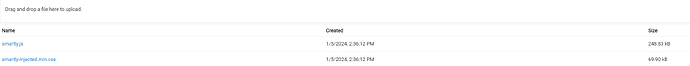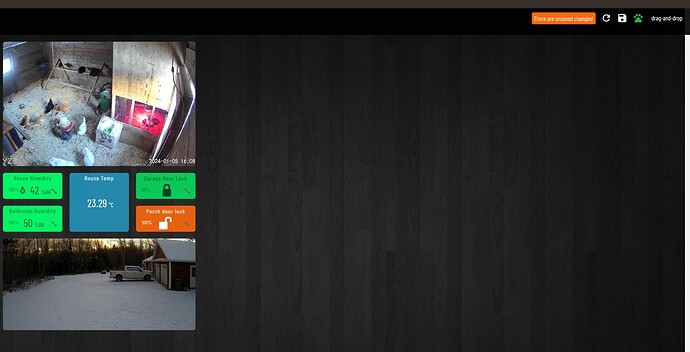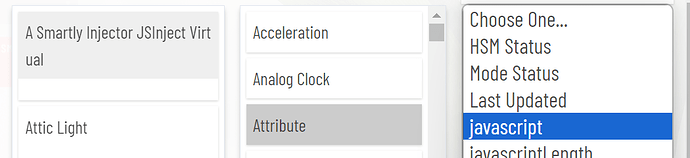Yeah, here it is - see this topic and the solution linked to from the OP:
Just to be clear, if it's the same issue as before this should fix it. If there is some other issue going on, it may not help.
I just created a new Smartley dashboard on 2.3.7.145 and it works normally. I used the updated injector file, but didn't need to do the manual copy/paste of the updated JSON, it worked fine w/out doing that.
Do you have any other files listing in File Manager? At one point in the process I think the driver downloads a javascript (.js) file, which is the one that needs to be replaced with the one I updated. Weirdly I never thought this fixed anything, but perhaps it did... ![]()
no other smartly files
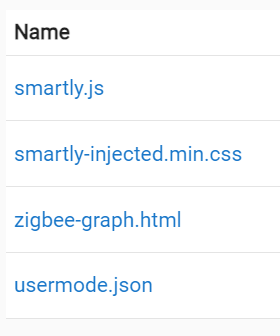
I think it's one of the steps that actually downloads it....
Let me check...
Ah, it's probably the smartly.js.... Hmmm.... I don't want to mess up your existing stuff... It may not be the same issue. Let's not replace that file just yet...
What exact issues are you seeing when you try to set this up on another dashboard? Perhaps there is a step been missed or something else is going on...
I have some dashboards that i used smartly on a while ago but never installed the drag and drop. I tried those first today, no go. I then made a fresh dashboard and it uses the smartly theme etc.. but when i use the inject tile it does not hide the inject tile or create the paw.. Here is a test one
ok, that's fine... The theme and the drag and drop are to some extent separate features, so it makes sense the theme stuff still works, but I was worried you were already using the drag and drop successfully on some old dashboards.
Perhaps start by just uploading the .js file linked in my "solution" post on the other topic as a new file for now and see what happens when you try to use the dashboard.
Yes I have my main dashboard on a tablet that uses the drag and drop successfully but that was installed a couple years ago.
That's what I was worried about then....
When you say this, do you mean you can still drag and drop tiles, or just that the dashboard simply displays successfully?
Are you using a cloud link to the dashboard or a local one, when using the dashboard that works? i.e. when using the drag and drop feature.
local
I'm not sure how easily or quickly I could try and sort it out for you. I don't actually have one setup at the moment using this myself, and I at least struggle to troubleshoot issues like this.
no problem! I will do some more reading and troubleshooting.
Just to ask the stupid question - in the new dashboards you're creating, you're both adding the Smartley device and setting it to Attribute/Javascript in the Dashboard settings for the device, correct?
Not completing that second step can leave the Smartely device sitting there on your dashboard and not being hidden.
Yes for sure.
Two things I can think to suggest are:
Try uploading the file as is, the one I updated with the much longer name
Look through some of the discussion from DIY Smart Home Guy around the two methods he talks about in the YouTube clip he made, there may be something in there that you need to do....