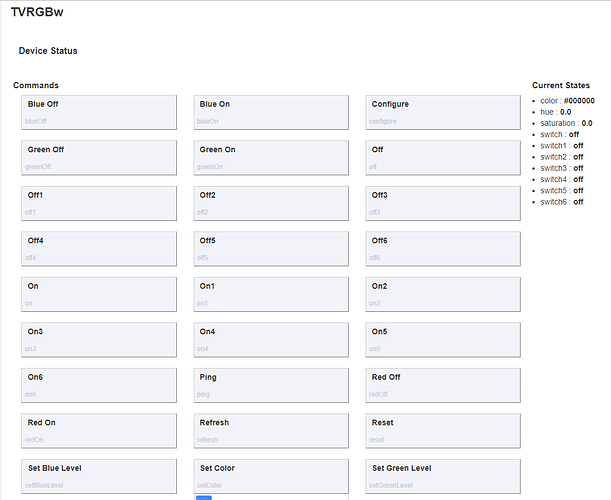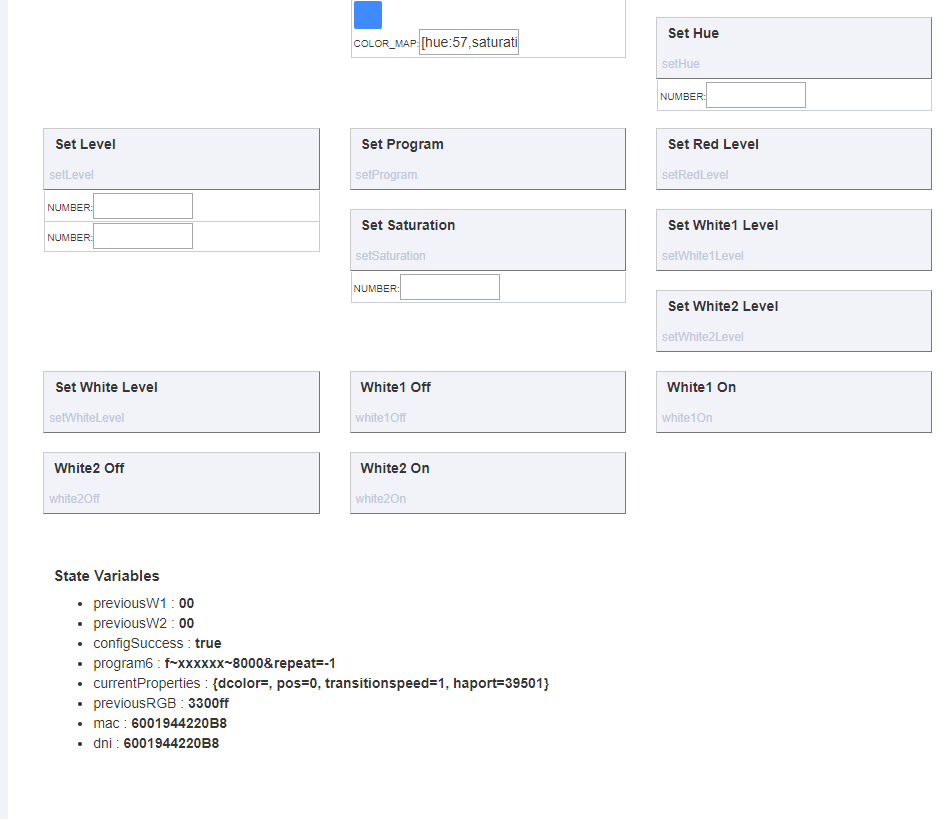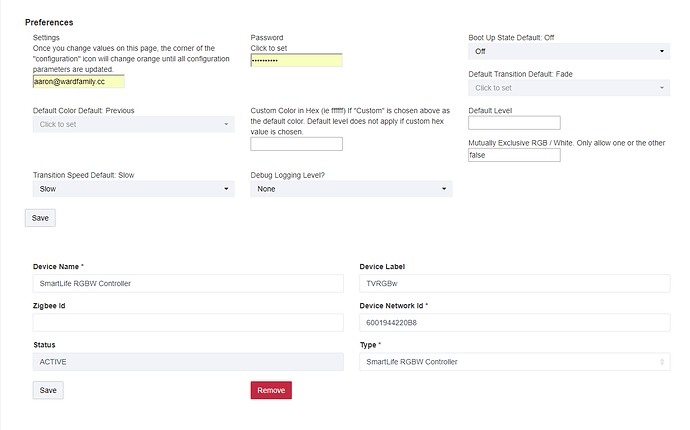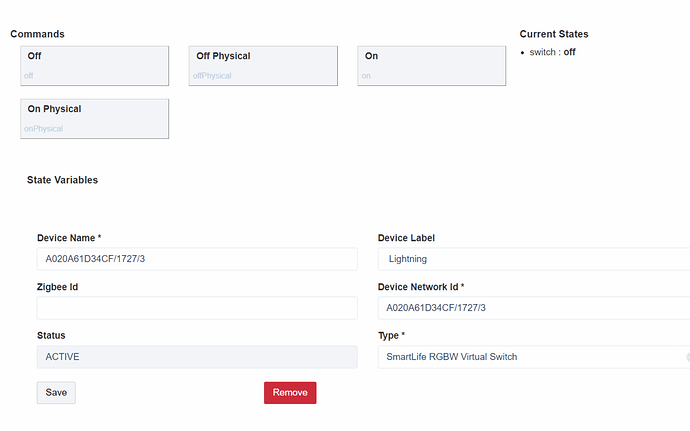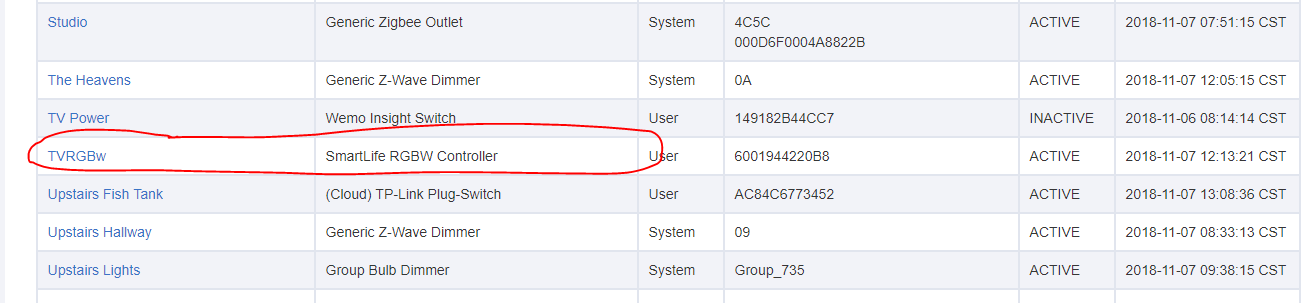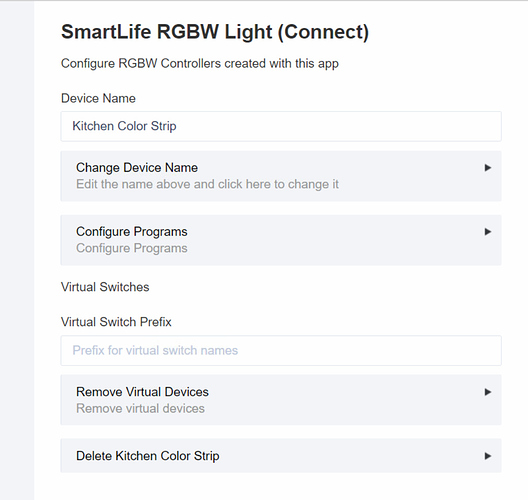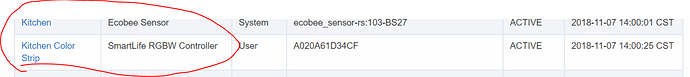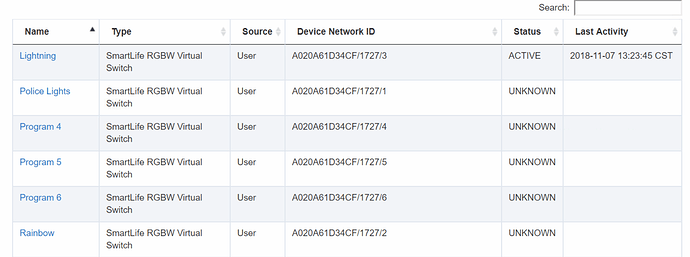I grabbed the driver from erocm123 and imported into Hubitat no problem.
/**
* Copyright 2016 Eric Maycock
*
* Licensed under the Apache License, Version 2.0 (the "License"); you may not use this file except
* in compliance with the License. You may obtain a copy of the License at:
*
* http://www.apache.org/licenses/LICENSE-2.0
*
* Unless required by applicable law or agreed to in writing, software distributed under the License is distributed
* on an "AS IS" BASIS, WITHOUT WARRANTIES OR CONDITIONS OF ANY KIND, either express or implied. See the License
* for the specific language governing permissions and limitations under the License.
*
* SmartLife RGBW Controller
*
* Author: Eric Maycock (erocm123)
* Date: 2016-12-10
*/
import groovy.json.JsonSlurper
show original
I added my device IP into every field I could but am still getting the error below.
java.net.UnknownHostException: null (off)
All of these controllers worked fine in the ST equivalent setup.
pcgirl
October 31, 2018, 12:17pm
2
Did you ever get this working? I am getting the same error.
aaron
October 31, 2018, 12:18pm
3
I have the SmartLife RGBw working with my H801s without any issues.
pcgirl
October 31, 2018, 12:27pm
4
I am getting this error constantly:
errorjava.lang.ArrayIndexOutOfBoundsException: null (parse)
aaron
November 1, 2018, 2:36am
5
Are you using @ericm ’a latest drivers and smart app? I don’t get these errors.
pcgirl
November 1, 2018, 10:56am
6
Yes, I am using the latest drivers and app.
pcgirl
November 1, 2018, 10:56am
7
What do you mean by this?
murzik
November 7, 2018, 5:30pm
8
Were you able to get 6 virtual switches to work ?
murzik
November 7, 2018, 6:25pm
10
Yes. For me virtual devices got created, but they do not work.
aaron
November 7, 2018, 6:40pm
11
You have to go back into the smart app and create your programs. The P1-6 will work.
murzik
November 7, 2018, 7:01pm
12
Yeah, I did create program. But than 6 virtual devices got created to turn program on/off directly.
aaron
November 7, 2018, 7:10pm
13
Can you send a screenshot of what you are seeing? @ericm - did the driver change to create virtual child devices like P1, P2, P3, etc? Or does it just create one child device with multiple program options in the device?
Screenshot of one of my devices:
murzik
November 7, 2018, 7:25pm
14
On your screenshot is main device. That part work.
I can click on/off, status will change, but lights do not react.
aaron
November 7, 2018, 7:29pm
15
I don't have a virtual child device. Can you take a screen shot of your device list itself? Here is mine:
murzik
November 7, 2018, 8:03pm
16
Did you install main device manually?
Virtual devices.
aaron
November 7, 2018, 8:21pm
17
I didn’t see a need to do that. I use custom commands in RM to initiate the programs.
1 Like
ericm
November 9, 2018, 12:18am
18
Probably something needs to be updated for the virtual devices to work, but @aaron has a good point. If rule machine can access the custom commands (on1, on2, etc) that is a way to do it without creating all the extra devices.
aaron
November 9, 2018, 1:42am
19
It is much easier as you can then use RM to execute the command on any SmartLife RGBw device.
murzik
November 9, 2018, 2:04am
20
But for voice commands and status update, virtual device is much easier to use.@Eric , program import is also not working well... If you could fix it , that would be great.