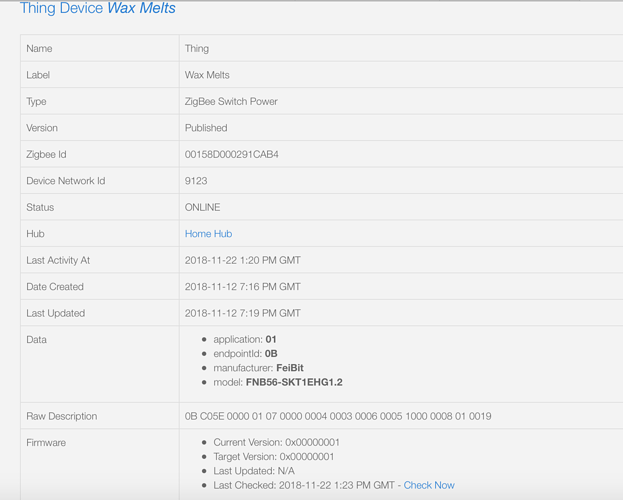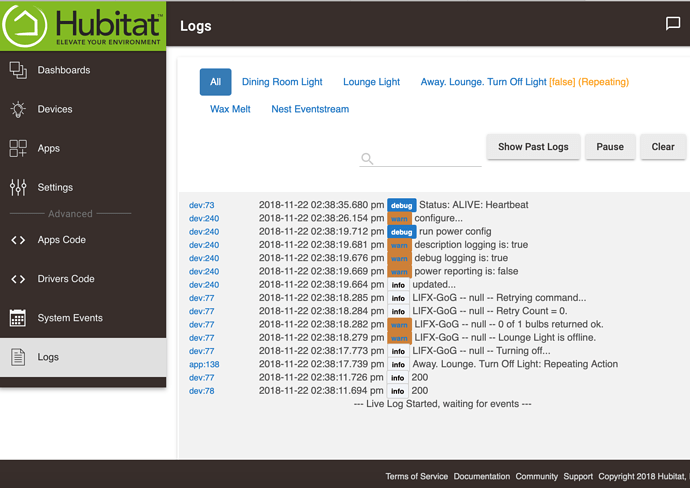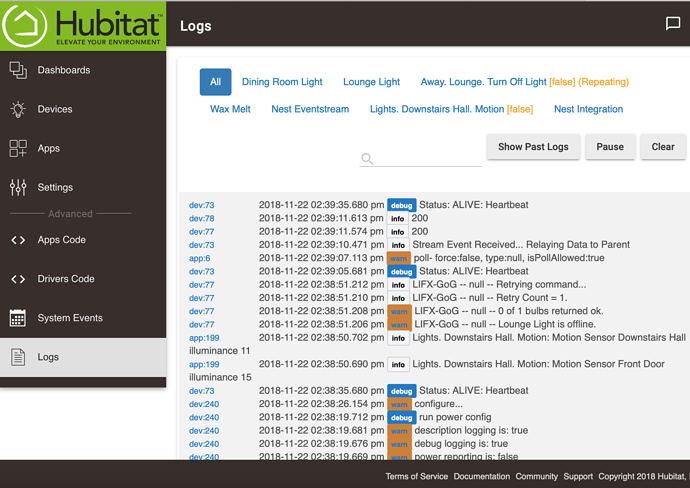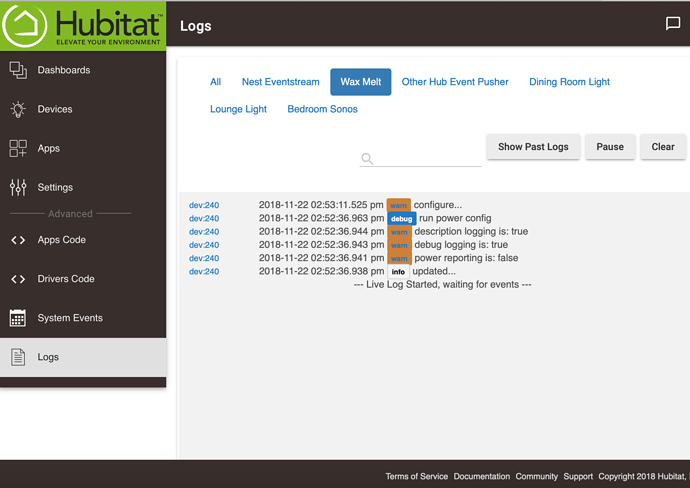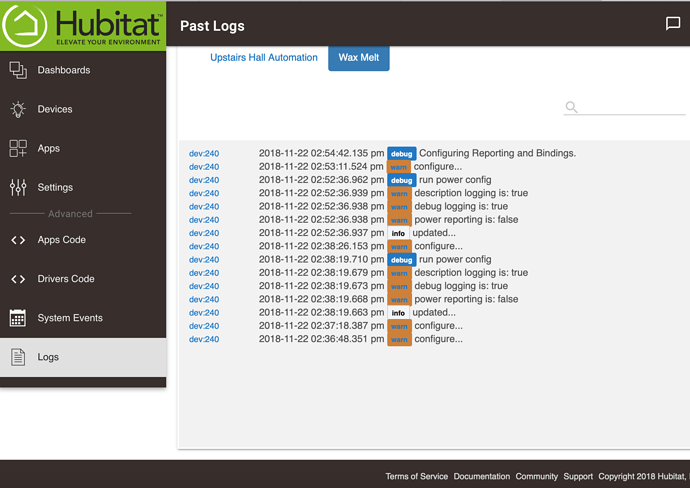Try this driver that I adapted from the SmartThings one.
/** Please copy the Device Handler from this line
Copyright 2015 SmartThings
Licensed under the Apache License, Version 2.0 (the “License”); you may not use this file except
in compliance with the License. You may obtain a copy of the License at:
http://www.apache.org/licenses/LICENSE-2.0
Unless required by applicable law or agreed to in writing, software distributed under the License is distributed
on an “AS IS” BASIS, WITHOUT WARRANTIES OR CONDITIONS OF ANY KIND, either express or implied. See the License
for the specific language governing permissions and limitations under the License.
Updated by Kevin X from 3A Smart Home on 23/05/2018
*/
metadata {
definition (name: "FeiBit ZigBee ZLL Socket", namespace: "smartthings", author: "SmartThings") {
capability "Actuator"
capability "Configuration"
capability "Refresh"
capability "Switch"
capability "Health Check"
fingerprint profileId: "0104", inClusters: "0000, 0003, 0004, 0005, 0006"
fingerprint profileId: "0104", inClusters: "0000, 0003, 0006", outClusters: "0003, 0006, 0019, 0406", manufacturer: "Leviton", model: "ZSS-10", deviceJoinName: "Leviton Switch"
fingerprint profileId: "0104", inClusters: "0000, 0003, 0006", outClusters: "000A", manufacturer: "HAI", model: "65A21-1", deviceJoinName: "Leviton Wireless Load Control Module-30amp"
fingerprint profileId: "0104", inClusters: "0000, 0003, 0004, 0005, 0006", outClusters: "0003, 0006, 0008, 0019, 0406", manufacturer: "Leviton", model: "DL15A", deviceJoinName: "Leviton Lumina RF Plug-In Appliance Module"
fingerprint profileId: "0104", inClusters: "0000, 0003, 0004, 0005, 0006", outClusters: "0003, 0006, 0008, 0019, 0406", manufacturer: "Leviton", model: "DL15S", deviceJoinName: "Leviton Lumina RF Switch"
fingerprint profileId: "0104", inClusters: "0000, 0003, 0004, 0005, 0006", outClusters: "0003, 0006, 0008, 0019, 0406", manufacturer: "Feibit Inc co.", model: "FB56+ZSW1GKJ1.7", deviceJoinName: "Nue ZigBee Switch"
fingerprint profileId: "0104", inClusters: "0000, 0003, 0004, 0005, 0006", outClusters: "0003, 0006, 0008, 0019, 0406", manufacturer: "Feibit Inc co.", model: "FNB56-SKT19FB1.2", deviceJoinName: "Nue ZigBee Socket"
fingerprint profileId: "0104", inClusters: "0000, 0003, 0004, 0005, 0006", outClusters: "0003, 0006, 0008, 0019, 0406", manufacturer: "Feibit Inc co.", model: "FNB56-SKT1EHG1.2", deviceJoinName: "Nue ZigBee Socket"
}
// simulator metadata
simulator {
// status messages
status "on": "on/off: 1"
status "off": "on/off: 0"
// reply messages
reply "zcl on-off on": "on/off: 1"
reply "zcl on-off off": "on/off: 0"
}
tiles(scale: 2) {
multiAttributeTile(name:"switch", type: "lighting", width: 6, height: 4, canChangeIcon: true){
tileAttribute ("device.switch", key: "PRIMARY_CONTROL") {
attributeState "on", label:'${name}', action:"switch.off", icon:"st.switches.light.on", backgroundColor:"#00A0DC", nextState:"turningOff"
attributeState "off", label:'${name}', action:"switch.on", icon:"st.switches.light.off", backgroundColor:"#ffffff", nextState:"turningOn"
attributeState "turningOn", label:'${name}', action:"switch.off", icon:"st.switches.light.on", backgroundColor:"#00A0DC", nextState:"turningOff"
attributeState "turningOff", label:'${name}', action:"switch.on", icon:"st.switches.light.off", backgroundColor:"#ffffff", nextState:"turningOn"
}
}
standardTile("refresh", "device.refresh", inactiveLabel: false, decoration: "flat", width: 2, height: 2) {
state "default", label:"", action:"refresh.refresh", icon:"st.secondary.refresh"
}
main "switch"
details(["switch", "refresh"])
}
}
// Parse incoming device messages to generate events
def parse(String description) {
log.debug "description is $description"
def event = zigbee.getEvent(description)
if (event) {
sendEvent(event)
} else {
log.warn "DID NOT PARSE MESSAGE for description : $description"
log.debug zigbee.parseDescriptionAsMap(description)
}
}
def off() {
//device.endpointId ="0B"
zigbee.off()
}
def on() {
//device.endpointId ="0B"
zigbee.on()
}
/**
PING is used by Device-Watch in attempt to reach the Device
*/
def ping() {
return refresh()
}
def refresh() {
zigbee.onOffRefresh() + zigbee.onOffConfig()
}
def configure() {
// Device-Watch allows 2 check-in misses from device + ping (plus 2 min lag time)
sendEvent(name: "checkInterval", value: 2 * 10 * 60 + 2 * 60, displayed: false, data: [protocol: "zigbee", hubHardwareId: device.hub.hardwareID])
log.debug "Configuring Reporting and Bindings."
zigbee.onOffRefresh() + zigbee.onOffConfig()
}
//Please copy the Device Handler end this line