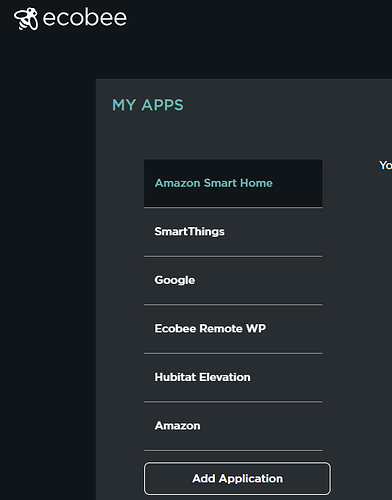I dont use ecobee, and I get hub slowdowns regularly.
I've got an interesting case actually. I monitor my Hub with the Node-RED Flow - Hubitat Performance Monitor
My hubitat has it's web page loading time logged every 5 mins. A few days ago, my hub's web page became unresponsive for some/new connections, but the Node Red connection remained alive and kept returning low response times (indicating there was no problem). But all my local LAN connections failed (Hue, yeelight, browsing to HE Hub). So something seems to be going on in the network stack rejecting some connections.
This is exactly what I seen and this is the reason I'm using HubConnect and ST to handle Nest, Honeywell TCC, Garadget, Neato and Ring. No slowdowns right now, I'm not at home right now and everything is working great with the shared devices from ST to HE. ST cloud can handle all the load of those cloud devices with no problem. ![]()
sorry, they didn't mean they don't support Hubitat. I had asked them to implement a local control option. That's what they were saying they didn't support and were going to put in an enhancement for.
So moving along here I tried disabling the MyQ app/drivers but still within 24 hours the zigbee network went offline.
So next I disabled all Node-Red websockets/performance monitor yesterday and this morning again I have logged that the Zigbee radio went offline around 7am.
After viewing the logs it looks like the Zigbee radio was offline for about 5 minutes.
All I have left that is a custom app is AlarmDecoder. For drivers it's ApiXU weather, virtual presence plus, alarmdecoder and Harmony Hub.
I have also rebooted after testing each app/driver.
I've got the same issue. New C5 device, one zigbee keen vent, and only Rule Machine loaded (with no rules).
The hub shows Cloud is not available as often as not, usually also shows not registered after a set-time/reboot, and the page to page transitions within the UI take 30-40 seconds, when it doesn't just time out in the browser.
It does not show up in the portal. I've got it assigned a fixed address.
I'm trying to delete RM, and can't get to the RM page even after over a minute - browser ways "waiting for 192.168.0.216" - I had to reset the page and try again to do that.
Now I'm waiting forever to see and delete the Keen vent.
At this point I'm on the verge of returning this thing to Hubitat, because it doesn't work well enough to replace even the Keen hub. Just unbelievable how slow it is - I thought Local processing was supposed to be an improvement, but this is completely unusable.
Have support given you any indication of what is/is not happening?
It would be interesting to hear what the issue is when you get it resolved.
May also be helpful to other people who are having issues and stumble across this thread. It may give more information on things to try etc.
Hope you get things sorted out soon.
Just for everyone that is focusing on custom apps or custom drivers, my suggestion is to keep an open mind! I had one particular Osram Lightify bulb that really killed my Zigbee network and the hub. My hub and all of my Zigbee devices became unusable as soon as I connected that one bulb. Clearly a faulty bulb but it shows you that the issue might not always lie with the hub.
This slowing down can have so many different reasons, apps, drivers, faulty hardware, time sync issues. My suggestion is to always take a step back and think about what you did right before you saw the first slow down. To find something like my example, keep an eye on the Zigbee logs (Settings -> Zigbee -> Zigbee logging) and see if you have an overly chatty device.
I worked with bobbies for several hours. Conclusion is that mine was one of the low percentage of out of the box failures. I'm anticipating a replacement, as it is now wheels up - stuck on blue light.
Fresh out of the box and just got set up. No devices installed and only Rule Machine as the one and only app. Some of the webpages are taking 30 to 45 seconds to load. Going between settings, rule machine. Is this new or has it always been this slow?
Can you provide your network setup? Specifically looking for the make / model of the switch / router your Hubitat Elevation is plugged into and what else is connected to it.
It sounds like this might be an issue with port speed / duplex not being set properly or being handled properly.
So since I disabled the Ecobee app I have not had the Zigbee radio go down and also accessing HE's GUI has been more responsive in general. Its only been 24 hours so I need to give it more time though.
Honestly, same. Granted, my Zigbee radio has always been fine (knocking on a BIG piece of wood here though lol), but since removing the Ecobee integration, my interface and Maker API calls have been faster.
I may just leave Ecobee off of my HE and just use Alexa to control it (which is how we control it 99% of the time anyhow).
Yeah I just wanted the ability to set comfort modes by presence so that if someone is home on a day that normally the house is vacant then the heat/AC would be set automatically. Aside from this deviation I like to keep the scheduling on the Ecobee itself because that will always work no matter if their cloud is down or not, so really HE would intervene maybe 10% of the time.
Even if Ecobee was working properly this is still not possible because only the "away" comfort mode setting can be set with HE.
You could do this with Alexa (which is how I am doing it now), but it requires using Alexa's geofencing, which I think is only available in the US (AFAIK).
I switched over to Google, so only have GH's now. I could prob do it with IFTTT. For now I am just going to keep the app disabled, because HE has been working better ever since.
There is a cool (interesting?) thing though... You don't need to have any Alexa devices. Just the app and the Amazon Echo skill on your hub. If you're looking for simple presence for the Ecobee, I'd go this route. Personally, I find it faster than IFTTT.
I'm the opposite; We're an Alexa house and I disconnected all my Google Homes, but I keep the app and the link in HE because my wife likes the layout of the Home device management. LOL
Good to know it will work without the echo device. I actually used to have Echos but switched when HE added GH support since I have a Pixel device and Chromecasts. I actually like the GH app, it works good as a dashboard to control devices because I never got around to setting up a dashboard in HE as I generally have all my lights by motion, time or presence. If it something that is not automated I tend to just use voice when I am already home.