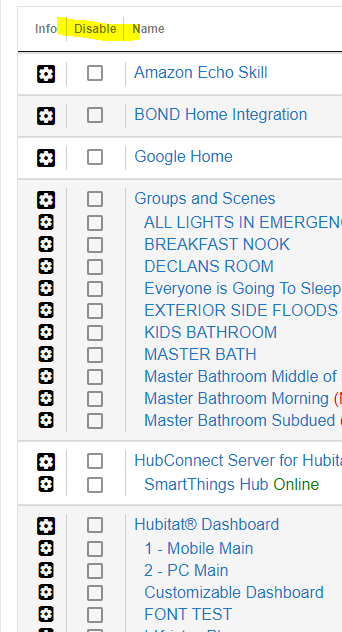Yeah...but is that browser keeping that dashboard open in the background? Do you have Fully Kiosk keeping that dashboard refreshed?
The dashboard only refreshes on movement.
Refreshes on movement? Or wakes up the screen on movement? How are you getting your dashboard to refresh on movement?
its using the front facing camera.
I will check all my settings tonight and confirm what I think i've setup.
Previous to the slow downs I had the dashboard open all day at work watching everything and never had an issue with slow downs 
Okay. Then that's not it then.

You asked if I had any ideas. That's all I got.
The whole thing is very frustrating, cause when it works its great, but after 48hrs you notice everything grinding down.
So, to report back on my experiment with tuning the Multisensor 6's....
I always hesitate to say 'it's fixed' (there could potentially be other issues at play), but, I'm happy to report that turning down the reporting frequency and enabling selective reporting has drastically reduced Z-wave network load, which is leading to automations firing much more rapidly and consistently than they previously did.
I'll slowly be adding back some motion-lighting automations and see what happens. Annoyed with myself that I didn't think to check this aspect out sooner - having 23 of these multi sensors, most on USB, was definitely causing an issue with network congestion.
Interested to see the results, is it the sensors or removal of the motion lighting rules.
I read somewhere on her someone solved their problems with moving rules to a different platform
I havent added back in all my MS6's yet.. still getting weird traffic speed fluctuations but am continuing to troubleshoot.
I have shifted most of my main hub rules over to Node-RED. Can't say enough good things about that system - fast and flexible. Really augments HE's capabilities.
After all this my hub has stopped rootn tootn rebootn - its been about 2 weeks 1 week. 2 z-wave switches (Aeotec Dual Nano and regular Nano) are still terribly slow to respond - physically flip the switch hear the relay trigger almost immediately and then the event fires 4-7 seconds afterward. work continues..
Mind pointing to the instructions to achieve this? I'd love to do this for my Aeotechmulti-sensor as well.
I used @csteel's version of the driver here: GitHub - HubitatCommunity/AeotecMultiSensor6: Aeon Labs or Aeotec's MultiSensor6 Hubitat Driver
There is a toggle in the options (you need to make sure you toggle 'Display all options') that turns on selective reporting. You'll need to make sure you set the thresholds for when you want to report on temp, humidity and lux, but once you do that, and hit 'Save Preferences', it should write out the config to the sensor.
I've been reading along with this post for awhile. I'll contribute my findings, but like most, without any hard evidence, just observation.
My hub started to slow down, but not drastically like some describe. Lights would take 2-3 seconds to turn on from when the motion sensor was tripped. Usually they would turn on in .5-1 second. I tried a reboot, no change. Z-Wave repair (for in wall switches), no change. Added additional Zigbee repeaters (for Zigbee motion sensors), no change. Hub reboots all around. And there wasnt one thing I added that suddenly caused it to be slow, it just started one day and i wasn't able to get it back to the previous snappyness. Also, I dont have any third party apps, only the native ones.
I just accepted it, read a bunch of threads and just been waiting for a fix or update.
I decided to screw around with dashboards and try to get that worked out a bit better. The first one I setup, had a ton of stuff, was changed a lot, and was basically my learning dashboard. After I knew what I was doing, I deleted the first dashboard I created. After that (the next day or so?) everything returned to being quick, without doing anything else.
So perhaps in the time I was learning (and breaking) the dashboard got screwed up and caused the hub to slow down. Pure speculation here.
So that's my story and thought maybe it would help someone else that's troubleshooting slowness. Delete a dashboard or two, see what happens.
To make it less work to test which, if any, dashboard is causing issues you can save the dashboard JSON in a text file and restore it manually to a new dashboard later with copy-paste. That way you can easily restore one dashboard at a time.
This validates some things I found early on trying to debug my setup - dashboard apparently is still continuing to be a problem.. I'm hoping the Hubitat team can eventually get that sorted out, but I'm going to enjoy my automations and Alexa control working almost flawlessly for a while before I try to bring Dashboard back into the mix.
My WAF has taken a serious hit with all of these issues, so since we are COVID-isolated, I'd rather she not smother me with a pillow. 
You could probably disable them and achieve the same effect and not lose all of your hard work if it in fact does not make a difference.
This is true, unless there is DB corruption involved. This is much easier to do than my suggestion.
I did not know that. Thank you.
And what do you say to those Hubitat owners who don't use Dashboards and still have the "slowdown disease" ?
In other words, for some people it's a problem with one (or more) devices, for you it's the dashboards, for someone else it's the Chromecast Interface, for someone else it's the ...
It can be a lot of things...
Nonetheless, I'm glad that you got your problem resolved... stay safe and healthy...
Everyone has their own unique home automation ecosystem. I never said the Dashboard was completely the culprit, just sharing my own experience with the slow down syndrome.
I believe the overall problem lies under the processing of the apps (be it rule machine, motion lighting, etc) OR something with the database. Because everything is so intricately tied together to create the amazing home automation systems that we love to play with, there will be some inherent problems that will eventually bubble up to the surface.
But, the more people that post solutions to the slowdown, rather than just "I reboot every day", the more likely it is someone will put all the things together and track down the underlying culprit.
Database corruption is discussed quite a bit. I don't know what database platform is running, but I never heard of a DB getting corrupted so easily (from a power down without shutting down), from clicking the back button when setting up a rule, or whatever. I understand they aren't going to run a full SQL install on the hardware or anything like that. But also, to keep the Hubitat responding quickly, there is probably some stability being sacrificed.
I'm not a real coder. I have coded some very simple things in the past, but it is not my profession. I am an IT Consultant, and half the time there's a problem, it involves doing a ton of leg work to determine where the problem actually exists, gathering evidence, then presenting it to the vendor of the problem product to provide a resolution. I'm not the one actually fixing it, but I am usually pretty good at determining where the problem exists.
So, ultimately, there are MANY things that could be causing the slowdowns people are having. And the more posts we have explaining, in detail, what they did to fix it, or when it started, may give the community clues to resolving it.
I'm noticed a pattern across a few threads, clean apps, ie ones where you haven't swapped or changed things around. I cloned a rule I'd created and swapped the switches dimmers for the cloned room. My z-wave locked up constantly, created it from scratch no locks yet,touch wood.
I'm going to go through all apps and dashboards and do this