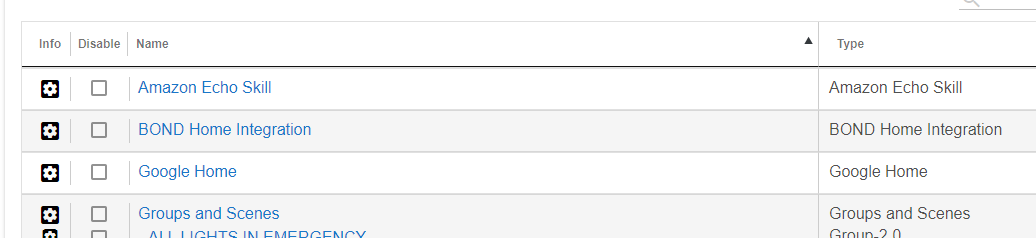range extender 6 sorry
Yeah it is strange that the soft reset always seems to fix the performance issues. While I like having the ability to monitor the energy use of the whole house, its not necessary. Same reason why I have not gone out and spent $150 on the IoTaWatt, couldn't justify the cost just for energy monitoring. I purchased that HEM years ago for only $15.
Damnit! Am I the only one that paid $60 for both of mine! ![]()
![]()
That too is different. I never needed to soft reset to return the hub speed to normal. Just a reboot solved the issue, and that still works for the hub they are now dragging down every day.
Yeah reboots would do nothing. I did a good amount of testing and the only consistent way to solve the issues was a soft reset. I do notice that different HE firmware versions can affect the time until slow downs. Thankfully it seems to be getting better with recent releases.
Yeah that’s what is good about this team. They actually do listen. Just some people get impatient and think because change doesn’t come at some arbitrary pace, that they don’t care and they are just ignoring the problem.
Nothing could be further from the truth. They are just a small team and you can only wear just so many hats in a day. And what’s comical about the ones that are most vocal about the issues is they compare companies like Wink and SmartThings to them. I had both those hubs and major platform improvements and bug fixes never came at the fast pace we get them here.
When I found HE I was thrilled to get off of SmartThings and move to something with local control. Despite the issues I have had my experience is 100x better then with SmartThings. Even just simple things like knowing that motion lighting will not stop working because of what seemed like weekly cloud issues on the ST platform. Not to mention the community here is great!
I've moved about half of my automations off HE to Node-Red, but still using HE for the device integrations. I've noticed a remarkable reduction in errors in my HE logs. (Apart from Google Home errors, which seem to be from the Google end, not the HE end).
I suspect it's that the HE database is not being hammered.
So, why don't you have one HE for all the devices, and a 2nd HE for just the rules?
A rose by any other name...
Effectively he's doing that. He has Node-Red running on a device and integrating in much the same way a Hub would. It's just not manufactured and sold by Hubitat. 
All of my NodeJS (Homebridge, HubConnect Server) are running on a Mac Mini, but then so is plenty of other stuff. I've created Node-Red on an rPi and on the Mac Mini.. just don't use it... yet. 
We still aren't yet to the time when a single "Hub" can do it all. I came to Hubitat a couple years back with 4-5 hubs interconnected. I did it to get the Automations and integration I needed at the time. They were all from different manufacturers and interconnecting them was fraught with issues. Today I have 8 "Hubs" interconnected, which includes 4 Hubitat, SmartThings, Lutron (bridge), Homebridge, and the aforementioned HubConnect NodeJS Server. I am pushing the definition, but I'm trying to say that for a lot of what we wish to accomplish, augmenting Hubitat isn't a bad thing no matter the form factor. 
To bring another potential element into this - after (hopefully) getting rid of some dead Z-wave nodes I had (Sensative Contact Sensors that were Z-wave ghosts), I started digging into my logs a bit more.
Like a lot of you, I have strange and intermittent slowdowns (especially motion lighting-based apps). Sometimes things are lightening quick, sometimes dog slow. In looking at my logs, it looks like my 23 Aeon Multisensor 6's are very chatty (all but 6 are on USB power), reporting in constantly for battery, humidity, UV index, etc.
I'm using the stock Hubitat DTH for these in order to try and eliminate any user-provided code issues. However, I remember that I previously used one of the community-provided DTH's to adjust some of these reporting settings and sent that config to the sensors with a Config command, after which I switched back to the stock DTH.
Thoughts from the community on if the 'chattiness' of these sensors is potentially one of many sources of slowdown?
Thanks.
After switching Drivers and clicking Save Device, the Config button needs a click. That writes the config THAT specific driver is expecting out to the device. If the device is battery driven, the write is put on hold pending the device waking up.
In other words, if 'chattiness' is from community code, then it won't go away instantly. Almost instantly if it's line (usb) powered, maybe an hour for a very sleepy battery device. The Aeon Multisensor 6 doesn't deep deep sleep, which is why it needs dual batteries, I believe.
Interesting - using your latest DT for this sensor, it appears that the save actually is writing out the config via Z-wave command... I adjusted things and then switched back to the stock DT, and it looks like the chattiness has slowed down for the one sensor I've tried this with (line powered).
Thanks.
Indeed the two Drivers are quite different in the set of Aeon Multisensor 6 features exposed. It's been a couple years since I studied the differences but I don't remember any standout differences. Of course over two years, Hubitat could have made many modifications.. just doubtful. 
"My" Driver is more like a Super Set. It includes all the stock driver plus more. In other words, the options SHOULD be able to mimic the built-in driver.
Note that "my driver' is expecting a minimum Aeon Multisensor 6 code version of 1.10 -- I think the current version from Aeon Support is v1.13
I don't believe the built-in Driver has a version limitation.
@Ryan780 - any clues from the lists I provided ?
Nope. Sorry. A lot of apps I have no experience with. Start disabling apps one by one till you can nail down which one is causing it.
None of your dashboards use all devices right? Do you have any dashboards that run 24/7 on a tablet or anything like that?
Just in case you are not aware, if you go to top of Apps page and click on the gray almost invisible "X", it will add a check box column to disable them.
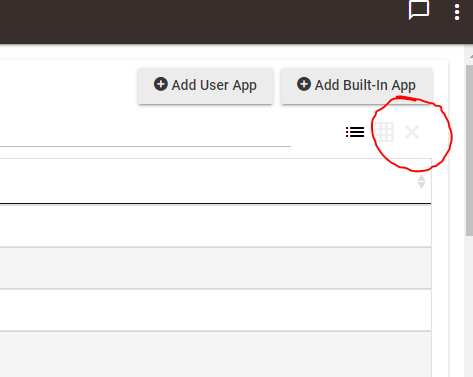
I disabled sensibo which is the only community app I have left a week ago and still getting the issue.
All the others are HE apps.
No dashboards use all devices, I fixed that 2 weeks ago and if anything I noticed it made it slower than before (which is weird)
I have a tablet but it only shows the dashboard on motion and the only time that is is at night.
have done that.
Just for laughs, turn that off for a day or two and see what happens. You see, a dashboard reloads all device states from the database every 2 seconds while the browser is open. Wanna see if that does anything.
yep - I can do that.
I only have one dashboard that it opens - and like I said it might be activated... 5 times a day max.