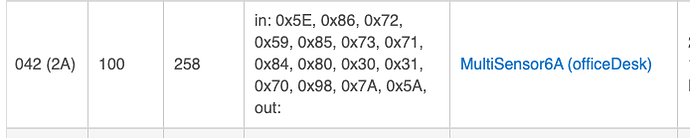That’s a great result, man. ![]()
Glad to hear things are working much better on your HE now. That’s certainly approach that seems to have been suggested and used successfully by others. ![]()
@erktrek:
You mentioned that you were able to pinpoint the cause of your slowdown to one particular Nano device.
Is it possible to design a program to test the response time for each and every zwave device, and therefore to find a culprit? Or, more broadly, is it possible to automate a procedure to test each device?
It would have to be separate from HE. I got it by reviewing the logs generated by the zniffer capture app (and UZB device). That could be a basis for automating a detection though. There are other issues from that process that may not be errors like CRC errors caused by devices too far away from the UZB.
Note: things are not as rosy as I once thought in that other thread. I am still experiencing slower transmissions in some circumstances. Am still working through things.
This stuff is complicated - and every environment / device interaction is different. I wish I had more experience with these things.
That’s basically the same thing I found. I put most of my rules on the new hub and don’t have issues with slowdowns anymore. I still have the hub reboot once a week, just in case.
So I am making progress...
2 days ago swapped out some old GE ZW (not ZW+) toggle switches on my upstairs hub for new GE Enbrighten ones. That night that hub rebooted 3 times within like 10 minutes. Was a bit concerned but last night everything was okay. No hubs rebooted which is encouraging. Have to wait and see..
One suspicion I had was since I moved my Aeotec Siren 6 from my main hub to the upstairs hub I started having more reboots on my upstairs hub. I don't think that was really the cause though.. Likely it made the mesh more complicated which exacerbated things. Nothing is ever what it seems in this game.
For my main floor hub all old ZW devices are now gone replaced with ZW+ or ZB devices. In my basement I replaced some of those legacy ZW switches with Lutron Caseta switches and dimmers. Zniffing revealed some mesh network issues which I am still trying to figure out. I may play around with the Razberry to get an alternate view from within. One thing is a bunch of my basement MS6 motion sensors seem really chatty in 9.6 KBits/s as opposed to 40 or 100 KBits/s. This is likely just legacy diagnostic stuff but maybe something to look into a little further.
One other thing I am doing is rewriting some (or maybe all) of my RM rules as custom parent/child groovy apps. My thinking here is to eliminate as much overhead for my particular use case. Have already written one rule and will do a couple more. It's been fun. Groovy is not too intimidating (a lot like javascript) and gives you a sense of what is going on in this layer. On the downside there are some conceptual hurdles you have to cross and the developer documentation is really scattered/thin - you have to search through ST legacy and HE docs, forums and examples.
FYI, rolling back to 2.1.8.117 and restoring from a backup made around that time (hard to tell since my auto backup job doesn’t keep track of version info - if anyone has a script working that does do this please share) seems to have fixed my issues. I’m a week in and no reboots or restarting required. So the new code with supposed slowness fixes appears to have been a step back for me.
Edit: found backup script that saves version info. [SOLVED] Downloading Latest Backup File - #5 by dan.t
I have recently discovered that my Aeotec MultiSensor 6's in my basement may be the cause for a lot of the 9.6 Kbits/s traffic. They are all on usb power and were paired that way so can act as repeaters. The trouble is they only seem to respond at the slowest speed. Now if they were on the edges of my network that might be okay. Unfortunately they literally surround my main hub.
Now in process of unpairing each sensor, putting batteries in and then pairing again then putting the usb power back in when done. My hope is this tricks the device into thinking it's still under battery power and will therefore not repeat. The downside is maybe the device may take longer to report things. small price to pay...
Hrm.. I have a ton of these sensors, mostly on USB power, paired that way. I'll be very interested to hear what you find here.
I can confirm the exact same thing. I have two MS and they are both slowing my network at 9.6.
I have the opposite....
device Node 42 is a Multisensor 6. As a matter of fact, it's the very first Multisensor I bought years ago.
The router (Node 56) is a GE Dimmer.
This is traffic captured from my C-4 hub.
What firmware are they on?
The firmware version isn't tied to your backup. You do not have to match them. You can roll-back firmware and use your latest backup and it will still work perfectly.
V1.13, updated them within the last 6-9 months. Haven’t checked to see if there is newer.
I wonder if it is possible that too many devices routing through it causes it to switch to down to 9.6?
Curious if your speed changes. Please let me know. I am hesitant to unpair and pair on battery because I don’t want a slower sensor, especially in my master bathroom.
Will be swapping out all of them today. Will let you know.
So I'm not sure whats going on (maybe the latest firmware) but I cannot force the motion sensors into "battery" mode. Every time I exclude then include with batteries then switch over to usb it appears to reset back to "powerSource: dc" and things slow down to 9.6 when I start zniffering. This is frustrating and I do not want to use batteries!!!!
edit: so it might be a leftover from @csteeles driver - need to continue my replacements - the report was showing usb powered sensors...
Bobbyd also said that in the nightly routine old device history is being purged. Maybe it helps to exclude them and include them on battery the next day?
That's an interesting thought! Of course I am far too impatient for that sadly..
It looks like things have improved but I'm in the middle of updating some firmware for a zooz power outlet (@bcopeland's driver is rocking!) and then I will do a repair and then more Zniffering to see what the overall impact is..
Will definitely report back soon.