Yup and one would think that both Skybell and Ring would stop for a second and think about releasing a secure, open API. But, of course they never do that.
sigh
Yup and one would think that both Skybell and Ring would stop for a second and think about releasing a secure, open API. But, of course they never do that.
sigh
In the case of Ring, it would be great if they gave us that especially since we pay a monthly cost that they could utilize to offset server costs. Hell, I would even pay MyQ an extra fee to PROPERLY integrate their doors. I know they currently charge $1 but the integration has so many limitations its just a waste of time.
I got clarification from Skybell that they're working on fixing IFTTT integration (speeding up that connection) and exposing the device to Alexa. They seemed to indicate there's no resources behind Hubitat (guessing it would be up to Hubitat to reach out).
Well, that's at least SOME positive news. For the first time in a long time, I've actually thought about ditching my Ring and just rolling a local only solution. I know it's not that hard to do, but finding the time to do it, that's another story.
I have this request in with them, as well as them fixing the fact Skybell won't join a hidden SSID. I flat out told them that, if it helps speed development along, I'd switch to something else if they can't get get these addressed.
I get the impression Skybell probably has resource issues. Like was mentioned, Ring has amazon behind it now, and charges a monthly fee (which means a steady stream of income). Skybell just has to operate off sales. =/
@corerootedxb I'm probably just going to bite the bullet and buy a Ring Pro...
To confirm, you can trigger based on motion and/or button press, yes?
I can from Alexa and/or Google Home, yes. It's not 100% local, but no cloud doorbell is.
I have a virtual switch for motion and one for a button push. When Alexa (using the Ring skill) detects motion or someone presses the button, it flips on (or off) one of the virtual switches in HE and then sends a notification and blinks my desk lights.
The same thing can be done from other integrations (ST, Home Assistant, etc) as well using the Maker API.
awesome, thanks. Which Ring do you have, btw?
Mine is the first gen version. LOL It's a little long in the tooth, but still keeps on keeping on!
From what I've read, the V2 isn't THAT big of an improvement. I'm looking at the Pro because I'd like to have specified motion zones.
I mean, I'd love an Elite, but the price diff is huge.
Yeah, for my use, I just needed basic motion detection and a button. The Pro is nice, but for me, not worth the cost.
I had a ring pro for 2 years, worst piece of tech I owned.
I had very strong WiFi at the doorbell, and despite that about 50% of the time I would get black screen instead of video.
So when I moved last May I got a Skybell Pro. Has worked exactly 100% of the times I've used it. Very happy.
I've heard that before about the Pro. Mine is about 15' from the router:
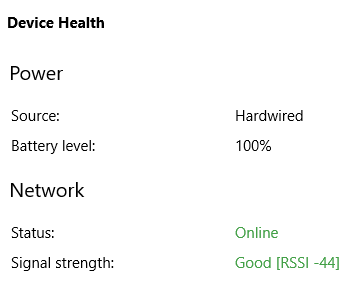
Sounds like this method might work for you since you're happy with the ST cloud integration with Skybell. In my example, I'm using a virtual motion sensor that I'm triggering via Google Assistant, you would just ignore that part about Google Assistant and building a Node.js server. You wouldn't need that. This can all be done via cloud and then turn on a light in Hubitat locally. You will instead use Skybell's motion to trigger the virtual motion sensor in Alexa. Then you can do multiple things. You can have voice announcements, and/or trigger a light with an Alexa routine.
Uhhh... I'm gonna need to read this a few times. it's... convoluted. =)
oh... so I expose Skybell to Alexa via Smartthings, then trigger off that. okay.
I honestly hadn't even considered keeping my Smartthings API at all once I killed my ST hub...
nice.
If the Skybell doesn't work out, you might just consider a Wyze cam mounted up top. I bought the outdoor mount for $11. Routed black CAT 5e inside and down to my basement to plug it in, since I don't have an outlet near my front door. I cut a micro USB cable in half and coupled the appropriate USB ends to the Ethernet cable.
The particular path the cable takes for me, allowed me to splice into the same cable and use two of the remaining 6 wires with a regular doorbell button. On the other end where the Wyze power adapter is plugged in, I attached two wires I soldered to the reed terminals of a Xiaomi contact sensor (choose your favorite sensor for this task).
When someone presses the doorbell, HE triggers IFTTT > Wyze, and that takes a 12 second video clip (No service fee), The closing of the contact sensor triggers Alexa to announce "Someone is at the door. I haven't installed it yet, but I also modified a Xiaomi motion sensor for a 5 second hardware timeout. So when someone walks up to the door, instead of using the Wyze motion detection (which is overly sensitive like most camera based motion detection and is limited to 30 seconds timeout before the next clip), the Xiaomi motion sensor triggers a rule that uses that IFTTT automation to take a clip from Wyze as often as I want in 5 second or longer intervals. The frequency is adjustable by altering the motion sensor "reset to inactive" time.
I also use HE and IFTTT to send me notifications when someone walks up to my door and when they push the doorbell. Currently with the Wyze cam motion detection, there's about an 11 second delay for IFTTT notificaitions. The doorbell takes 3 seconds for Alexa to announce "Someone is at the door" after the button is pressed, and the IFTTT notification comes 1 second later. So I should then get my first recording within 5 seconds or so of the motion sensor detecting and that will be roughly the same timing for showing me the Wyze cam on the Google Home Hub, and whatever else I want to do, like turning the porch light on (which I do already with the Wyze motion detection).
Soon I'll also have a Google Home Hub. Wyze is releasing an update the end of this month that allows you to see your Wyze cam. In the demo it was pretty fast. So with the Google Assistant Relay, I can have motion trigger the Google Home Hub to automatically show me the Wyze cam, and I can even use those capabilities allow me to ask Alexa to show me the front door and HE would then trigger the Google Home Hub to show me that Wyze cam by way of Google Assistant Relay.
Wyze also just released a beta that supports viewing multiple cameras as once. I'm guessing if they can, they'll add that capability to the Google Home Hub at some point. They also have RTSP support coming.
Interesting. =/ What wireless access point/router do you have? Does the Ring Pro show as having 5ghz or 2.4ghz signal?
I don't have my ST hub anymore, but I use their cloud API for this. It wasn't clear to me if Skybell is exposed to Alexa as a motion sensor. If it is, then you don't need the virtual motion sensor on ST. However, if it isn't, then you would automate Skybell motion in the ST app to turn on the virtual motion sensor. Then an Alexa routine would turn on a light or make an announcement when the virtual motion sensor became active.
Thanks everyone for the help. I did get the smartthings -> alexa routine going, and I think it'll work, but sadly, I went down the Ring rabbit hole and found a Pro for cheap. So, I'm switching. Hope I don't regret it. =)
I just don't have a lot of faith Skybell will be around long term given their support responses (they're real quick to respond, but they always seem like they have zero influence on their engineers)... =/