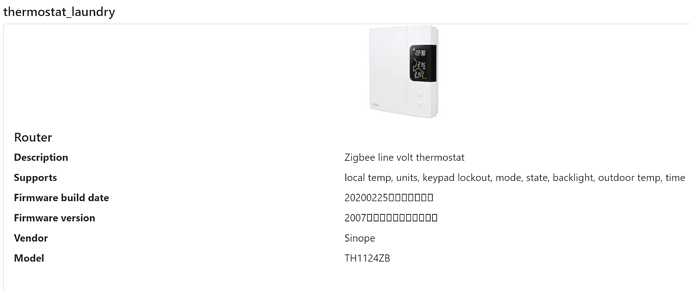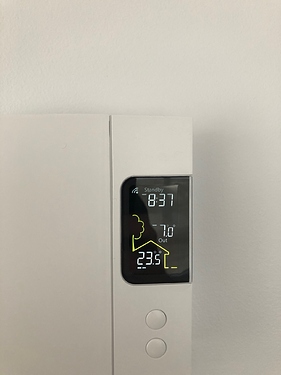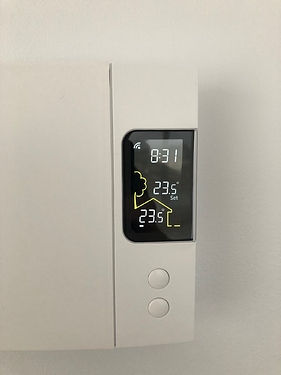@kris2k2, Thanks! Whew, if I were only smart enough to make that happen. I might try your driver as-is and see if it works. Besides that, I'd be way, way, outside of my comfort zone. I'm hopeful that Mike will simply add these few lines to the native driver. I'd love to also have outside temp, but I don't want to ask for too much - ha! If you do decide to take a stab at it, I'm more than happy to pay.
Got a call from support @ Sinope today. The firmware can be updated, but only through the GT130 hub. The hub is only about $80 so that's not a big deal. It's just a bit of a pain to pair everything to the GT130 so it can do the update and then pair them back.
I've got 3 more on the way to do the last ones in the house, bringing my total to 18. I'll see what firmware these 3 are on and then decide if I really want to go through the hassle of updating.
Keep us posted!
@haganwalker, I am familiar with Kris2k2's driver. If Kris is not available, maybe I can give you an hand. Do you only need to have the time on the thermostat to be 12 AM/PM? Everything else is working?
Thanks so much! Yes, the 12H time is the biggest issue, but I would also love to have the outside temp functionality as well on the TH1300ZB. I already have a zigbee device outside that gets temp, but it sounds like Kris's driver might not support the TH1300ZB, or perhaps simply hasn't been tested with it.
@haganwalker, Kris' driver was missing a couple things for the TH1300. I have found Sinope's driver for SmartThing and I added what I thought might be needed. I started from the driver I branched out from Kris and added the missing parts.
You can give it a go by copying the driver here :
Please note that I don't own this thermostat, therefore I didn't test this new driver. However I am willing to make adjustment based on you tests.
Thank You @erilaj. I have 5 thermostats coming next week and this will definitely help. Nice timing!
@erilaj, thanks so much! I'm traveling until Sunday but will be sure to give this a go as soon as I return. In other news, I just got a call from Sinope. The person I spoke with was a bit hard to understand, but was very kind. I explained that it's my understanding that the temperature and 12/24H addresses were missing from their zigbee functionality, which is why @mike.maxwell didn't integrate them. He told me that the documentation was updated and that he was currently looking over it and would tell the programmer to reach out to Mike. Unfortunately, I couldn't find an email address to pass on - but hopefully something comes from that.
Thanks again Eric, I'll follow up in a few days!
No problem, happy to help!
Regarding that Sinope call, that's good news! Hopefully those functionalities will be integrated into the official Habitat driver. It will make it much simpler for everybody.
Hi @erilaj, I just had a chance to try this out. Unfortunately, I'm not seeing any changes. I do see the new configuration settings, I changed to 12h, clicked save, then config and refresh for the unit but nothing changed. Just to make sure the hub was communicating with the thermostat, I clicked "display off" and the display immediately turned off. So, it looks like there's probably just a tiny bug somewhere. I also tried the outdoor temp configuration setting, but I honestly don't know how that one works. I'm guessing I have to pass a variable somehow to the thermostat. Either way, that one didn't make a change to the display either. It currently just shows the setpoint of the thermostat. Hoping this is a simple "missing comma" bug  . I certainly do appreciate the help! It looks like this is very close!
. I certainly do appreciate the help! It looks like this is very close!
@haganwalker, can you update to the latest version of the driver. I fixed something when logging is turned ON. After that, can you turn logging ON and see if you get an entry after hitting the Configure button that says "Set to 12h AM/PM" ?
Thanks! Here's some of the logs. I am home at lunch and it's not 1pm yet (13:00), so I'll have to check this driver again when I get home, but I wanted to go ahead and post as it seems to be throwing another error.
dev:4172020-11-03 12:43:51.422 pm errorgroovy.lang.MissingMethodException: No signature of method: user_driver_erilaj_Sinope_TH1300ZB_Thermostat_545.traceEvent() is applicable for argument types: (null, java.lang.String, null) values: [null, Sensor type is 10k, null] on line 280 (configure) dev:4172020-11-03 12:43:51.393 pm infoSet to Floor mode dev:4172020-11-03 12:43:51.391 pm infoSet to 12h AM/PM dev:4172020-11-03 12:43:51.389 pm infoSet Clock : Tue Nov 03 12:43:51 CST 2020 dev:4172020-11-03 12:43:51.368 pm infoconfigure() dev:4172020-11-03 12:43:50.331 pm infoupdated() : re-scheduling configure() every 3 hours, and once within a minute. dev:4172020-11-03 12:43:46.336 pm errorgroovy.lang.MissingMethodException: No signature of method: user_driver_erilaj_Sinope_TH1300ZB_Thermostat_545.traceEvent() is applicable for argument types: (null, java.lang.String, null) values: [null, Sensor type is 10k, null] on line 280 (configure) dev:4172020-11-03 12:43:46.306 pm infoSet to Floor mode dev:4172020-11-03 12:43:46.303 pm infoSet to 12h AM/PM dev:4172020-11-03 12:43:46.300 pm infoSet Clock : Tue Nov 03 12:43:46 CST 2020 dev:4172020-11-03 12:43:46.274 pm infoconfigure() dev:4172020-11-03 12:43:45.209 pm infoupdated() : re-scheduling configure() every 3 hours, and once within a minute. dev:4172020-11-03 12:42:21.851 pm infoheatingSetpoint: 68 dev:4172020-11-03 12:42:21.581 pm inforefresh() dev:4172020-11-03 12:42:20.430 pm errorgroovy.lang.MissingMethodException: No signature of method: user_driver_erilaj_Sinope_TH1300ZB_Thermostat_545.traceEvent() is applicable for argument types: (null, java.lang.String, null) values: [null, Sensor type is 10k, null] on line 280 (configure) dev:4172020-11-03 12:42:20.397 pm infoSet to Floor mode dev:4172020-11-03 12:42:20.395 pm infoSet to 12h AM/PM dev:4172020-11-03 12:42:20.392 pm infoSet Clock : Tue Nov 03 12:42:20 CST 2020 dev:4172020-11-03 12:42:20.364 pm infoconfigure() dev:4172020-11-03 12:42:16.671 pm errorgroovy.lang.MissingMethodException: No signature of method: user_driver_erilaj_Sinope_TH1300ZB_Thermostat_545.traceEvent() is applicable for argument types: (null, java.lang.String, null) values: [null, Sensor type is 10k, null] on line 280 (configure) dev:4172020-11-03 12:42:16.639 pm infoSet to Floor mode dev:4172020-11-03 12:42:16.636 pm infoSet to 12h AM/PM dev:4172020-11-03 12:42:16.632 pm infoSet Clock : Tue Nov 03 12:42:16 CST 2020 dev:4172020-11-03 12:42:16.604 pm infoconfigure() dev:4172020-11-03 12:42:15.554 pm infoupdated() : re-scheduling configure() every 3 hours, and once within a minute. dev:4172020-11-03 12:41:40.074 pm errorgroovy.lang.MissingMethodException: No signature of method: user_driver_erilaj_Sinope_TH1300ZB_Thermostat_545.traceEvent() is applicable for argument types: (null, java.lang.String, null) values: [null, Sensor type is 10k, null] on line 280 (configure) dev:4172020-11-03 12:41:40.039 pm infoSet to Floor mode dev:4172020-11-03 12:41:40.036 pm infoSet to 24h dev:4172020-11-03 12:41:40.023 pm infoSet Clock : Tue Nov 03 12:41:40 CST 2020 dev:4172020-11-03 12:41:39.960 pm infoconfigure() dev:4172020-11-03 12:41:38.898 pm infoupdated() : re-scheduling configure() every 3 hours, and once within a minute.
@haganwalker, please use the Preformatted button option when posting logs...
Paste log, highlight the text and press button </> in the bar just over the compose box.
Here are the logs after doing that:
Thanks @nclark!
@haganwalker I removed 2 lines left from sinope's smartthings driver. I think that's why the clock settings was not working. The exception was raised before the zigbee configuration commands were send.
You can grab the new version on github.
Received the remaining 3 thermostats. 1 is sadly not compatible with my garage heater, it just displays OL1. I had a hunch it would be since it's on a 30a breaker all by itself, but I have never once used the thing so I'll just leave it as a temp sensor for the garage and a way to display the outside temp on the way out the door.
All 3 of the new thermostats are on FW# 2002 with a build date of 20200225.
All 3 display the word "Out" under the outside temperature.
I'll probably order up the GT130 since it's under $100 and just connect them 1 at a time, update the firmware, then move them back.
Hi @nclark, my apologies!
Thanks again, @erilaj! Now it seems that there's a bug and that the display clock is false perhaps by default. Upon using the new driver and immediately upon clicking configure, the clock disappears from the device totally. You'll see where I then togged the Preference of the "enable display of clock" to off, which is in the log, but I toggled it back on and did not see that recorded. Did you happen to look at the temp display also? No big deal if not, I was just going to also report back on that if so.
[dev:417](http://192.168.1.133/logs/past#dev417)2020-11-03 06:00:31.586 pm [info](http://192.168.1.133/device/edit/417)refresh()
[dev:417](http://192.168.1.133/logs/past#dev417)2020-11-03 06:00:31.579 pm [info](http://192.168.1.133/device/edit/417)Sensor type is 10k
[dev:417](http://192.168.1.133/logs/past#dev417)2020-11-03 06:00:31.577 pm [info](http://192.168.1.133/device/edit/417)Set to Floor mode
[dev:417](http://192.168.1.133/logs/past#dev417)2020-11-03 06:00:31.574 pm [info](http://192.168.1.133/device/edit/417)Set to 12h AM/PM
[dev:417](http://192.168.1.133/logs/past#dev417)2020-11-03 06:00:31.571 pm [info](http://192.168.1.133/device/edit/417)Set Clock : Tue Nov 03 18:00:31 CST 2020
[dev:417](http://192.168.1.133/logs/past#dev417)2020-11-03 06:00:31.549 pm [info](http://192.168.1.133/device/edit/417)configure()
[dev:417](http://192.168.1.133/logs/past#dev417)2020-11-03 06:00:30.513 pm [info](http://192.168.1.133/device/edit/417)updated() : re-scheduling configure() every 3 hours, and once within a minute.
[dev:417](http://192.168.1.133/logs/past#dev417)2020-11-03 06:00:15.317 pm [info](http://192.168.1.133/device/edit/417)refresh()
[dev:417](http://192.168.1.133/logs/past#dev417)2020-11-03 06:00:15.311 pm [info](http://192.168.1.133/device/edit/417)Sensor type is 10k
[dev:417](http://192.168.1.133/logs/past#dev417)2020-11-03 06:00:15.309 pm [info](http://192.168.1.133/device/edit/417)Set to Floor mode
[dev:417](http://192.168.1.133/logs/past#dev417)2020-11-03 06:00:15.307 pm [info](http://192.168.1.133/device/edit/417)Set to 12h AM/PM
[dev:417](http://192.168.1.133/logs/past#dev417)2020-11-03 06:00:15.304 pm [info](http://192.168.1.133/device/edit/417)The clock was hide. DisplayClock = false
[dev:417](http://192.168.1.133/logs/past#dev417)2020-11-03 06:00:15.281 pm [info](http://192.168.1.133/device/edit/417)configure()
[dev:417](http://192.168.1.133/logs/past#dev417)2020-11-03 06:00:14.237 pm [info](http://192.168.1.133/device/edit/417)updated() : re-scheduling configure() every 3 hours, and once within a minute.
[dev:417](http://192.168.1.133/logs/past#dev417)2020-11-03 06:00:06.227 pm [info](http://192.168.1.133/device/edit/417)heatingSetpoint: 68
[dev:417](http://192.168.1.133/logs/past#dev417)2020-11-03 06:00:04.650 pm [info](http://192.168.1.133/device/edit/417)heatingSetpoint: 68
[dev:417](http://192.168.1.133/logs/past#dev417)2020-11-03 06:00:04.222 pm [info](http://192.168.1.133/device/edit/417)refresh()
[dev:417](http://192.168.1.133/logs/past#dev417)2020-11-03 06:00:04.216 pm [info](http://192.168.1.133/device/edit/417)Sensor type is 10k
[dev:417](http://192.168.1.133/logs/past#dev417)2020-11-03 06:00:04.214 pm [info](http://192.168.1.133/device/edit/417)Set to Floor mode
[dev:417](http://192.168.1.133/logs/past#dev417)2020-11-03 06:00:04.212 pm [info](http://192.168.1.133/device/edit/417)Set to 12h AM/PM
[dev:417](http://192.168.1.133/logs/past#dev417)2020-11-03 06:00:04.209 pm [info](http://192.168.1.133/device/edit/417)Set Clock : Tue Nov 03 18:00:04 CST 2020
[dev:417](http://192.168.1.133/logs/past#dev417)2020-11-03 06:00:04.185 pm [info](http://192.168.1.133/device/edit/417)configure()
[dev:417](http://192.168.1.133/logs/past#dev417)2020-11-03 06:00:03.124 pm [info](http://192.168.1.133/device/edit/417)updated() : re-scheduling configure() every 3 hours, and once within a minute.
[dev:417](http://192.168.1.133/logs/past#dev417)2020-11-03 05:59:40.366 pm [info](http://192.168.1.133/device/edit/417)Master Bath Floor Heating temperature is 67.9°F
[dev:417](http://192.168.1.133/logs/past#dev417)2020-11-03 05:59:40.349 pm [info](http://192.168.1.133/device/edit/417)Master Bath Floor Heating thermostatSetpoint is 68°F
[dev:417](http://192.168.1.133/logs/past#dev417)2020-11-03 05:59:40.341 pm [info](http://192.168.1.133/device/edit/417)Master Bath Floor Heating heatingSetpoint is 68°F
[dev:417](http://192.168.1.133/logs/past#dev417)2020-11-03 05:59:40.323 pm [info](http://192.168.1.133/device/edit/417)Master Bath Floor Heating thermostatOperatingState is idle
[dev:417](http://192.168.1.133/logs/past#dev417)2020-11-03 05:59:40.320 pm [info](http://192.168.1.133/device/edit/417)Master Bath Floor Heating thermostatMode is heat
[dev:417](http://192.168.1.133/logs/past#dev417)2020-11-03 05:59:38.052 pm [info](http://192.168.1.133/device/edit/417)Master Bath Floor Heating temperature is 67.9°F
[dev:417](http://192.168.1.133/logs/past#dev417)2020-11-03 05:59:38.047 pm [info](http://192.168.1.133/device/edit/417)Master Bath Floor Heating thermostatSetpoint is 68°F
[dev:417](http://192.168.1.133/logs/past#dev417)2020-11-03 05:59:38.044 pm [info](http://192.168.1.133/device/edit/417)Master Bath Floor Heating heatingSetpoint is 68°F
[dev:417](http://192.168.1.133/logs/past#dev417)2020-11-03 05:59:38.038 pm [info](http://192.168.1.133/device/edit/417)Master Bath Floor Heating thermostatOperatingState is idle
[dev:417](http://192.168.1.133/logs/past#dev417)2020-11-03 05:59:38.035 pm [info](http://192.168.1.133/device/edit/417)Master Bath Floor Heating thermostatMode is heat
[dev:417](http://192.168.1.133/logs/past#dev417)2020-11-03 05:57:45.676 pm [info](http://192.168.1.133/device/edit/417)heatingSetpoint: 68
[dev:417](http://192.168.1.133/logs/past#dev417)2020-11-03 05:57:45.453 pm [info](http://192.168.1.133/device/edit/417)refresh()Hi everybody and thanks a lot for sharing the driver code!
I have been using the @kris2k2 driver for a few weeks now on 5 thermostats, and I updated yesterday their driver with @erilaj 's. So far works great too!!
.. Except for one thermostat which worked very well using the hubitat driver but seems problematic with either one of the homemade drivers.
For this thermostat, the display comes back to normal for few seconds when I press one of the key to adjust the temperature (second picture).
The difference between this and the 4 others is that this one is a 4kW comparing to 3kW for the rest. But I don't think this is much of a problem here since I believe they share the same firmware, maybe not the same version however (this is just a guess though).
By any chance, would you know what is the cause here?
My current mitigation is to switch off the backlight but I miss having the info at all time.
By the way, additional thanks to @erilaj for sharing his sinope dimmer driver code!! Works as charm!
I had some weird display issues on one of mine, turned out when I was shoving the wires back into the box one had come loose and wasn't making a complete connection.
I've just checked the connections in the box and everything seems alright. Wires are well connected, nothing loose.
The thermostat works well, the only issue concerns the display.
I have issue with my 4kW thermostat as well. The clock went blank on me the other day and I have to click on set clock in the driver page to get it back on. My other 4 3kW thermostats have zero issue ![]()