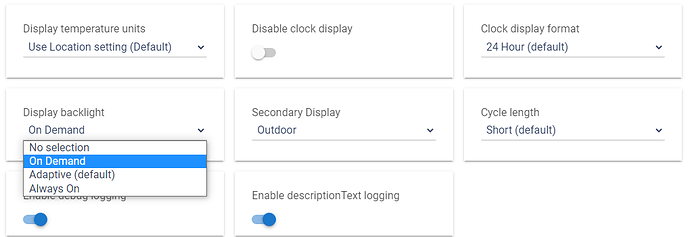Everything seems ok! So it does seems that only the backlight display does not work for the gen 2 device.
OK thanks to Mike, the latest HE hot fix to the Hubitat drivers can send the "Bedroom" mode
See the before (adaptive) - After (on demand) AKA "Bedroom mode" by Sinope.
The behaviour is that On demand will dim to almost nothing the display. Probably the Adaptive results when the room is Pitch Black


The actual dim is darker than what the photo shows.
Also Question to @mike.maxwell. You are showing the secondary display being Auto - Outdoor or Setpoint.
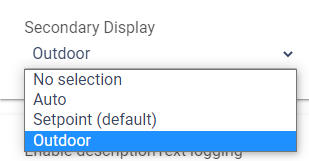
What devices characteristic should we use to update the actual outdoor value of the secondary display? We can show it OK, but there is no way to update the value that I know of using the HE driver. Or am I missing something ???
Thanks to all
I would see if I can send it a notification with the outside temperature (from RM). Curious if that would work…
I tried that. The device is not selectable from the RM. ( notify )
J
Darn… I’ll be curious to see how it should be done!
It used to be possible with all SInope thermostats and @samuel.c.auclair 's driver, to turn off the display, or turn it on via Rule machine Custom Actions. I just added four more TH1123ZB thermostats and they sent me the G2. So while everything works with your driver, I can no longer control the display with Rule Machine Custom Actions.
This was a pretty cool feature for me, because I don't like any light in the bedroom, so I have the old type (prior to G2) in our bedroom set so that when I run my goodnight rule from the Pico next to my bed, it shuts off all the lights, including the thermostat. I have a motion sensor in the room so if I get up to let the dog out or something like that, I can glance at the time. If it's possible to add that capability to your driver for the G2, that would be really helpful.
I should received soon some hardware to be able to sniff zigbee network in order to identify the cluster, attribute and command. For the moment, I cannot add it since it is not information that Sinope share publicly, even if we ask.
Purely as a guess, you could maybe try to change the cluster in line 484 and 492 for the following:
cmds += zigbee.writeAttribute(0xFF01 0x0402, DataType.ENUM8, 0x0001)
cmds += zigbee.writeAttribute(0xFF01, 0x0402, DataType.ENUM8, 0x0000)
Let me know if this work.
Unfortunately, those don't work. Time format also doesn't work, and thus I'm not able to change time from 24hr to 12hr with your current driver. Thanks for looking into this. Won't be earth shattering if I cannot have that capability on these new thermostats, but it would be convenient.
This may not be possible with the G2 models. Out of curriosity, I joined one of my older TH1123ZB thermostats to Home Assistant and it responds differently than the G2 does when joined to HA. In HA they have only two options, On-Demand and Sensing. When the older version is set to On-Demand in HA, the display turns off after a timeout and then on when a button is pressed, but with the G2 it only dims after a timeout, and then turns on full brightness when a button is pressed.
Any C8 folks having issues with their thermostat? 2nd night in a row I’m waking up in a cold room. Using Thermostat Controller, I think the thermostat is missing commands, like when the heat should go back on. Was rock solid on C4.
I use mine more to see the inside/outside temperatures as well as the time… but have not seen issues related to the migration to my C-8.
I don't have the C8, so I cannot comments on this. But do you use the built-in driver of the following custom driver:
I do - saw it updated on HPM recently. Thanks for your contribution with the driver!
Screenshots of my scenario if anyone has any ideas. Going to tag @bravenel in case its Thermostat Controller related..
Working/Good behavior..
1:14AM 68.2 degrees falls under 68.5 setpoint so its time for heat..
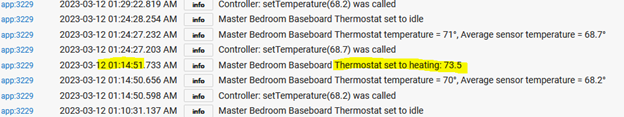
Sinope logs.. heat came on as expected
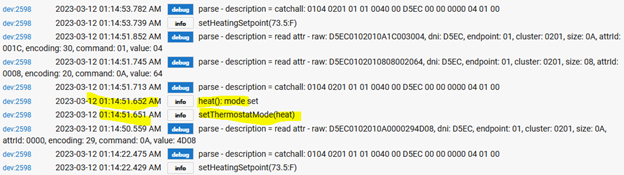
Heat turns off at 1:24AM when 68.7 > 68.5 setpoint
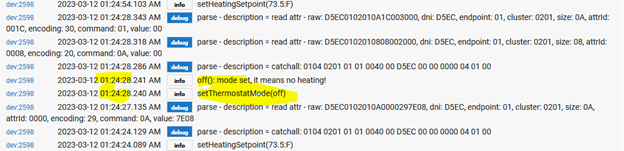
Problem/Bad behavior:
1:43AM, time for heat again:
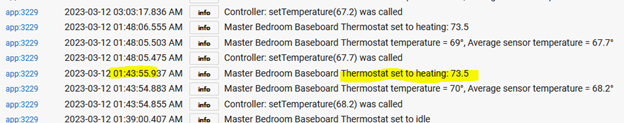
Sinope logs - no setThermostatMode observed.
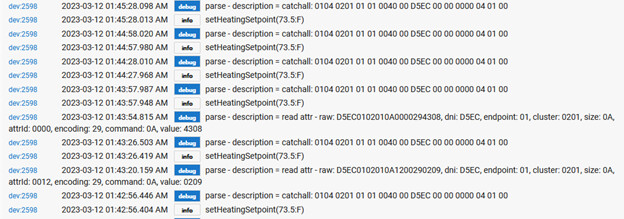
From here through the night, the heat never came back on. Woke up to a balmy 60 degree room.
I'm not exactly sure what is the problem, but i believe it is more driver related if you don't have the built-in driver. Do you have the updated version ?
About 2 month ago, I've modified the driver because after a certain platform update the driver what not properly working with RM. The modification that i've made is related to "supportedThermostatModes" attribute.
For me the problems seems that you still in the 'off' mode when heating setpoint. So, although the set point is ok, the thermostat is not heating.
I’m on the 1.6.0 version. Is there a prior version you’d suggest trying? I believe I went to the custom driver for the energy metering. Great feature.
Ok, later in the day, I will try to replicate you bug. I don`t believe using prior version will help.
I was not able to replicate the bug. However, I'm not entirely sure how the thermostat controller app is working. Maybe, you can re-edit the app and save afterward. Maybe some change in the driver made the app no longer working properly when save on a previous version of the driver.
This topic was automatically closed 365 days after the last reply. New replies are no longer allowed.