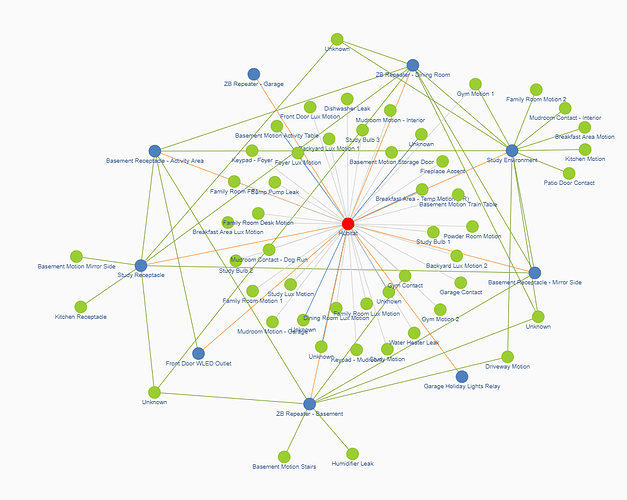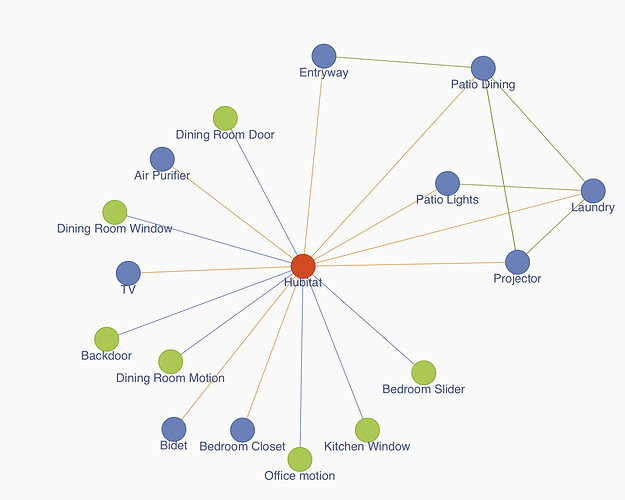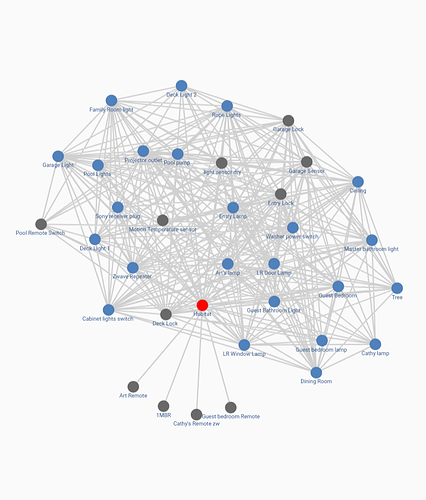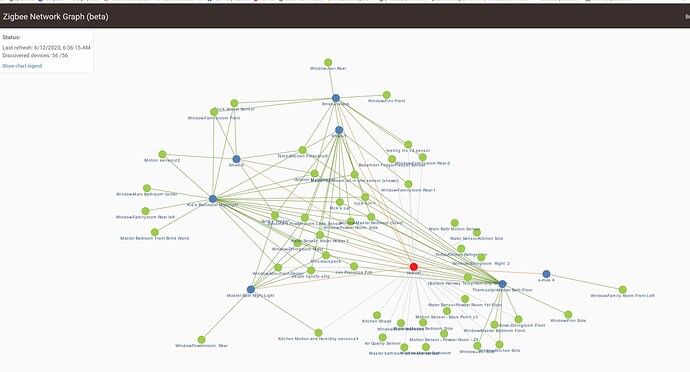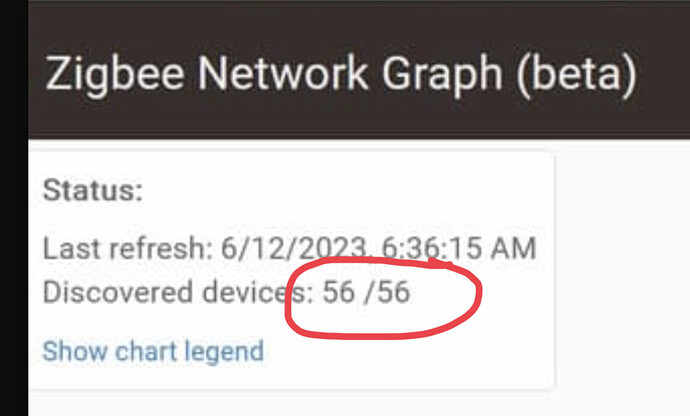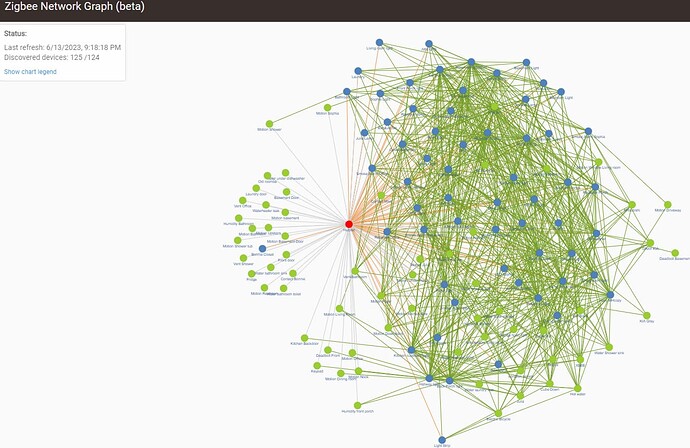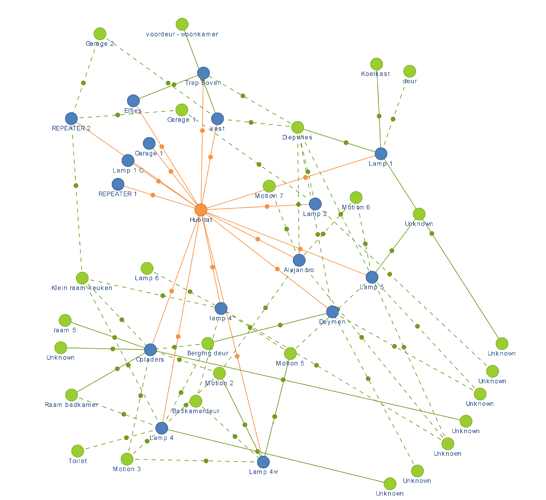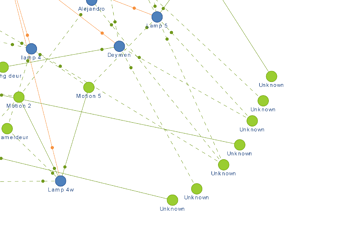Thanks .. proverbial “Snake but me “
The Zigbee Radio Devices page also has a last message column that you can sort. I think it's helpful too.
ya i wish we could get access to that column to do a report.. would be the best way to see a zigbee device is offline but for some reason they wont let us
It will probably look more "meshy" if you leave it up for a while as devices find new routes all the time based on their black magic.
The renderer is drawing a picture based on neighbor and child connections of the hub. It's not capable of showing all the the neighbor connections of the routers to each other (unless they happen to be part of a recently used route).
Regardless, each router is tracking up to 16 links to other neighbor routers (including the hub) as long as they are in range, and will evaluate them about four times a minute and can use them as potential routes if needed. No Zigbee heal, no repair necessary.. it's just what Zigbee does, always capable of generating new routes dynamically. Those links won't be shown on the picture... You need a genuine mesh map to see those.
A partial map, but interesting that my one xmas outlet (xmas 4) only has one thing repeating through it lol.
Just don't lose the nightlight or thermostat. 
Or, maybe then everything would go through Zmas-4. 
Seems pretty complete - at least your hub thinks so! ![]()
Do you have more Zigbee devices on another hub/bridge? Is that what you mean by “partial” ?
Yeah...(My dev hub as a small mesh on it too)
Can you compare it with the community app?
I think we need an option “Show last routes only”.
This is my Zigbee Network... i only have zigbee (house is about 15-20m)
But i do get these 'unknown' devices... and even in the build in mapping i can't click anything.
I do get a "adres" (ABCD) but it doens't show op in any listing... i could use some help...
Have you been trying to add a new Zigbee device to your hub recently?
A Tuya Zigbee Curtain Switch as example?
Hi,
I tried 1... a year back and it didn't work. So i tossed it away. Only had one and the rest of my bulbs, motion sensors and outlets all seems to be working etc. And next door is a 90+ woman so not her messing with me 
Go to zigbee details, click the msgs column to sort by msgs (lowest to highest). Are any of them 0?
I would suggest doing a Rebuild Network on the Zigbee Details page. That worked for me to get rid of the Unknowns.
As proposed by @velvetfoot , the 'Rebuild Netwok' button (available on C-8 models only!) will most probably purge these non-existent device IDs from the map.
BTW, the Tuya Zigbee Curtain Switches are (should be) already supported in the community Zemismart Zigbee Blind driver. If you have not tossed it too far away, you can try again .. : )