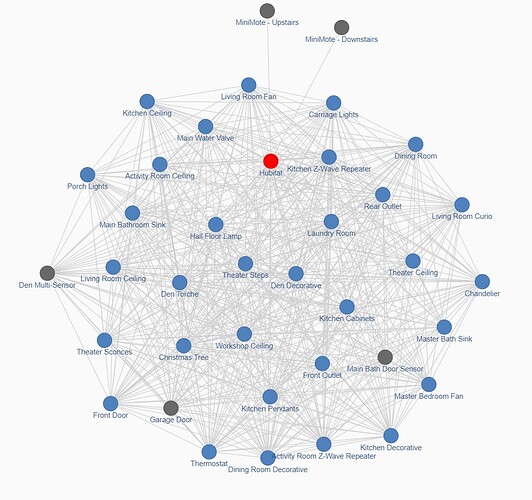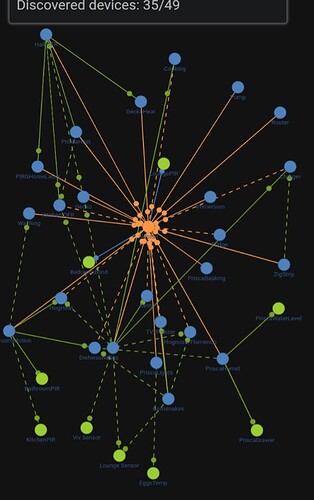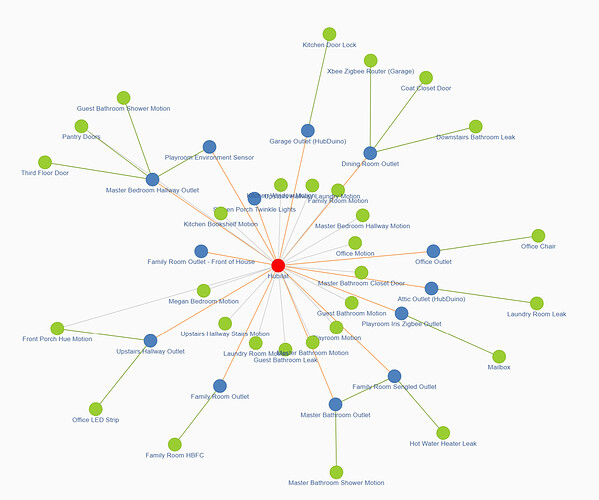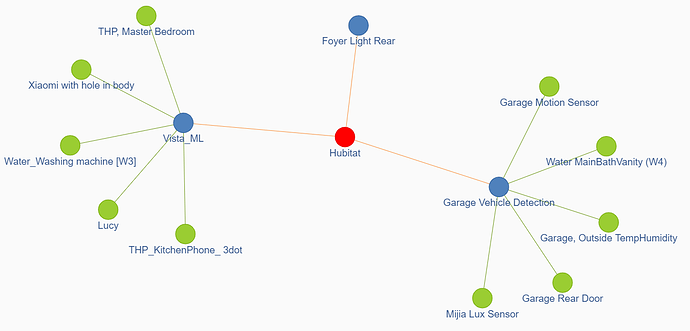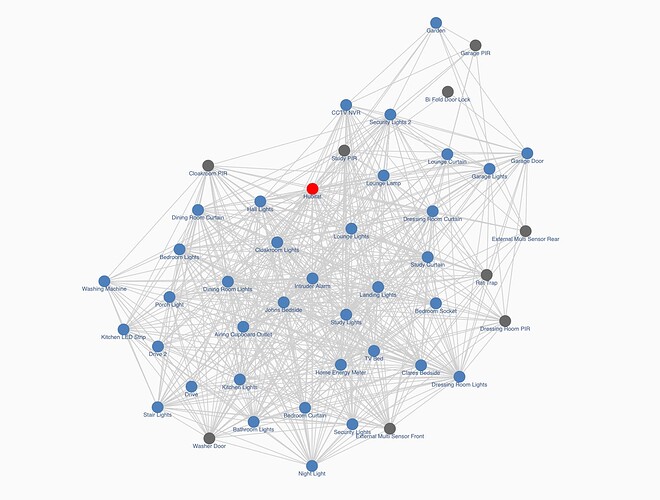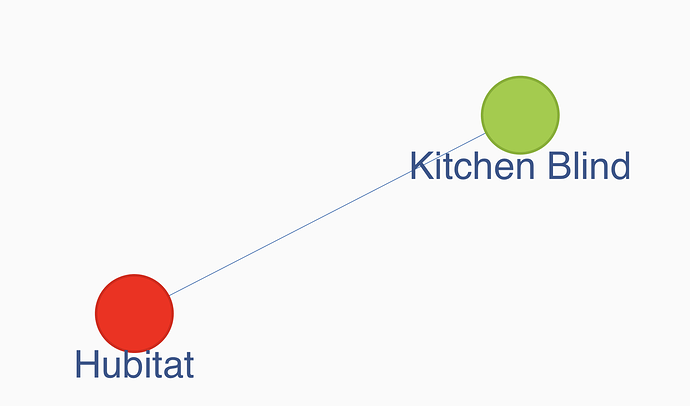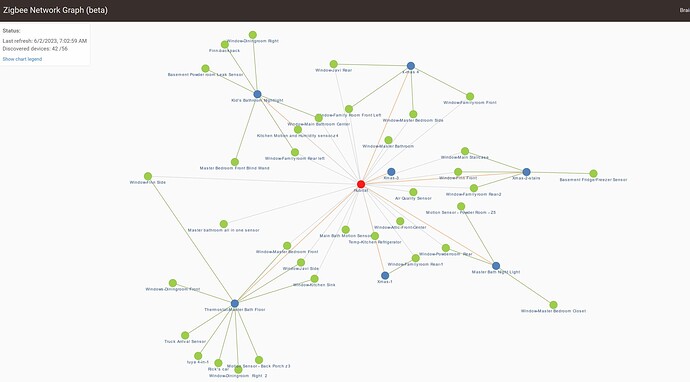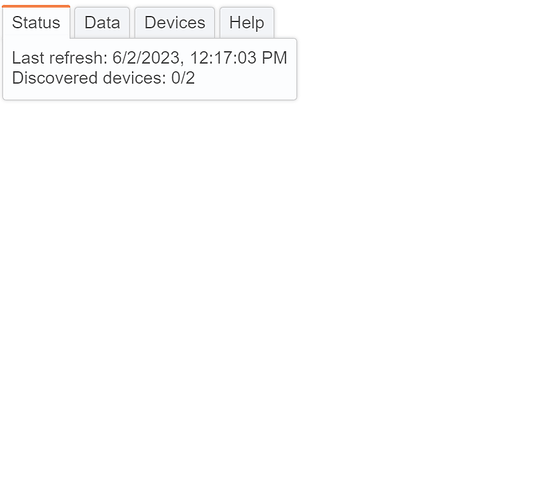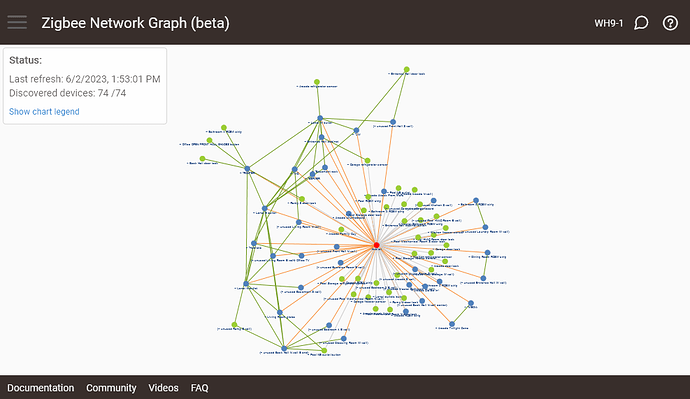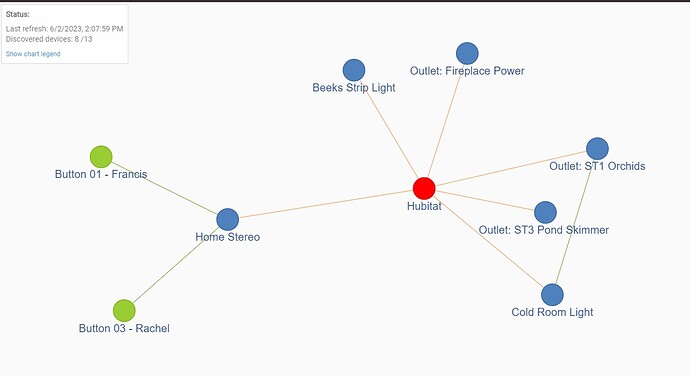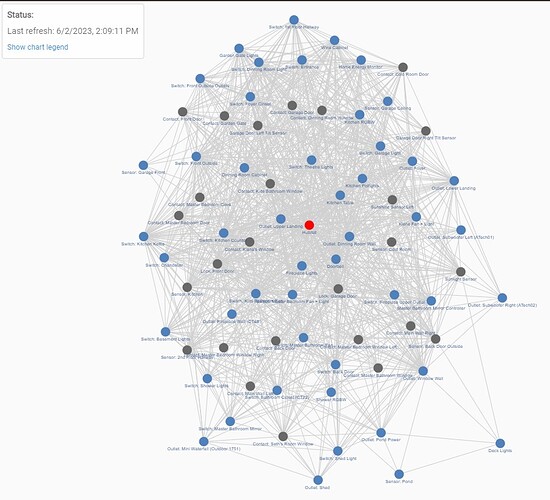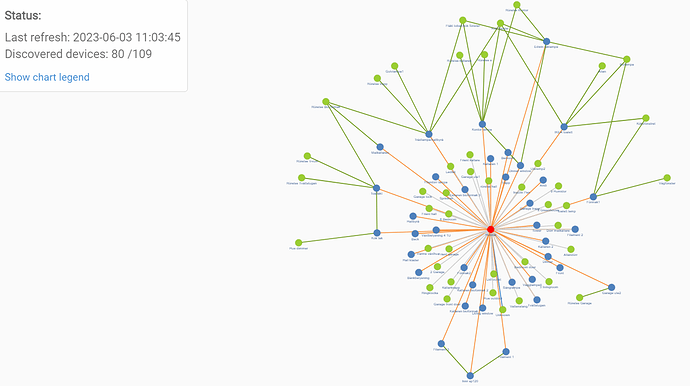Here's my ZWave map:
I look at that graph and wonder if it's good or bad, lol.
I just happened to get into the Home Assistant forum looking for cure for the self routing thing with zigbee.
Apparently there is a MAJOR interference issue with USB 3.0 ports on computers, especially the Pi single board types. There's also interference from Wi-Fi (obviously) and other electricals (I have an Igenix ig9600wifi purifier - it goes into boost mode and my zigbee reroutes every single time, while I was watching). I hate to imagine what my microwaves do to zigbee when they're running.. 
 One is of 2006 vintage..
One is of 2006 vintage..
https://www.amazon.com/Male-RJ45-Female-Extension-Adapter/dp/B083W3D65G
These can be used to extend USB connections by using Cat-5/6 cable which can be much longer and better shielded (for moving zigbee hubs away from interference sources maybe?)
I also noticed something else. My hub is double routing to devices. I have already seen several examples where zigbee is routing directly to a device and routing to that same device using another device at the same time - which might make for problems..
I think it looks good(?) ![]()
My Zigbee Map:
What is real interesting are the "Vista_ML" and "Garage Vehicle Detection" both are TI CC2530 Zigbee boards.
Except for "Lucy" which is a Singled bulb all are green are battery devices. Judging by the distance it seems my Zigbee devices prefer the TI device to the Hubitat.
The "Mijia Lux sensor" is about 10' from the hub and 15+' and a wall from the "Garage Vehicle Detection"
My Zigbee connections, clearly not a mesh, is rock solid. No issues at all, even with the transition from my C7 to C8.
I finally updated as my free memory was down to 186000 after one month uptime (been trying not to update to frequently so I've an inkling as to how long I could go without a reboot)
My Z Wave Mesh - quite healthy with 42 of 45 devices direct:
My Zigbee "mesh" - very healthy with 100% of devices direct 
Populating more. Still less than half my zigbee devices. But I'm sure they will eventually show up when they wake..
Do you have any mains based repeaters or are they all battery?
There are only 2 battery zigbee sensors everything else is Zwave or wifi, the new built in version is fine but I prefer the user app version as it is easier and quicker to open
I have found that the built-in one gets all 67 of my Zigbee devices in about an hour. The original version only found 65 of 67 after running 24 hours.
Everything's there.  Quite a few surprises for me, from what I had assumed was how these things were hooking themselves together.
Quite a few surprises for me, from what I had assumed was how these things were hooking themselves together.
A lot of the pathways are still "tentative". What are they waiting for?
I’m on 146 but don’t see it .
Where do I find it ?
Zigbee and z-wave details pages