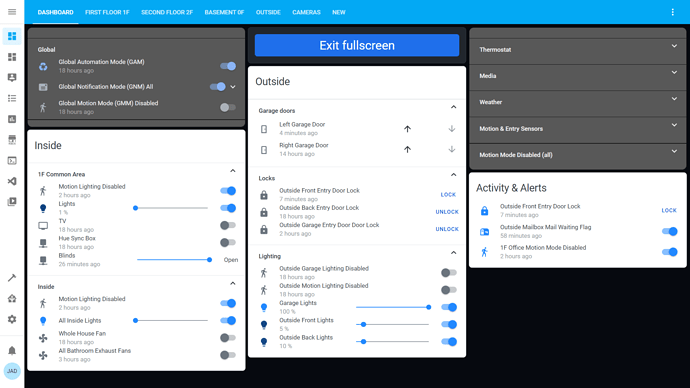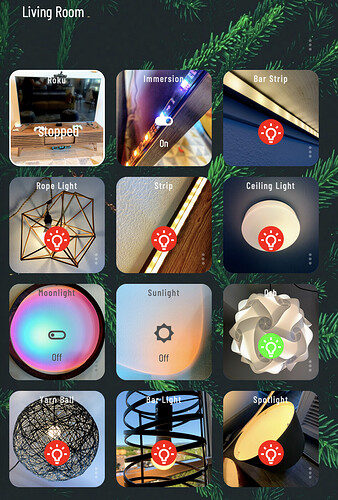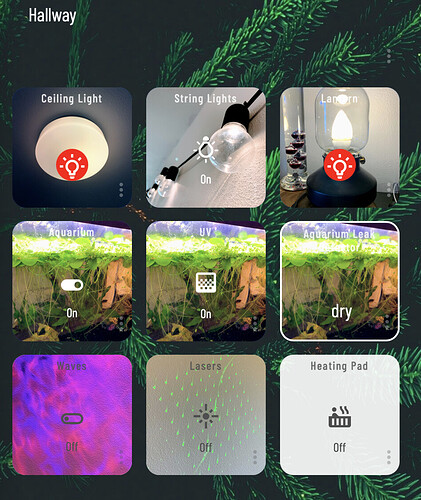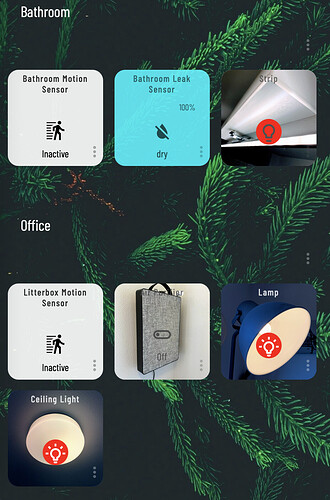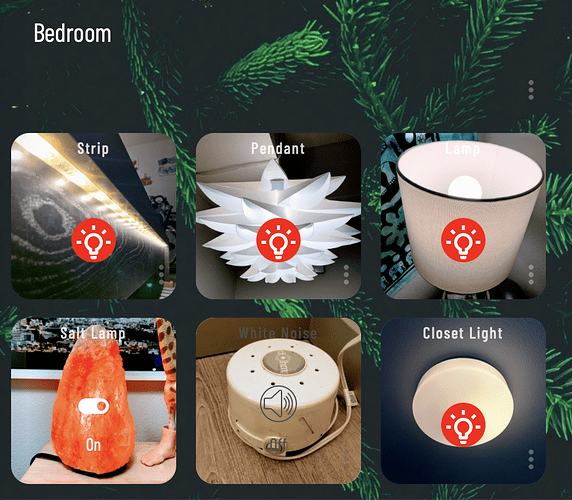How do you schedule the screen off
I put 2 crontab entries on the rpi: Turn on at 6h, turn off at 23h.
0 6 * * * vcgencmd display_power 1
0 23 * * * vcgencmd display_power 0Had been thinking that a node-red option may provide an option to control the rebooting of the rpi. Without being 100% sure why you would want to turn it off...
When I get time I'm going to try this module, I think should be able to control it through HE
I did not know about that module. Cool! I now have a switch in HE to control the monitor. it allows me to include it in my goodnight and goodmorning routine instead of fixed hours. Thanks.
No prob, I'm glad it works, next project for me then!
did you get this working, i can control it from the MM remote webpage but i cant get and GET commands to work from HE
Yes it works... for turning the screen on and off. The only other thing I tried was to show an alert but that did not work even from MM remote webpage. This was just for fun so I gave up. Hyding module from the remote webpage worked so I gess it should work from hubitat as well. I did not try though.
I like your power own and dimmer slide next to it. Our RV has the same layout for the app that runs the electronics, and I really like it.
How did you strip out the rest of the data on your three-day weather tile ? Mine has all sorts of other things, like sunrise/sunset, PoP, last update time, and the openweather icon
They are not stripped out, just not visible. Adjust the tile's height until they are not visible.
When tile's height is adequate to cover the full size:

When tile's height is reduced to to smaller size:

It's a combination of height and width ratio and also using a transparent background so the cut-off is not obvious.
My turn! My turn!
I'm pretty new to this, but I had a lot of fun snapping photos of my devices, uploading them into Hubitat's File Manager, and setting up scenes for my lights. Using Smartly Inject because who doesn't love drag and drop? Enjoy:
Nice! Clean and functional.
And welcome to the community!
Thanks!
Last time I checked, most people were using/recommending Fully Kiosk browser along with Dakboard. Are these still the favourites of most people here or there are better alternatives available now.
I am setting up 5x tablets and Fully is okay but I can't justify $30/month for Dakboard so I am now looking for alternatives.
If you are using android tablets, then I would suggest looking at [RELEASE] Hubitat Dashboard - Android dashboard app
Currently it is free and the developer is very responsive.
Looks good. Will give it a go. Couple of tablets I am using are quite old and it supports going back to 4.3 which is great.
I also have an iPad so is there any recommendation for that?
What are you using dakboard for? MagicMirror would be an open source alternative.