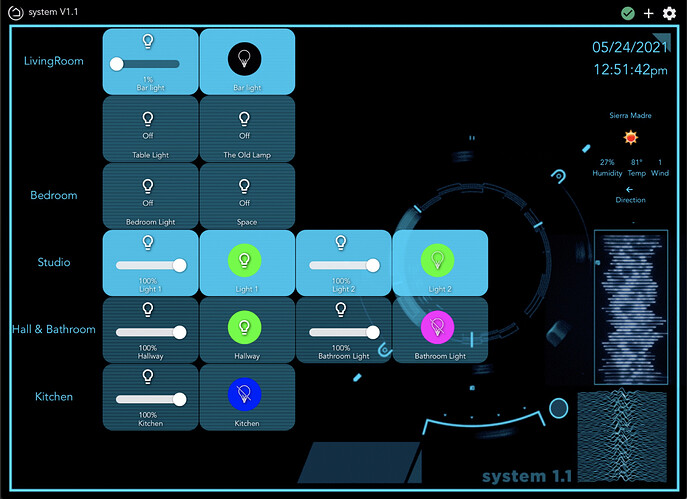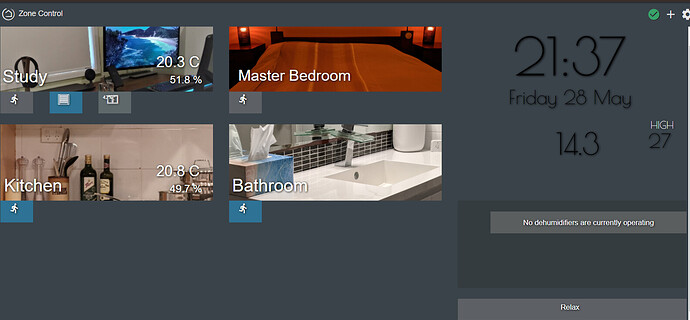Just offered it me for £150
Wow!!!! That looks KILLER!
What browser/ fully kiosk would you use on a raspberry pie to run dashboards?
who?
I struggle to make decent looking dashboards. I am not fluent in CSS which would make things easier. I have seen here that some of you have some pretty good looking ones. I have used software before that you design in first and then upload to the controller. It allows you to hold large libraries of drivers, icons, buttons and other things on the pc instead. Systems like RTI, Control4 and Crestron work this way. I know they are way more expensive and do a lot of different things, but if you look at how you are using them they are mostly used to do the same things. Maybe I am missing something that would help design them more simple???
I will say that looking for programs that could do this, SharpTools seems to be a great option and it doesnt require a server setup.
For at-a-glance information, I've used MagicMirror and Dakboard. I like MagicMirror because it's got more modules available as long as you like to tinker. The MMM-iFrame module would allow you to embed a hubitat dashboard with controls so that you can utilize the touchscreen.
I'm really interested in doing this with my cameras. I have several of them and I know the IP address for each, but how would I find out what the rest of the URL would be? Also, would the local IP address be sufficient for these?
It depends on the camera. Each manufacture has a different approach. A lot of times the direct IP will take you to a log in screen, not the feed stream. If you can figure out what the feed stream URL is, that is what you need.
What is the make/model of your cams?
Maybe off topic, so apologies now....
I would like to have camera feeds to my dashboard pads. But having 2-4 cameras per pad eats up my home bandwidth. I did cut down the quality of the feeds, but the WAF was much lower with that. I am not that skilled with networks, but is there a way to set up a dedicated network that connects my NVR and my dashboard pads that won't gobble up my home network? Subnet?
If it's wifi, the only thing I can think of is a dedicated Access Point with a separate SSID for the tablets only. Even if you create a new SSID for your tablets on existing access points, you're still using the same radio hardware so that won't really help.
It seems unlikely that these displays would really affect performance that much though. Are you actually seeing issues?
Also: details on your current network setup would be helpful.
Yes, wifi. Gigabit network with a single access point. All pads connected to 5 GHz. NVR substream encoding H.264, 30 fps. - it looks great on my pads. But latency is pretty bad for things like wife streaming/shopping on her pad.
I was also thinking of setting up a dedicated AP. I just need to make sure that I can still access the NVR from my home (primary) network and remotely.
The way I see it...if I have a second, dedicated AP, then all of that bandwidth can be dedicated to video to my pads and thus should not affect my primary network. Correct?
Correct. Just put them on their own AP. That should take the load off of your primary AP and make shopping faster...
As long as you're not creating new subnets for all of this, you shouldn't have any issue with access.
...and what is "wife streaming?" Sounds naughty.
LOL, streaming music to her pad, of course 
It depends on the camera. Each manufacture has a different approach. A lot of times the direct IP will take you to a log in screen, not the feed stream. If you can figure out what the feed stream URL is, that is what you need.
What is the make/model of your cams?
I think they are LTS. Mostly 1080p and 720 cameras. Does that help?
This is my first I created. I'm going to be figuring out more interactivity with it.
I can't show the animated background but all of the background elements move around like tony Stark's HUD. This system takes animated gifs that work amazingly.
euh... so does it mean's your HUD wil die also...? I like it 3000 
I've been procrastinating over this for a few days now.... While I see an incomplete dashboard, perhaps others will find some inspiration.... And I will find the inspiration to finish what I started...
There is plenty more I want to do with this, aside from completing the temperature and humidity readings on each room, removing the battery reading for the window contact sensor, adding more room tiles, more tiles below each room, colours (white) for the text displayed, more status readings and icons in the bottom right such as the washing machine and thermostat (air conditioner)....
I also plan to add a media tile to combine my chromecast and harmony setup, plus more dashboards for each room. I have borrowed exclusively from a UI post on this forum, which I will find and provide a link for, if anyone else wants to draw on the expertise of others like me...
Simon
hi,
On your 'Entry Home Dash' you have ...window is opend, thermostat set, garage closed...
Is that a list of the last things it did/saw and could 'scroll' to show te latest commands?
or is it a fixed item of that room?
nice work
Essentially yes....
The Window Sensor tile is the current state of the window in the Study, the state I eventuallt intend to show for the A/C will be the current state.
If you want to see the "last things" something did, I would suggest looking at messaging options triggered by changes in stage.
Sorry If I have misread your post and responded to something unrelated to my post...