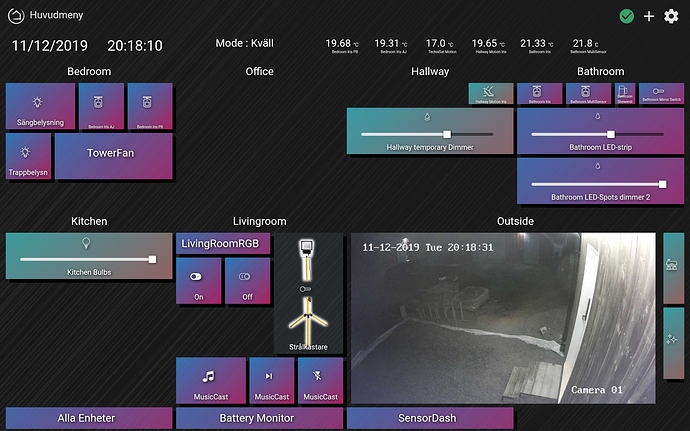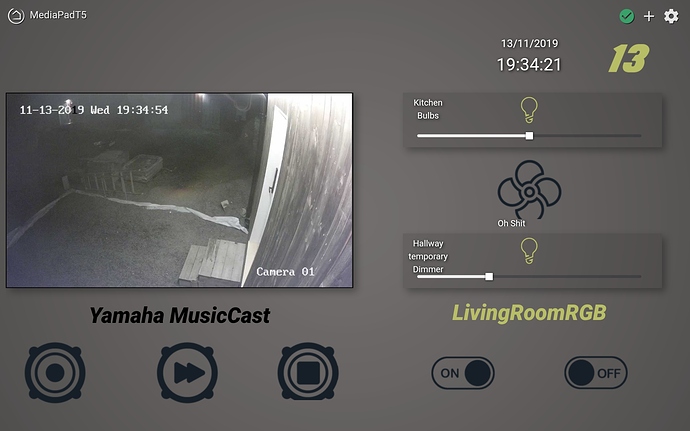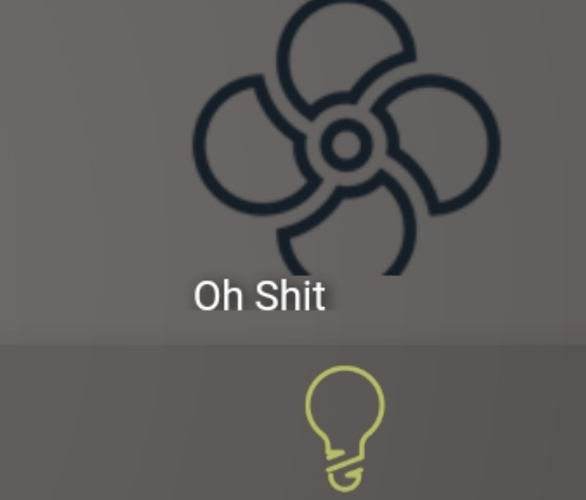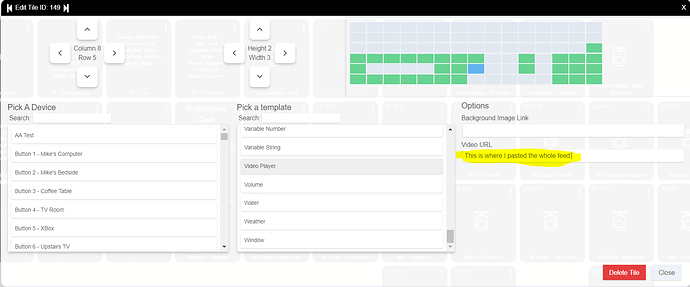Just installed Apache on my Raspberry Pi. Well, that was easy. 2 minutes and it's done (I always go into these things expecting countless errors and issues  ).
).
Had been living with a black and white 10 button setup since I got the hubitat, had some free time so played around with a dash for a 10" tablet.
It's still a work in progress, as is my entire house, so many devices aren't installed (like everything in the office that is still "dumb"). And there is a mish-mash of English and Swedish, will probably end up completely in English when I fine tune everything (and probably redesigns this dash)
I've got to say that having tabs of dashboards across the top is the single most useful idea I've gotten from this thread (and ack to NickP who mentioned a tabbed layout upstream too). Standardizing on this top row makes navigation so much easier, and even my wife is using the dashboards now.
Grabbed one of these babies off ebay as soon as I saw this! Super duper cheap. Now where the hell do I have room to hang it?
Cheers man.
I've already evolved the layout further to make it easier for wife to follow. I don't think she is interested in too many menus, child of apple.
Damn. I tried to do the same over the weekend but couldn't find any for less than $300 shipped.
Round 2, dropped all sensors and just kept stuff that we are most likely to use at the door.
(like starting the receiver and blast some tunes)
I do however have issues trying to load fonts from another server, have anyone succeded with external fonts?
There are a couple of things I am curious about your dashboards. Is # 13 the volume level and how do you do that?
What kind of fan is this for? ![]()
![]()
Wow! too much time on your hands, huh? Good job though!
Wow.
I didn't know an animated gif like this would play inside a tile on the standard dashboard !

Too funny
How were you able to get the video feeds to show on your dashboard
Unfortunately I got screwed. The LCD arrived torn out of it's casing, with nothing else. Sometimes eBay sucks.
Ouch. Been there.
Are you using CSS to style it?
Yes, except for some background images it is all css
how did you get video came to show on there?
How did you get the Hikvision NVR to show up on the dashboard?
Do you have any steps? Great work btw.
I asked this question elsewhere, but what is the formating for displaying a live camera feed (mjpeg) on the dashboard.
I've got a feed that I can display in the browser, but I cant display it on the dashboard. Nothing comes up.
Working feed:
http://Synoloyg-IP:Port/webapi/entry.cgi?api=SYNO.SurveillanceStation.Stream.VideoStreaming&version=1&method=Stream&format=mjpeg&cameraId=3&StmKey="key"
Thoughts?
Use an Image tile with a 1 second refresh.