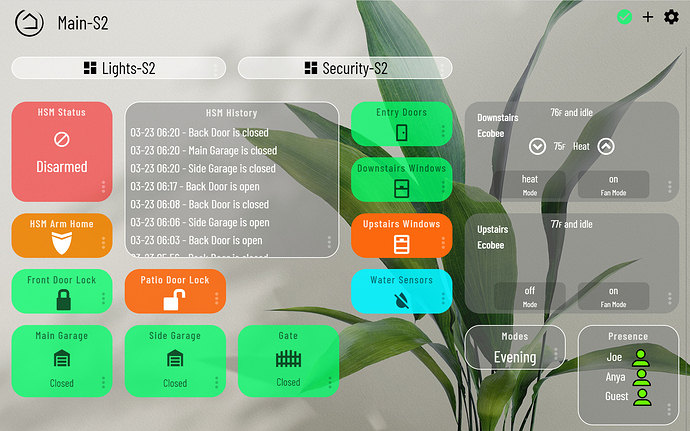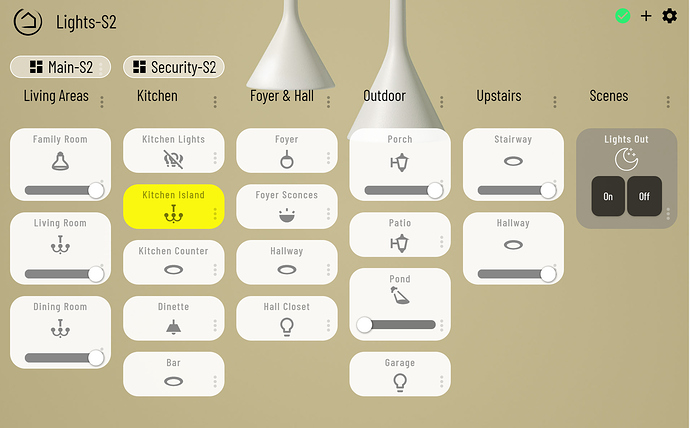Going to go ahead and add my dashboard using @spelcheck's recently released smartly skin with some modifications.
Still a work in progress, but the wife definitely likes the look. This is optimized for Fire HD 8 since we have them mounted to the wall.
Link to smartly skin release thread: https://community.hubitat.com/t/release-smartly-the-hubitat-dashboard-skin-engine/36681