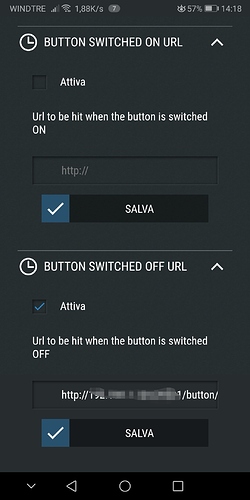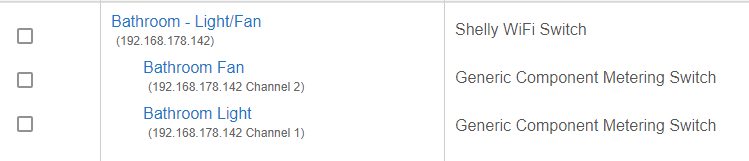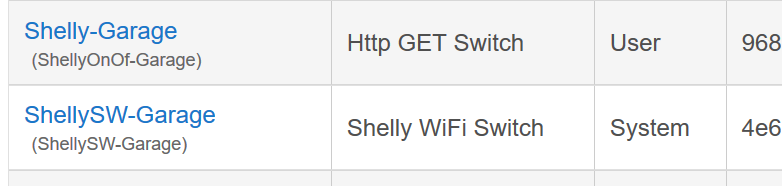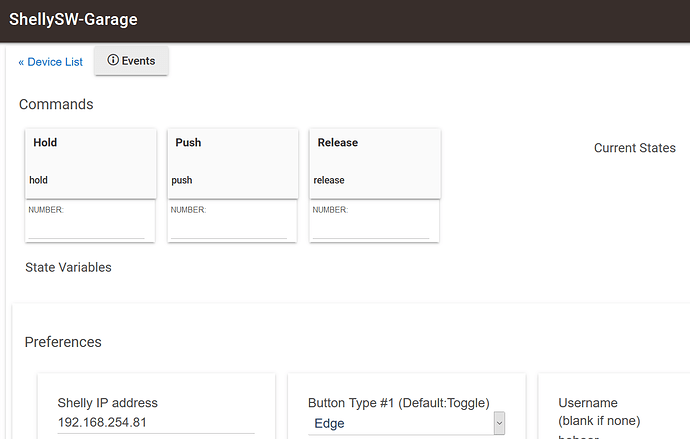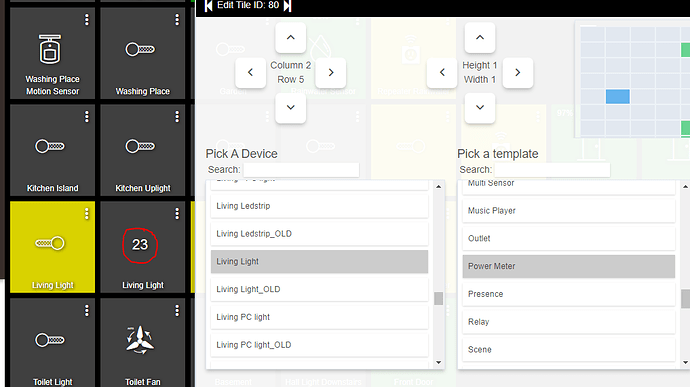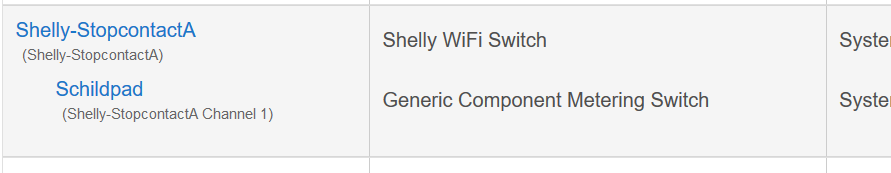Yes, that's being used as well as asynchronous callbacks
I just called it the way it was. I understand he has the right to pull his code, but if your going to take the time to write the code then take the time to answer questions from the community that uses it. I read this thread and saw how he treated other users that asked for help before asking for “permission” to use it. I soon regretted it.
It seems the BUTTON SWITCHED ON URL is not correctly set
BTW in case of device with previous driver you need to reboot in order to let the new driver to create the driver childs
I think it is OK & not needed to make it work, scroll up for more info from mike
I thought it was needed to let HE be aware of the physical button push action, but it seems to work correctly. Never doubt Mike's code ![]()
everything looks fine, only 2 things I noticed
- Some cosmetic , when changing the device name afterward, the device name in the child is not changing, you can change the child label but it could be confusing.
- I cannot figure it out how the refresh of the status works, when I test it, it does not work, it looks there is only a refresh of the usage, I hope @mike.maxwell can make it clear for me how I could use a refresh of the status for example after a power outage.
This is normal, none of our drivers update the child device names when the parent is changed.
I'll look into this
Some extra info, when the status of the switch in HE is ON and the relay is OFF and you want to correct the status using a tile, the tile is not working 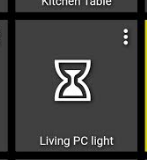
I can fix it using the shelly app by set the light ON and OFF
I have tried to change the name of a child switch but I cannot change it, is this normal?
This is how I work, the moment I create the device I use the IP address as the device name.
The device label can be changed
ok thanks
i have not looked it at it yet, and right now I can't say when I will.
Thanks, I think I missed something...
Created Virtual switch using Shelly WiFi Switch, Can't yet see how to make the child devices to switch the device.
Thanks @anon81541053, I dont get the child device. Now why is that? Shelly is working using user defined code. Now I like to use Shelly using the supported-Device-code, so I create (manually) an Virt Dev called Shelly WiFi Switch:
filled in all preferences:
Note that there is no child dev to use. So my question is "I can't see how to make the child devices to the device".
Currently running version: 2.2.0.125
in case of device with previous driver you need to reboot in order to let the new driver to create the driver childs
I can confirm this. When I kill the Hubitat Mobile App and restart it again, tile is restored, until it is pressed again. Also I wonder is you can read the power consumption using an App?
I have installed a Shelly 2.5 switch on he using native he driver. At first it work fine and after a day some strange things apened. I can control the switch on and off condition from the device menu but the state of the switch does not update. IF i do a refresh the status of the power monitoring update but not the on off status. I tried to reset the device 5 tap after power on and install the device back to my network and cancel the device on he and reinstall it on he and still same result. Does some one has a idea of what I am doing wrong
Thanks @roberto, Still not working. Hope Hubitat guys can help me out. After some research this trouble, I am sure its a sw bug. I did check the WiFi connectivity and that is really good.
I have 2 different Shelly devices (Shelly-one and Shelly-Plug). Use the native driver in version 2.2.0.126.
When adding Shelly-Plug, I first configure the device to add it in my WiFi and give it a username/passw. Then I add a New Virtual Device in Hubitat. It sends a initit to the Shelly-Plug and right after that Hubitat recognize the device AND create a Child-device (called Schildpak=Turtel)
When I use this child-device, it sometimes work, the Dashboard icon always shows hourglas and the power reading freeze to never update again:
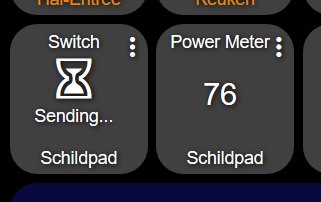
Who can help me on this one. BTW sending Shelly URI to switch on or off is working.
Thanks in advanced,
Leon