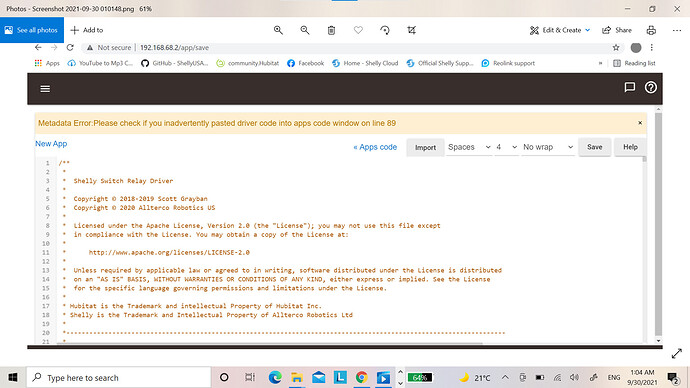Yup a pull request is the best way to get the change in after I verify it.
Hi!
I have some Shelly i3 installed in my wall switches, I was hoping to use them with Hubitat.
Would share your drivers, please?
I am willing to report and help to improve it if you want.
Thanks for all!
Hi, where I can find the driver for the Uni please.
I shared the link and installation instructions here for my Uni driver here: Vote for Shelly UNI - #16 by tomw
thanks, 
hi .did it work good ?
same like at Shelly app for external sensor contact?
thanks
Hi,
how you solved this problem?
thanks
Hi
I have used system hubitat driver.
are you satisfied with it?
any comments..
thanks
It is ok
Its simple driver but it works very well
ok .thanks a lot 
Getting a few new Shelly Next Gen devices soon. These are the next gen devices that will have ethernet/BT/Wifi options however I will only be able to use the HTTP api's. The new API's are completely different and will have its own repo for the device drivers.
Please don't bug me about how long it will take or "is it done yet".... It will be done when it is done and when every single opps/bug/foobar is worked out.
hello ,how to write the http call in shelly to update the stat of the sensor in hubitat?
thanks in advaned.
You need to enable makerapi app in hubitat, allow the device
Then in the shelly interface on i/o commands You would put something like this when switch is on
It just triggers the device to do a refresh, which Then fetches the new state of the ext switch
wow, you are very pro,
but i have to put my hub IP address right? or what..
what changes i have to make when putting this URL in shelly?
Yes, this would be the address of the hub, it is shown in the makerAPI app how the URL should be..
You need to put in that url String in the shelly interface directly
thanks , much appreciated . iam new on Hubitat , 
hi iam trying to copy and paste the driver in my Hubitat but it didnot work.
what iam doing wrong?
thanks
You’re trying to paste it in the Apps Code section, need to go to the Drivers Code area.
oh yes.thanks ,i did it in the driver now ,worked,but cannot see the Shelly addon contact.
iam useing Shelly one with external sensor (reed sensor).
what should i put the Tile on dashboard? relay or switch or what to see the external switch?
thanks