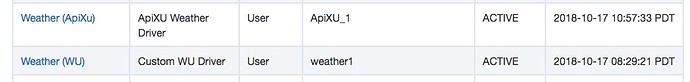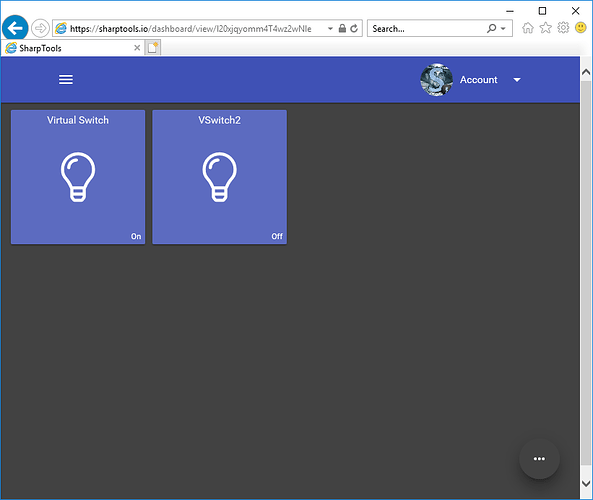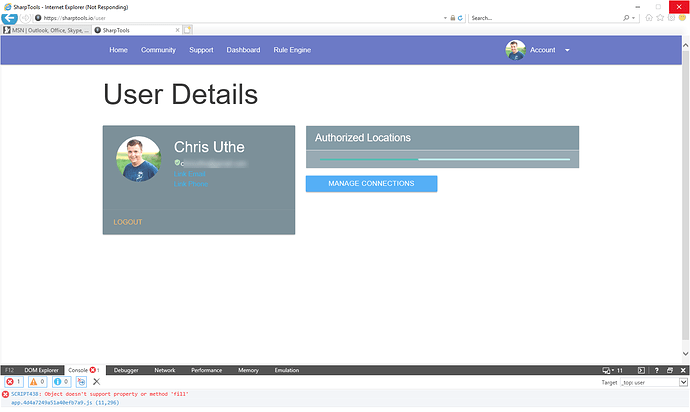I'll give that a shot thanks, Also I used to use imperihome with my veraplus and they had an option to load a webpage in a tile and choose the exact point on the page to show. Was really handy for things like weather and news/info and cameras with a web view, would be a cool feature in sharptools.
Now that's neat and very interested in this. I am thinking of having a wall mount display with windows 10 and this will definitely be a killer.
Are there any weather tiles that don't require a weather station and/or Weather Underground API Key.
I had one but I thought that stopped working?
Thanks.
Did you try the ones mentioned in this post:
IIRC, all three have an option for apixu as an external weather data source.
I believe that is correct. My driver does have the 'alerts' attribute, but when using APIXU that defaults to 'Alerts are not available from this source' because alerts are not available from APIXU (at least in the 'free' version of APIXU).
I will give that a try later. At least ST had that official Accuweather app that made a device.
I am trying to use a HE virtual button in SharpTools, but when I go to the SharpTools app in HE to allow SharpTools to control the device, when I select “Which Buttons?” I do not see my virtual buttons. If I change them to switches, they do show up under “Which Switches?”
Anyone run into this before?
Yes, we've had another report of not being able to authorize buttons. It's on my short list to look into. In the meantime, you can switch them over to virtual momentary switches as you've noted. 
Here's some details:
hey @josh is there not a way to adjust color and intensity on hue or other RGBW bulbs/strips? I have a couple generic RGBW Zigbee items that show on/off (and toggle properly) and show intensity but have no ability to change it yet?
Here is hoping we can somehow get our sharptools dashboards on a google home hub, despite their instance that users don't need such things.
Adding a color picker tile is in the current sprint. As a workaround, the SharpTools.io Rule Engine has support for controlling colors, so if you wanted to have some presets, you could create a rule to change the color of your desired thing(s) and then add that rule to a dashboard using a Rule Tile.
Nice. We're still at the point where the wife likes to fiddle with the colors manually. Eventually the 'ooh aahh' will wear off and the only time things will get adjusted is automatically I'm sure, except probably for the LED strips we use as under cabinet lighting.
Bummed to discover that sharptools doesn't work with internet explorer though I don't fault you, just makes my current dashboard device (Surface RT) not eligible.
11.55 on windows 10x64 (completely up to date) and 11.0.9600.19155 on surface RT, both getting the same console error when trying to load the user home page or dashbaords:
Thanks! I'll take a look. We strongly recommend a modern browser like Google Chrome, but we still try to support as many browsers as we can so I'll take a look and see if I can figure out what's going on.
And I understand the Surface RT might be a bit more limited as to what browsers you can install. 
Oh yes, trust me as the product manager for a web application I'd laugh at someone telling me they were trying to run my software on a Surface RT (where IE is the only option) but the surface RT/RT2 are nice sized tablets that when in fullscreen mode with other dashboards make awesome web kiosks if it works.
Not sure if you're on iOS but the Apple Home integration Homebridge lets you use the full RGB color picker built into the Home app to change bulb colors.
It's a tiny bit buggy, I've got to change the colors a couple of times the first time but after that it lets my kids play around with it very quickly.
Decided to give sharptools a try. Installed the hubitat app and picked a few devices. Tried to authorize it from the web and just get a "Invalid request" error. I've rebooted the hub a few times and still not connecting.
On the hub logs side I'm seeing "Error sending event to SharpTools.io: Unauthorized".
No idea whats going on.
Are you able to connect other apps which use the Hubitat cloud relay like IFTTT or Alexa right now?
Can you paste a screenshot of the invalod request error (incl the browser URL)?
The hub authorization process has to complete successfully for SharpTools.io to be able to set the API key on your hub needed for authorization for the event posting.
Edit: I just tried it and I'm seeing the same error after selecting my hub but before completing the Hubitat device selection. I'll put in a request with the HE team.
Edit2: Alexa and IFTTT aren't able to authorize Hubitat either, so my guess would be a HE cloud relay problem. I would suggest submitting a ticket so the HE team is aware of the issue.
Ok, so its not me. Good to know. I'm guessing you don't need any more log info then. I'll wait for an update.
Thanks.