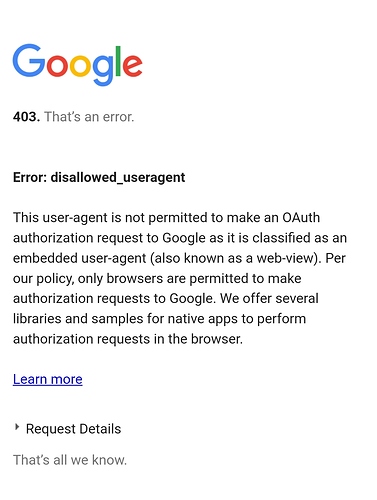Just to confirm, you had parent-child devices selected as part of the authorization before when it wasn't working? If so, which specific devices were you using?
I did a “select all” and have some child apps that create devices. I can’t be sure which was the culprit. When I have time I’ll slowly add things back and see what breaks it.
@josh, just as an FYI, I also had issues when I did a select all...followed by a series of issues where the hub would say it was authorized but I'd have a blank list of "things" to choose. Then when I would look at my account the would be no authorized locations. I can't remember the exact sequence of events but between removing and readding the app the HE and again through the SharpTools...I got it working...but only by doing a few devices at a time (I have also added some child devices and they work). I am willing to test a few things for you if you need....just shoot me a PM.
I'll send you a PM. Yes, authorization completing but not showing any locations or devices is indicative of the issue which may be related to some parent-child devices.
I'm getting "Invalid Request" when trying access/authorize my hub via sharptools.io. It shows my hub to select, and then gives me the error. (First time signing in)
Try rebooting your hub and then try authorizing just a few devices at a time. Authorizing a large list of devices may cause a timeout We have a patch which improves authorization for large device lists which should be included in an upcoming firmware release.
I would also note that I've been having trouble with OAuth flows for both my hubs this afternoon and evening. I'm not sure if it is just my hubs or a temporary issue with the HE OAuth servers as I can't reauthorize Alexa or IFTTT either.
I've just signed up and started playing around with Sharptools. First impressions are very good, I love the customisability (is that a word? It should be) of it and have quickly got a very usable set of pages for my system.
The only things I've found negative so far are light level doesn't seem to be available for my Aeotec multisensor6 devices, and I don't like the fact that when I have arranged the tiles on a page, unless I fill all the gaps with blanks, it auto arranges on save. This methodology also means that if you view the same page on browsers with a different page size, the layout changes completely.
But, overall it's a great product with huge potential and I look forward to it's evolution. If it's functionality could be somehow built into Hubitat as the dashboard feature, then eureka!!
Thanks for the positive feedback and glad that.you are enjoying things!
I'll tweak the Hero Attribute tile to support this. Right now it supports a subset of all the attributes available to devices. I should be able to make the full list available for Hubitat devices.
Thanks for the feedback. This was an intentional design decision, but I can see how having a fixed dashboard layout would be helpful in some situations!
Thanks! We have lots of features planned for upcoming releases, so I hope you enjoy the evolution!
Echo what was said above. I am new to Hubitat coming over from Smartthings and ActionTiles. I see so much more potential from Hubitat and SharpTools than I have seen in movement on Smartthings and ActionTiles. Two questions:
- Is there a way to get the FULLSCREEN URL?
- In IOS 12, there seems to be no way to get a link on my homescreen due to login requirements (i.e. the app asks to login everytime and sends me to a pop-up in Safari).
@vjv has a similar request in and it's on my hit list. It will likely end up being both dashboard setting and a URL parameter for hiding the nav bar and hiding the settings button.
Are you using a Google login? If so, the workaround is to link a phone or email account and use that when the app is added to your Homescreen on your iOS device - as both stay within the app instead of opening another page. ![]()
Awesome stuff, thanks! I did notice one thing regarding Fully Kiosk. If I fullscreen Sharptools as the webURL, Fully won't start the screensaver (which I have set to personal photos).
I've noticed this as well. The short answer is I think adding the dashboard options for hiding the top-nav and hiding the ... menu button would be a good workaround for this once I get them implemented.
--
The longer answer:
Note that the fullscreen option in the SharpTools ... menu actually does two things: (1) It hides the top-nav bar in the web app and (2) sends the fullscreen command to your browser. On most devices, this is the desired effect - for example, on a normal Android device it will remove the browser URL bar, navigation, etc.
I need to reach out to the Fully developer to see if this is something that could be made a configuration option in Fully as it seems like when the browser is actually in 'fullscreen' it disables the screensaver as you mentioned. Alternatively, if I could detect that you were running Fully I could just hide the top-nav and not send the fullscreen command to your browser, but the challenge is a user can tweak things in Fully so much that I wouldn't be able to tell they were running Fully anymore! ![]()
Fully Kiosk hides the nav bar, but it doesn't hide my picture that if I click it it forward me to the account. That is something that I don't want, plus when you try to use fully and login with google, like me, you will receive an error:
Fully has some kind of restriction for Google authentication. You simply need to login to sharptools.io on your phone or desktop and link your email or phone. Then when you go back to Fully you can choose "Phone" or "Email" instead of "Google".
I found another way, you just change the user agent in fully to Google chrome
Can you send me a screenshot? Are you referring to your profile picture on the right side of the nav bar? It should get hidden along with the nav bar.
This is a limitation by Google. Since Fully is an app which embeds a webview (technically not a native browser), it is what is referred to as a webview and Google blocks auth from webviews.
One workaround is to link a phone or password account. As you noted, another workaround is to change the user agent. This is part of the challenge I referred to earlier about determining that you are actually running on Fully! If the user-agent is changed to report that you are on an iPad, I'll think you are on an iPad rather than Fully! ![]()
Tap the ... and select the [ ] Fullscreen button.

One of the side-effects of this on Fully Kiosk Browser is that Fully doesn't seem to ever go to screensaver mode if you have a screensaver set. I'll reach out to the Fully dev and look into it a bit further from my side as well.
Ok, now I don't have the top nav with my terrible picture. Thanks. Now waiting for the option to turn off the 3 dots in the bottom 
I use the screensaver too
I'm doing those test in my cell phone, but I use fully in my tablets, they have the full paid version