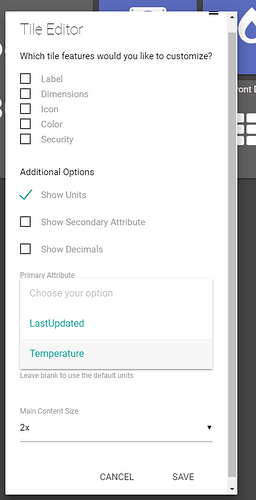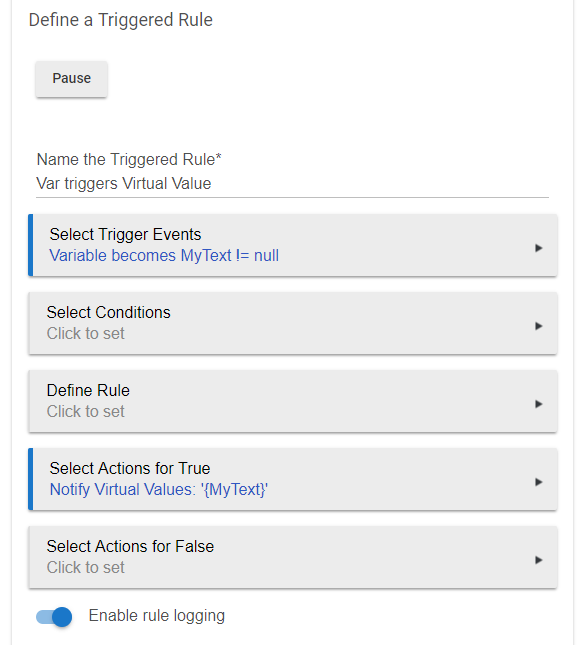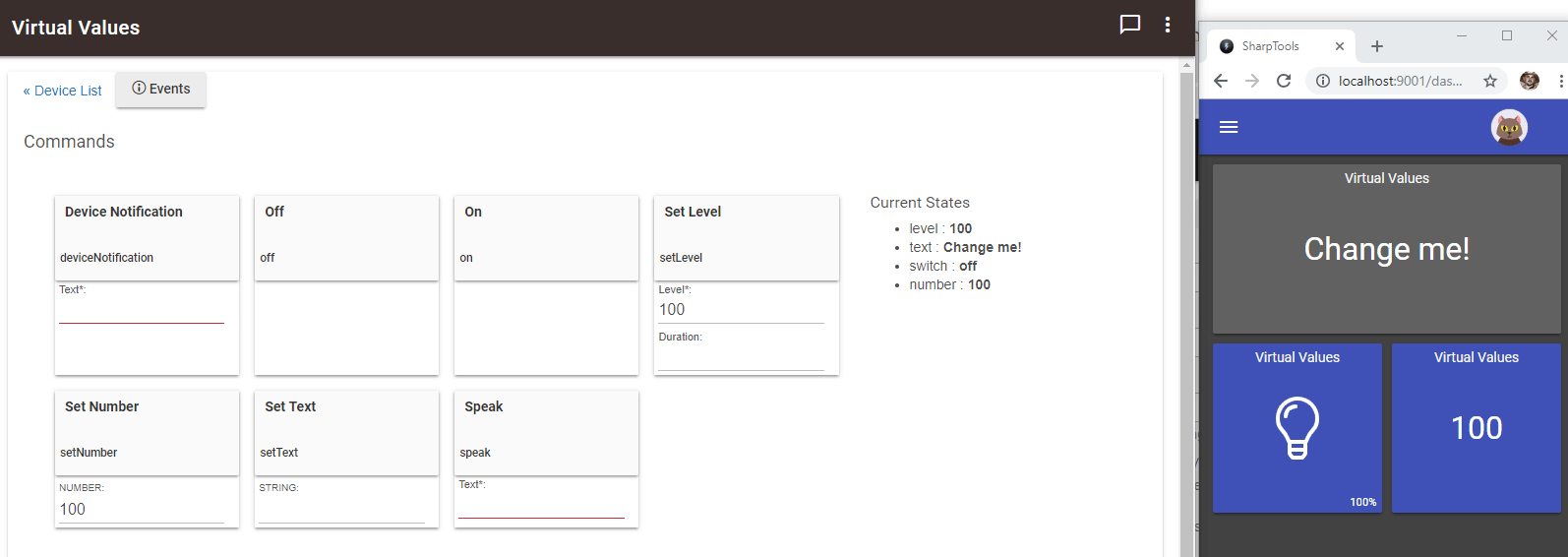Is an Electrical Heater similar to what I would refer to as a 'space heater':
Yes sir. 
Puts raw JPG in icons...
Everyone sighs...

Is it 4/1 yet, that'd be a good one.
Yesterday's SharpTools.io platform release includes these updates as well a number of awesome new features based on popular requests including:
- Color Control tiles
- Media Tile options (Open Fullscreen, Refresh, Hyperlink)
- Hyperlink Tile options (New Window, Same Window, Modal)
- HSM night support
- HSM options can be filtered in HSM Picker tile
- Several New Icons
- And lots of other enhancements...
Thanks again for the feedback and your continued support! If you're enjoying SharpTools, be sure to leave a recommendation on our Facebook page!
I'm loving the update! Thank you Josh.
Hubitat 2.0.6 was released which includes improvements around event subscriptions for SharpTools.
This enhancement means that popular weather drivers from @bangali, @Matthew, and @Cobra will now update properly within SharpTools.io dashboards.
Additionally, this opens up support for custom attributes in Hero Attribute tiles. This means you can pick any attribute your device exposes to be used in a Hero Attribute tile now:
new to hubitat, migrating over from ST.. trying this dashboard because can add devices from both. However, in "hero attribute" with my dth-22 sensors, i'm not given the option for humidity, only temp and last update..
Nice!!!!
Been hoping for the custom attribute hero tiles, very nice!
What device driver is being used and what's being shown in the Current States on the device page in Hubitat?
Sorry, didn't mention, that device is still in ST.. using STanything. Works fine with action tiles, but no humidity in HE
Ok, feel like a idiot. In the mess of trying to figure out how to use hubitat and rules machine and move over items from ST, I over looked that ST anything uses the sensor as 2 different child devices, 1 of temp and another for humidity. I didn't give sharptools authorization to the humidity device...
Thanks for the update! Happens to us all - glad to hear you figured it out. 
is there any way to display a global variable from rules machine in a tile? or use a variable to trigger a tile attribute like label, color, or image...
Basically, similar to a tile for what mode a hub is in. I have 3 different "modes" for my vThermostat (night, weekday, and normal), I'd like a tile showing which of the 3 is currently active.
I did find a workaround, to have a tile display a sting of my choosing by using a vTemp sensor and making a tile that displays temp attribute. then just setting the temp to a whatever string in rule machine..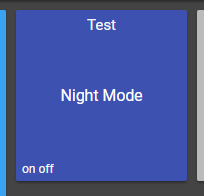
As you noted, the Hero Attribute tiles in SharpTools are probably the best way to handle this. They can display the value of any attribute.
It sounds like the Virtual Temperature sensor allows you to set a string for the temperature (which is quite interesting!) and is a decent workaround. 
Let me see if I can put together a quick virtual device driver that can be used for setting arbitrary values.
Here's a device driver that can be used for setting a variety of values (text, number) which can then be used in SharpTools.io dashboards.
To use it with Hubitat's Rule Machine global variables, you could create a triggered rule which watches for your desired variable to change and then copies the value from the variable into one of the devices supported commands.
For example, in the following Rule, I'm watching for the MyText global variable to change and then using the Notify capability of the Virtual Values device to set the text attribute.
And here it is in action directly from the device:
random thought... this also just gave me a means of passing on a variable between hubitat and ST..
Hi @jmrwbilly I saw you message on FB and wanted to reply here to get more details.
i'm thinking about changing the driver for the vThermostat. As I mentioned in the forums, i have the 3 modes, night, weekday, and normal. I thinking off changing the fan mode commands to handle which of these modes to use rather than the global variable I'm currently using. If i were to change this, would my naming of the attributes be reflected in the "adjust model" or are the names/titles all predetermined in sharptools?
Can you clarify what you have setup and what the functional goal is? I'm assuming that vThermostat is referring to a Virtual Thermostat driver... but it's not clear to me what the three night, weekday, and normal modes are, how they are used, or what they are tied to?
Regarding the question about fan modes, see my response on a similar question from a bit further up in the thread :):
ok here it goes, haha.. my current setup i have a "master" virtual thermostat that does the actual controlling to the heat/ac. instead of schedules to adjust set points and such. i use 3 other virtual thermostats for each "mode" (nighttime, weekday when away and the normal). Each one uses a different temp sensor (for example, night time uses the average of the bedroom sensors on the 2nd floor, rather than 1 floor rooms), and obviously each has different setpoints for heat and cooling. The set points (temp, heat and cooling) of the "master" thermostat reflect the same set points of the "mode" thermostat. I currently use a global variable as my condition to determine which "mode" thermostat to copy its attributes. Currently I'm using various triggers to set the said variable (ie goodnight routine changes variable to night, arming the alarm during a weekday changes to weekday..). I've found this as a nice clean way of adjusting heating and cooling setpoints in different "modes" without needing to adjust in rules machine, which made my wife happy lol
I'm just thinking, use the fan function since i don't use anyway, as a means to show the current mode, and also manually override the current mode without executing any of the triggers. and then could also use the attribute in place of a global variable
The idea came to me after running across a post where a guy used a garage opener DH as a way to cycle through 4 different states rather than just on/off..3 or more state virtual "button"? - Projects & Stories - SmartThings Community