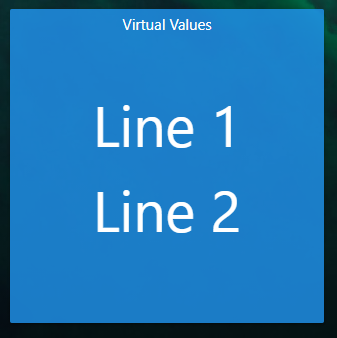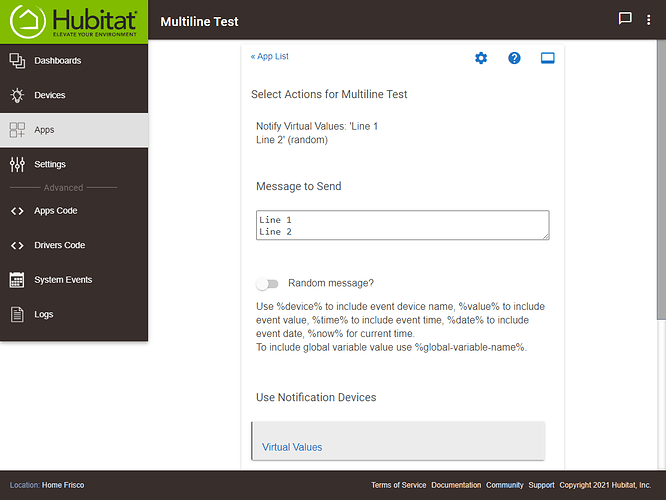Yeah, Rule Machine supports it. For example I just setup a simple rule that when I pressed a button, it issued the 'notify' command to a custom Virtual Values driver and you can enter multiple lines for the value (just pressing Enter for a new line).
Then in your SharpTools Hero Attribute tile, make sure to set the 'Text Overflow' to 'Wrap'.
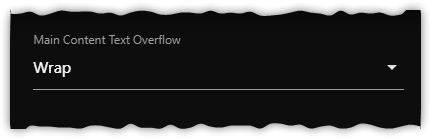
And the multi-line content should show as expected: