Hi all.
This seems to be an issue for me. Few days now.
Can someone please advise? TIA
(@josh )
See the discussion and my response here:
I would also note that if this is for an existing hub that you already have authorized to SharpTools and you just want to update your device selections, you can follow the workaround linked in your screenshot.
If you already have your Hubitat location authorized, you can update your device selections from the SharpTools ‘app’ settings on your Hubitat hub. This bypasses the Hubitat OAuth servers.
Thanks, I'd read that already as I've had the issue in the past.
Unfortunately the workaround doesn't work for me I'm afraid. I just had to persevere and it eventually worked. Long time. =/
Wish I had known that. Have trying for over a week to get my hub reauthorised for new devices.
Sorry to hear that. For future reference, if you see one of the error messages during the OAuth process, you can click those and they link to a thread describing what's happening along with the workaround for existing locations noted above.
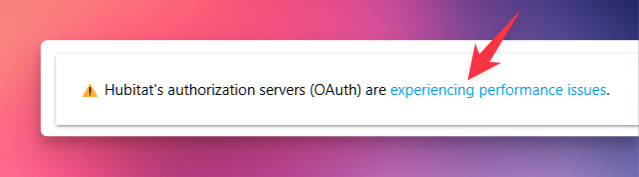
This topic was automatically closed 365 days after the last reply. New replies are no longer allowed.