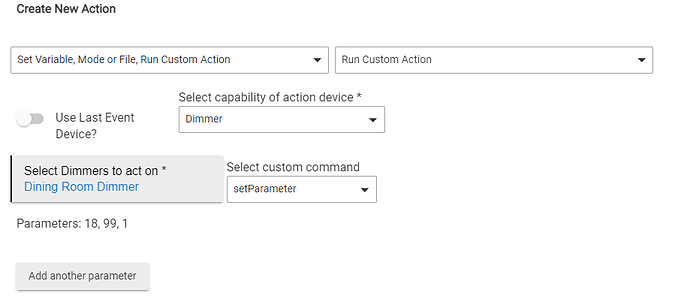Good news! I think it's worth resurrecting this thread for posterity so people know that it is now possible to do this with Zooz switches when using @jtp10181 's Zooz Zen Switches Advanced driver.
I have been using it on some Zen74 toggle dimmers and it works great. Anytime I flip the physical switch, the light comes on into a predetermined brightness level and the lights did not have to flash on to accept the new setting.
Setting up the custom rule isn't the easiest thing, but I'll try to explain it here:
-
Firstly download and install the driver that can be found in Hubitat Package Manager.
-
Ensure that the new driver is installed on each device and that it has been configured properly.
-
Next, you'll need to set up a custom rule in Rule Manager. To do this, you'll select "Set Variable, Mode or File, Run Custom Action" under the "Create New Action" dropdown.
-
Then select "Run Custom Action" followed by the "Dimmer" capability.
-
Once you have selected all of the switches that you want the new rule to apply to, under "Select Custom Command" you will select "setParameter" Followed by "number."
-
The relevant parameter that we will be modifying is #18 (Custom Brightness when Turned On), with a scale of 1-99, and a size of 1. Each of these three numbers is entered into the action in order and individually. So the fist number that you will enter is "18," then click out of the text box to allow the number to set.
-
Press the "Add another parameter" button to enter your desired brightness level and then click out of the box again.
-
Finally, press the "Add another parameter" button for the last time and enter 1. When you are finished, the action should look like this:
-
Note: This parameter change is designed to be "temporary" and will likely not be reflected on the device detail page, though you should be able to see the change take effect in the logs.