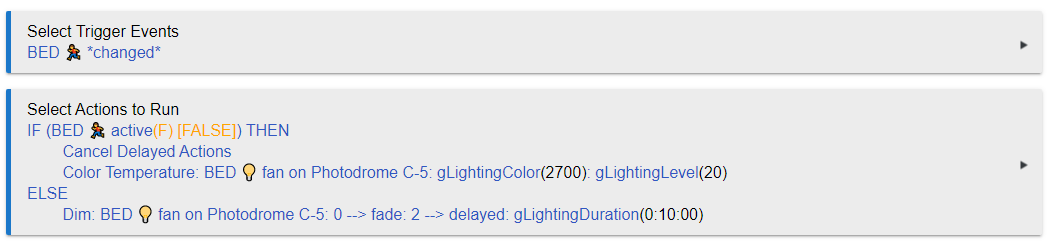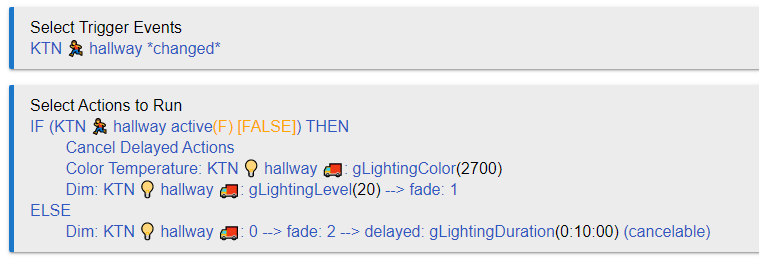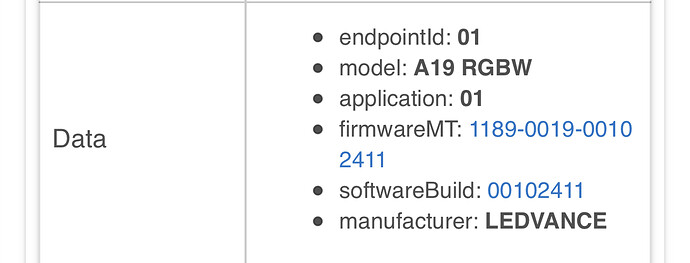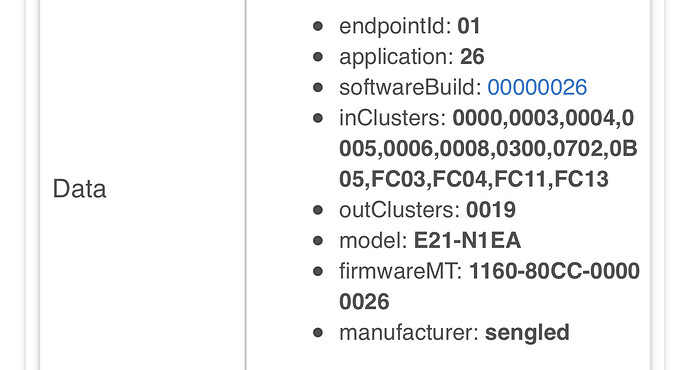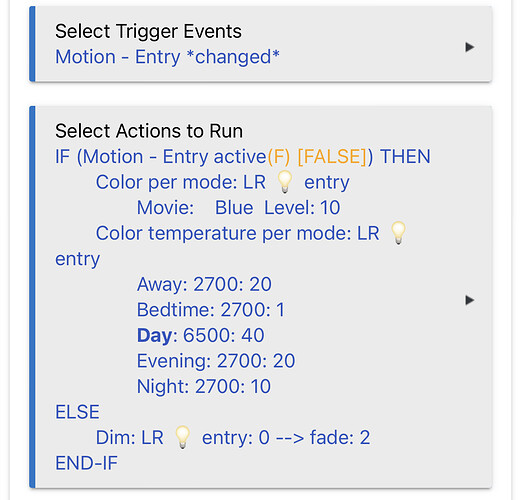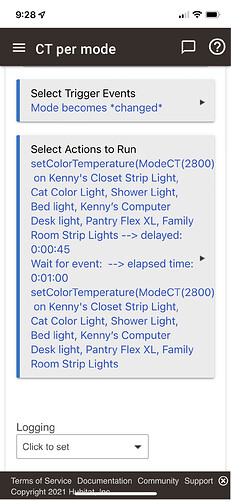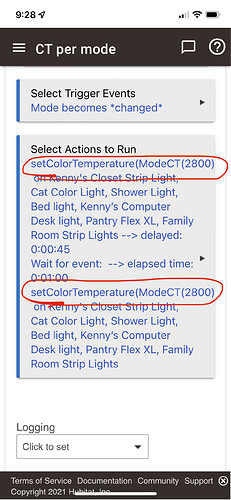Set temperature with color and level has been there at least since RM 4.0. On a mobile device the UI doesn’t show the version. Out of curiosity I’ll take a look when I go back inside so see what those old rules are running under.
I just ran a Sylvania light thought its paces from the device page. Those are the only ones I have outside. I’ll try the Sengled later.

The only time it failed is when I entered a value outside of the acceptable range (1111). Even then the level change worked. I did notice that the level change would happen first and then the color change. So if there was a default fade on the device one parameter would fade then the other so it would take twice as long for the transition.
So perhaps in RM it is doing the color change first but not triggering the level change? That could be an issue with either the app or the device. It might be some sort of a race condition.
Just to be clear, I’m not too worried about it since I have a workaround. I am happy to troubleshoot the issue if it will help HE improve the product. A couple of years ago I put in quite a bit of effort to stabilize my system and that is when I added a second hub just for the Zigbee lights and some repeaters. That hub hasn’t changed in this round of updates other than switching from HubConnect to Hub Mesh.
And finally, on a possibility related note, my outdoor lights are behaving a bit janky as well. When they transition from color temperature to RGB it stutters quite a bit. In this case I’m not using RM but a custom app that is a copy and paste from what was happening on the old hub. The logic has changed but the way it sets the lights hasn’t changed.
For example, turning on white lights:
def turnOnSecurityLights() {
groupAll.setColorTemperature(6500)
groupAll.setLevel(100, 0)
groupAll.on()
switches.on()
}
Turning out a scene:
case "2":
log("••• Set scene to blue •••")
groupOdd.setColor([hue: 66, saturation: 100])
groupOdd.setLevel(50, 0)
pauseExecution(100)
groupEven.setColor([hue: 33, saturation: 100])
groupEven.setLevel(40, 0)
echoScene1.on()
break
I had errors back in the day with color temp so at a root level this probably isn’t a new issue. I can likely remove the pause but I haven’t looked into yet as I’m still porting my old system over. At least my triggers and overrides are working much better as I cleaned up the code. I wasn’t too worried about a janky transition as long as it switched. 
Anyway, thanks for all the input so far.