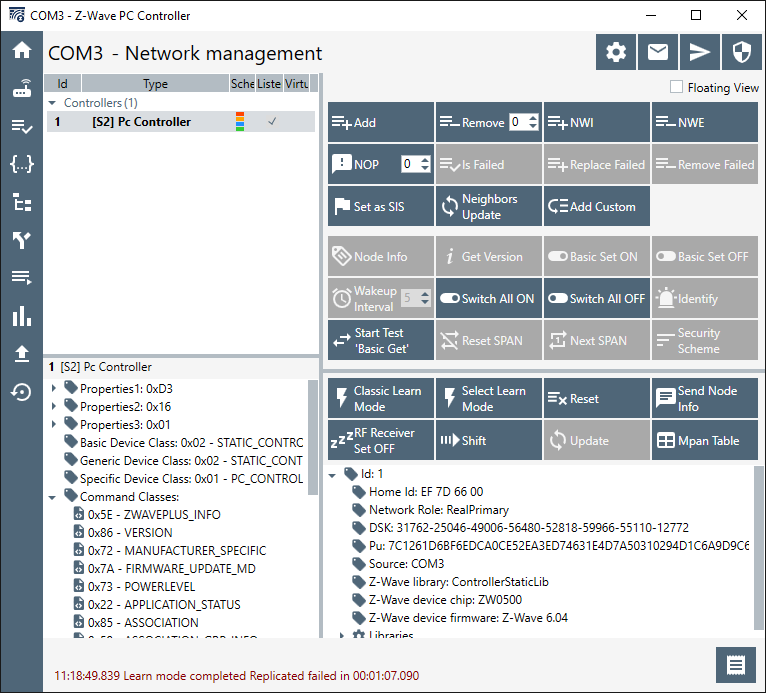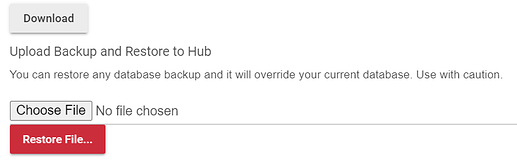so now to find a used c5
Why don't you buy a Z-Stick for $20? Cheaper and less hassle than running 2 hubs. Adding them via a secondary controller adds no more than a few minutes of extra work.
So you use a stick to include the same 4n1 on the c7? its included on my single c7 in none mode? Are all zwave sticks capable of doing this? Like the zooz stick.
Yes, instructions on how to install a secondary controller:
You then include using the PC Controller software. Sometimes the device takes a couple minutes to show up in the Hubitat device list and you will need to change the driver manually to the correct Zooz driver. But it works and the sensors work as intended.
I had emailed Zooz support this question as they were kind enough to offer me a loaner zwave stick if I wanted to try to keep the sensors. But I have not heard back on if the stick needs to be in a computer that is on at all time to make this work or if I can plug it in direct to outlet with whatever random usb plug with right amps. But I need to know if I can use a chromebook for the initial inclusion as that is what I own personally, my PC is for work and I try very hard not to install random programs on it. although I may be able to get it up and running through VM if need be.
You use the Z-Wave stick w/a Win10 app called PC Controller. Plug in the UZB stick to your computer, run the PC Controller SW and add the stick to your HE Hub. When you're done including/excluding devices to/from your hub using the UZB stick and the PC Controller SW, you exclude the UZB stick from Hubitat, close the PC Controller app, and remove the UZB stick from your PC and put it in a drawer.  Does not need to be connected outside of when it's being used to add or remove devices.
Does not need to be connected outside of when it's being used to add or remove devices.
That cleared the process up for me too, thanks.
Now, I will have to load a Win10 VM. I have no windows machine. Everything is a Ubuntu flavor of some kind. Wonder if I can get it to run under WINE.
edit: its been 2 days.....the 4n1 has started working and updating temp, hum, and light changes up to 50 lux.......have no idea why, but working.
Well it stops reporting until a battery removal and replacement.
I have a stick on order and will include this sensor at none.
Hi danabw
You make this sound easy. I go through these steps carefully but the HE does not see the Zooz S2 Stick when I try to include it.
Any ideas on how I can get them to talk to each other?
Thx
First 13-14 steps in the guide below to join the UZB stick to your HE hub as a secondary controller. Then you can use the PC Controller app/UZB stick to add devices to your HE hub.
If you're adding S2 devices and want security enabled that may or may not work depending on your UZB stick...some have reported success, others not. But unless you're including a lock or garage door I'd recommend disabling all security anyway (uncheck all boxes in any security/S2 dialog that appears
Thanks for getting back to me. I tried the process to get the PC Controller/Stick paired with the HE but here's the result (which has happened every time). I just don't get it. I'm wondering if there's something wrong on the Hubitat end.
Did you try moving your computer near the hub? In some cases my stick paired w/the hub from my normal location, other times I've had to move my laptop closer to the hub for the pairing to work.
Also, have you tried below:
- Reboot your hub (via Reboot option in Settings) and try again
- Shut down your hub (Shut Down option in settings), pull the power from the hub (at the wall plug, not at the USB connection on the hub), wait 30s, restore power and then trying again
Tagging @erktrek and @lewis.heidrick in case they have seen this before.
- Shutdown your HE and pull the plug from the outlet, wait 20 secs or so and plug back in.
- When it comes back up go into add Z-Wave devices and start inclusion process.
- In the PC Controller SW Select Learn Mode / "NWI Inclusion"... (or maybe just the NWI inclusion button at the top) and wait..
The device should be found and security window should pop up - you can pair it securely or not.

Appreciate people taking time to answer this.
I'm doing all this sitting right beside the hub, so proximity is not an issue. I've tried everything people have been saying but nothing is working.
I think I should reset the whole thing. I think I have all sorts of dead nodes and maybe that's causing problems.
Is there a factory reset option on the Hubitat?
So you just tried what I mentioned and it did not work?
Sometimes the ghosts/config can block pairings but if you catch it right it you can sneak a device in.. Once that's done then ghost busting can start. 
Also I would try a soft-reset / restore before wiping everything out. Maybe something is screwy in your HE database.
Here's the irony: I'm trying to do this Stick thing because my Zooz 4-in-1 sensors are no longer working with the Hubitat. They were working fine before (maybe before an HE upgrade), but I was trying to reassign them and then they stopped working. Since then I've been working with Zooz support (very responsive and helpful) to try to get a secondary controller so I can pair the sensors back without security.
At the moment, the HE is working for other things but getting new things to pair generally doesn't work -- case in point this S2 Stick. I could try pairing something else as a test?
One simple thing to try...do a database backup and then immediate restore w/out doing anything else in-between. Download the backup and use the Restore option to immediately upload/restore it. That should clean out any irregularities you might have.
I'll try that
Can't hurt, and might help. 
I also suggest wishing on a star, becuase it makes no difference who you are. 
I'll try that as well