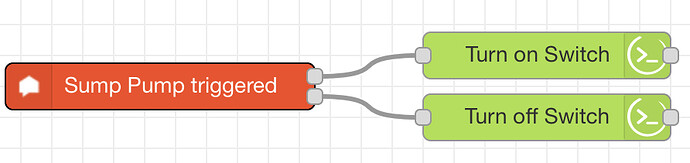@helene7t7 Can you elaborate on what you meant by this? Are you talking about Node-Red here, or some other way to get HA device states synced to HE?
Not at the present.
@aaiyar believe you are using NodeRed to connect to sense, correct? I just set it up yesterday, cold and rainy here in NC so why not. Flow is super simple as I want to monitor when my sump pump is running.
After setting it up I noticed my Sense iOS app is behaving weird and the real time monitor updates aren’t constant and come in spurts and mostly unusable. Do you have similar behavior? Knowing this uses the “unofficial” sense API is there anything I need to tweak to make this poll less or take up less resources?
Can't say I've noticed that. But I have noticed that the node-red integration sometimes doesn't get updates for 2-3 hours and then starts working again.
P.S. Our first cold day in New Orleans today - we'll see freezing temps in a few hours.
I hope you fare better than we are in San Antonio. Hardly anyone I know has water - frozen pipes and/or backflow preventers everywhere. Will see in a few days how many people have to get their house piping and/or backflow preventers replaced (if they can find parts and people to do it.. Backflow preventers have to be installed by licensed techs here)...
9 DegF on my back porch this morning. Unheard of here.
Brrr ....
Roads aren't iced here yet but are slick with cold rain (it's still ~35F), and people are driving like idiots - I saw a fender bender when I went out a little while back.
Oh, the rolling blackouts are fun too. Stupid dilapidated American infrastructure.
Yup. Needs some investment.
@aaiyar You're pretty outspoken about the ability of Sense to recognize devices, but when you connect it via Node-Red or the HA integration, does that matter? Are you able to bypass the issue of them not discovering devices without an energy monitoring TP-Link outlet? I've also seen this TP-Link outlet emulator, which looks like a nice option to get around this issue.
Based on your advice, I'll probably never re-purchase Sense, but they have one of the nicest energy monitoring UI I've ever seen. Always pining for that.
It should because of the TP-Link emulation. That will make device detection WAY better. And I believe that @helene7t7 uses that integration with the TP-link emulation.
With HA integration, you don't need TP-link energy monitors. Any energy monitor will do that connects to HA. Plus you can even estimate energy consumption. Say you have a zigbee light bulb and you know the energy consumption. You can just program in that light bulb without a monitor attached. When the light bulb is turned on HA will know and will send the energy value to Sense.
This is huge! You can literally program any device that HA can sense turning on and have sense recognize it.
I was not recommending Sense because of the problematic detecting, slow detecting or not knowing what was detected. But now with the HA integration and the ability to program in your own devices. I get the nice UI and better detection of my devices.
EDIT: Posting my DMs so I don't continue to need to respond to requests.
Sense Energy Monitor - #187 by aaiyar
Lots of reading for you to look over. I had a lot of fun with it. Especially since those tp link aren't rated for big appliances. I used higher rated energy monitors to track them. Really a game changer for me and using sense.
Emulated Kasa integration Brings SenseLink to HomeAssistant - Data Analysis - Sense
I installed Node Red in order to see if I can get the Sense to connect. Everything seems to be fine in my Node Red implementation - I can drag Hubitat devices in and see the devices, etc. The Sense package is installed, but when I add my Sense device and put the correct login information in all I get is "Loading Devices". I have double checked my userid and password, etc. What else do I need to do to see the devices in Sense?
Also, do you know if I can get to the solar reporting information? I have the clamps installed for this and would like to see that in my dashboards. Thanks.
Price jumped UP
Yeah, either 0 or 90, I prefer 0, less dust collection in the slot.
Where?? Post a link!
Same here
I'm not that smart, so I'll probably ignore my own advice and buy one when I see the $200 US price again. I was there, but I didn't pull the trigger. I likely will next time because I'm a glutton for punishment.
Device detection is almost worthless. If you want device-level power monitoring I would strongly recommend getting the "Flex" kit (not an option if you are monitoring solar). The kit allows you to monitor two additional circuits using dedicated sensors. Best reserved for 240 volt devices like air conditioners and electric driers. Standard plug loads can use Kasa plugs ($15 each) or Wemo.
The monitor isn't bad... it's just that their marketing over promises and under delivers. As a whole- home monitor its been fine and the UI is nice. It did help me diagnose a failed heating element in my clothes dryer last weekend. I was able to see that the power draw was less than expected (total power... it still can't reliably detect my dryer) and I could see when it failed from the trend. I guess that's worth something.
I use my Sense monitor primarily as a lava lamp. But, go ahead.
Get an iotawatt instead ….
I’m saying that as someone who wishes he had. I was a very early Sense backer (early 2016), and can’t recommend it as anything other than a total power consumption monitor.