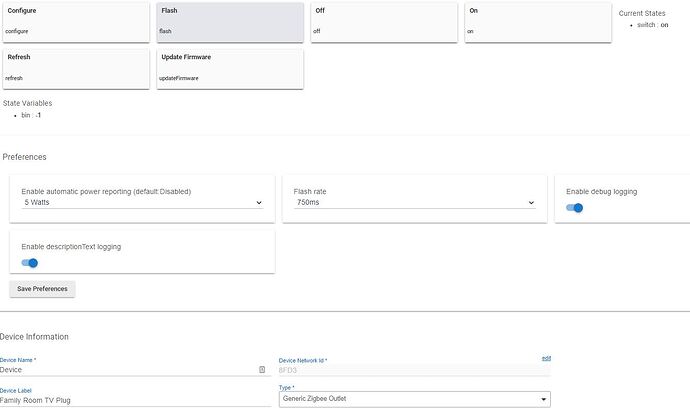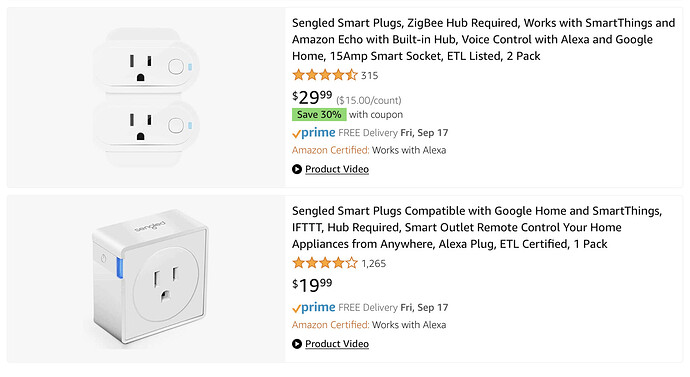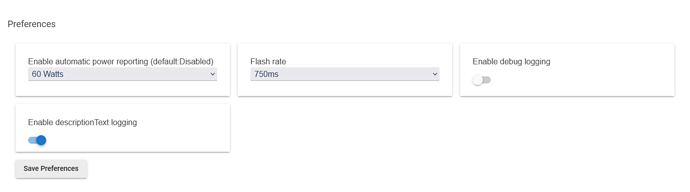I bought Sengled Smart Plugs, ZigBee Smart Outlet and have it connected directly to my HE. I set the device driver to Generic Zigbee Outlet and the power monitoring to 5 watts. How do I actually see the power consumption of this plug? (There's no documentation about this in the box nor on the Sengled website.)
They don’t support power monitoring. Also, I don’t believe they work as zigbee routers/repeaters.
They do report power draw. You're right that they're not repeaters.
That's fine, I don't need them to be repeaters.
I'm just wanting to report power usage. @EdMcW How do I do that?
You're wanting to track consumption over time? I don't do that myself, but I assume you could do it using Hubigraphs.
I would try to plug in a device that draws power. (maybe an old incandescent light?) and watch the logs. My Iris plugs don't report any power until the threshold is exceeded. (more than 5 watts with your current settings)
Ah, I got it. I had to set it to a narrower watt reporting and then push the Configure button. Duh, user error!
So were you able to report power draw?
FYI - there are two different models of Sengled Zigbee Outlets these days…. The newer model, E1C-NB7, is a Zigbee repeater. The older model, the square one is model E1C-NB6.
They do report power AND they are Repeaters.
Where is this setting??I cant find it
I was confused on this topic as well, finally figured it out with the suggestions in this thread to turn on power reporting in the preferences section:
Resurrecting this slightly old thread....
I have the newer model E1C-NB7 (linked in the OP) which supports Power AND Energy reporting. The Generic Zigbee Outlet driver only reports Power.
Does anybody know how to get the Energy value(s) into Hubitat? (I wish the Hubitat guys would make their generic drivers accessible in the Drivers Code section so we could enhance/modify them for things like this.)
@dylan.c wrote it into a rule... See here