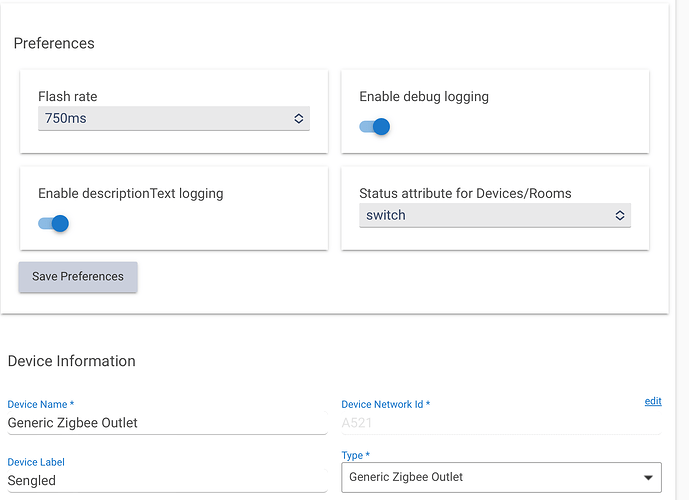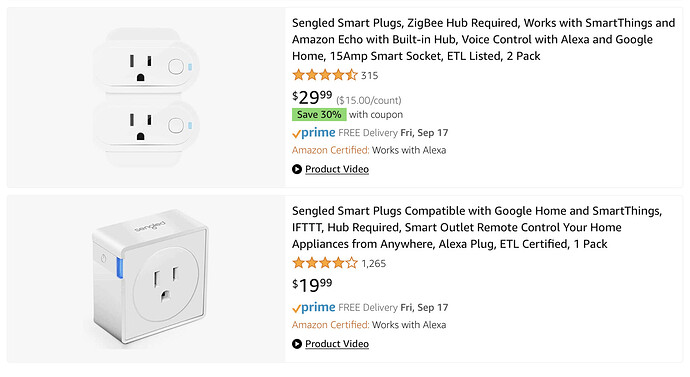I got the current version of this plug, E1C-NB7, and many others posted here that this model reports power in Hubitat (e.g. see this previous thread). Mine do not, I got two of them. I’ve set it to 1W tolerance, pushed Configure. The power value stays at 0, and no power events in the Events. If I push Refresh, I see an entry in the Log reporting 0W. Other than the power, the plug is working fine. What could be the problem here?
By this I assume you have had something plugged into it drawing power? i.e. which should have caused a power reading to be registered? And you see on/off status updates in HE if you physically turn the switch on or off? That or you can control the switch from HE?
Yes I can control it physically and from HE and the status shows. I have a heater plugged into it, should be drawing a lot.
I assume you are using the "Generic Zigbee Outlet" driver?
Maybe try the good ol' on-off / reset sort of trick... Switch Device type to plain "Device", then use its available options to "Delete All Current States" and "Delete Al States", hit Configure, then refresh the actual webpage, then switch back to "Generic Zigbee Outlet", set desired parameters, hit Configure, then refresh the webpage again.
That might shake it loose, and won't hurt anything anyway.
Yes using the same Generic Zigbee Outlet as I always do. Alright, I will plan on doing what you suggest. Will wait a bit more to see if anyone else has had the same problem and can comment. Other than this power issue, the plugs and everything else in the hub are doing fine.
Would anyone advise to try a firmware update first? I have not clicked that button yet, out of the abundance of caution since the basic On/Off functionality works flawlessly now. I presume there will be no way to revert the firmware update if it makes things worse instead of better, correct?
I don’t want to take this off topic, but I have a Sengled E1C-NB6 plug with the Generic Zigbee Outlet driver installed.
I have NO preference to enable nor control power or energy monitoring!
Any thoughts?
This is the previous model. They might not support power reporting at all, there was some discussion here
More information to share about these plugs: some of them just appear to be buggy when it comes to power reporting. I've bought a few of them, some report power, some don't. Exactly the same model, from the same package, even the firmware ID is the same in the Data section of the settings. Although the parameters shown in the Data section are not always the same - one plug does not display firmware ID at all, another one displays parameters inClusters and outClusters that I don't see in the other plugs. I don't know what they mean, but it's just strange to see that the data display differs for identical plugs that came from the same package. ![]()
They are also buggy when trying to factory reset them... sometimes they don't reset at all despite multiple tries. But wait a few hours and do the reset procedure again, and magically it sometimes succeeds.... ![]()
![]()
![]()
That's odd. I have 6 of them - no issues. On the ones not reporting, a reset re-join yields the same results? Did you try moving them around when joining to see if location made a difference?
Out of 10 I got, 3 do not report power. Yes, if it does not report power, neither factory reset/rejoin, nor a soft reset (clear all states) fixes anything. They all join with no issues, and On/Off works just fine.
How long ago did you buy yours?
FYI - there are two different models of Sengled Zigbee Outlets these. The newer model, E1C-NB7, is a Zigbee repeater and supports power monitoring. The older model, the square one is model E1C-NB6, which is NOT a Zigbee repeater and does NOT support power reporting.
I have four of the E1C-NB7, bought two at a time in September of 2022 and again in April 2023.
All four report power without issue. Other than poor QC, no idea why you have some that don't report if they're the models that should report.
The firmware update button on the device page doesn't mean there's a firmware update available, it just allows you to see if there is one that Hubitat has made available by getting a firmware update file from the vendor and making it available via the hub. In this case there is no firmware update available via Hubitat.