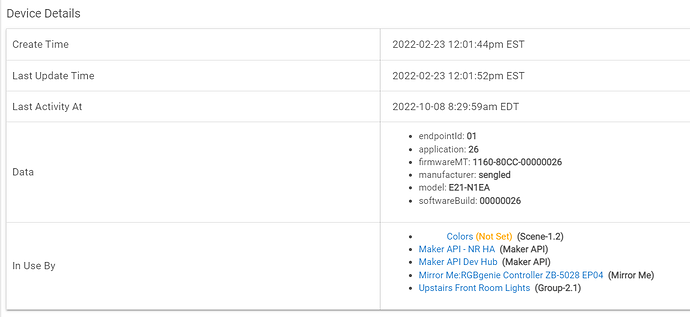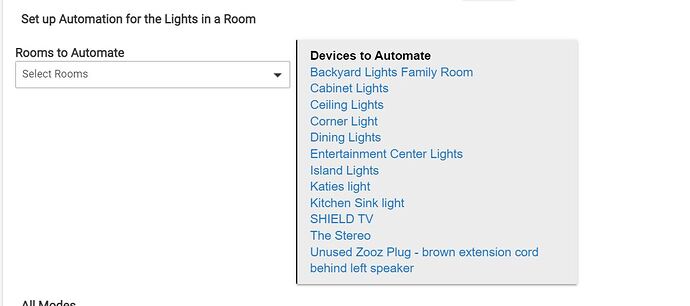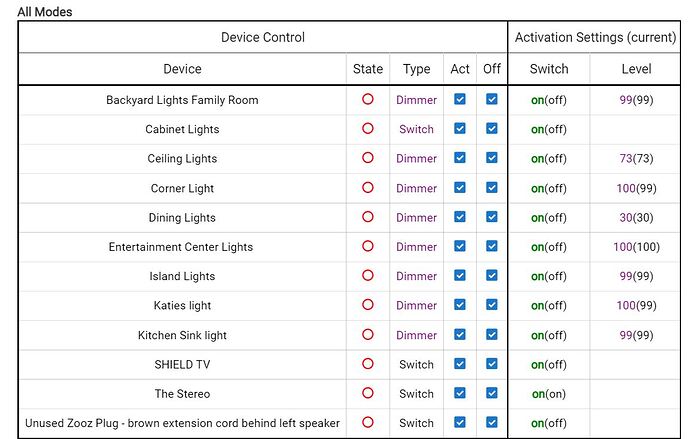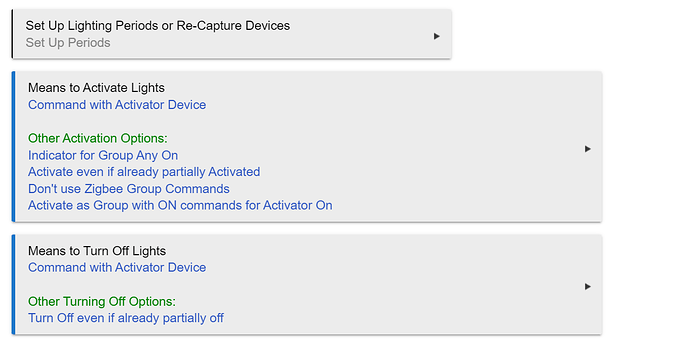btw: Sengled E21's still not working
I don't use modes on HE so can't help there - all my rules/modes are in Node-RED (a whole other awesome can of worms!)
That must be frustrating as heck. My bulbs E21s work fine which means at the very least it is possible to get them paired. ![]()
Your bulbs aren't hooked up to dimmers are they?
EDIT: I have to mention my Zigbee stuff is running on a C5 not a C7.. so that is a difference even though my understanding is the Zigbee radios are the same/similar.
Code-Red? Another can of worms indeed.
Nope not on dimmers. Plain old switches. I've decided to let the network (and my patience) stabilize for a while. Still seeing some interesting mode behavior. Thinking about getting another hub to split off the zigbee too, but not sure that will make much difference.
Thanks for the dialogue and your ideas. Much appreciated.
I guess I should have come here to read before I bought.
Sengled E21-N1EA RGB
Pairs to Zigbee on my C5 hub in an instant. Then nothing works. At all.
I have reset and re'paired' it twice now, so paired three times.
: Edit
: Nothing.
: Going back into the box. Thankfully Amazon will take it back.
: Can anyone suggest a more stable RGBW bulb? I bought this one on the glowing reviews.
Okay, so instead of Advanced RGBW I selected the Generic RGBW driver, and that seems to work.
Go figure.
The Sengled Element Color Plus driver does not work, and the Advanced RGBW driver does not work, either, but the Generic RGBW driver does.
Going to mess with it some more, do some automations and test it.
I'll come back to report what I find.
That's odd - I am not experiencing this at all and have 5 of those bulbs running in my daughters bedroom (4 in the overhead light fixture and 1 in the table lamp) using the "Sengled Color Plus" driver. Have not had any issue whatsoever.
My daughter loves to change the colors of her lights via an old RGBGenie controller and the mirrosync app..
In fact I use Sengled pretty much exclusively and have had very little trouble. I will say my BR30 ColorPlus recessed lights have been a bit problematic - 2 have failed after several years and 1 or 2 more look like they are in the process of flaking out.
I wonder if something in the firmware has changed that prevents proper pairing.. some manufacturers have done this in the past which is annoying. The only other thing I would check is your zigbee channel.. I use 15.
Just bought some of these bulbs and encountered the same issue. Step 3 appears to have worked for me (for now)
Switched over to these yesterday in my bedroom lighting. Had issues with the official Sengled driver being controlled by RL and Button Controller. Had group messaging turned on in my groups for these bulbs, didn't make a difference. Not sure what the issue is with the official driver. Will try it out with the generic advanced driver. See if it will work better with RL/BC.
I have no issues using these bulbs w/the Advanced Zigbee RGBW driver.
Awesome. Will switch it over.
Switched over. Works great. But still doesn't work in button controller. I can't control RL groups on either drivers.
Edit: could it because I'm turning the group on and off as a switch?
I disabled the actual bulbs because I want the groups to control levels and temps per time table vs making conditional statements that controls those attributes.
You should be able to turn them on/off in groups...I turn off a bunch of lights at night at one time, and that includes a Sengled bulb in my family room and one in the living room.
Post your Room Lighting or Groups and Scenes groups for the bulbs and we can see if there is anything suspicious.
Before that, can you confirm if you can control your groups from the group activator device on your Device tab. You should be able to turn the groups on/off from those activators.
Seems your right. It's not activating. The group activator device. I can't turn the groups on or off from the device(s) page. They activate in RL though.
I don't see any obvious issues...you probably want to post this to the Room Lighting topic...Bruce monitors that and will be able to help.
 Thanks, did that a few minutes ago. It would be such an easy method to just control these bulbs using webcore and avoid BC/RL for this specific room's lighting.
Thanks, did that a few minutes ago. It would be such an easy method to just control these bulbs using webcore and avoid BC/RL for this specific room's lighting.
When I first got the hub the only reason I used RL was to make groups due to pop-corning with wifi bulbs and was the only option to make light groups.
Now that I've been able to get my whole house lighting into RL, I'm feeling confident in continuing to utilize strictly RL because it works effortlessly with my other wifi bulbs. I am hoping Bruce is able to figure it out.
He is relatively smart. ![]() He'll get it.
He'll get it. ![]()
Hey would you be able to screenshot your settings for a RL group that utilizes these sengleds? I want to compare my selections for activation. Bruce mentioned to turn off force and grouping indicator. I am still troubleshooting with him, going to work on a request he had made when i get back home to confirm. Just trying to compare what I have to someone who has a working group setup.
Here ya go. I only have a few Sengled bulbs, one in the family room, one in the living room, one in our bedroom, and one each in my son's rooms. They aren't all in the same group, as I don't need to treat them all in the same manner in terms of when they go on and off. In the RL instance below, the Corner Light is a Sengled bulb.
Thanks for this.
I couldn't figure it out at all. After back and forth several times in RL thread with Bruce. I felt like I was just becoming annoying and went with a suggestion of his to just code it in BC with conditions. Was avoiding it, but ended up going that route. Bulbs work as they should and activate fine. Deleted the groups completely for these sengled bulbs.
I did re-create an RL for the room with the same temps/levels and timeline as my BC rules, just for automated transitions when time-tables adjust and lights are on or when we turn on bulbs via voice. I still need them to dim down or brighten up automatically incase my wife turns on the lights with voice and its too bright or dim. 
Yeah, it's been a bit of a slog for Bruce since RL was introduced...initially there were bugs (expected w/a new app w/so much functionality) but folks (including me!) have also had issues w/understanding how all the settings and options work, so he's been barraged w/a lot of feedback. Groups and Scenes was "un-retired" along the way which I presume has helped for folks who were more comfortable w/that app.
I really like button contoller and use it for all of my automations that involve any buttons, including virtual buttons (e.g., GE/Jasco switches that a community driver enables double and triple-tap virtual buttons for) and have found that app to work very well for me too.
One way or another we will get things to work!  Onward and upwards (hopefully for WAF at least).
Onward and upwards (hopefully for WAF at least). 
Step 3 worked for me as well (December '22). Although I swear I had to go through step 3 a total of 2 or 3 times. I'm wondering if there was a firmware/configuration push that was "waiting", which generated the 3 "R-G-B" color cycles.
(I'll try the other bulb in the 2-pack 2-pack if I can find somewhere else to put a color bulb...  I'll edit this with the results when I do it.)
I'll edit this with the results when I do it.)