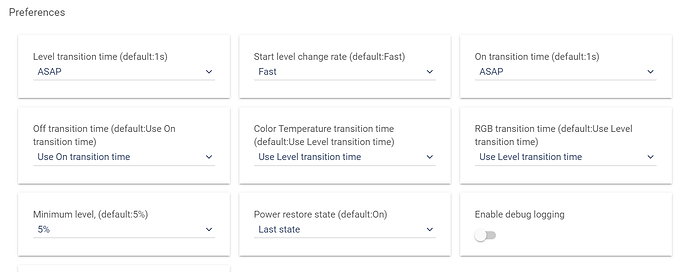Is there a driver to operate Sengled color bulbs directly via Hubitat or is it better to purchase the Sengled hub to operate the bulbs and then does the their hub integrate well with Hubitat?
I have a few white Sengled bulbs (all Zigbee) and they work perfectly. I have only two Singled color bulbs and even though they "pair" they don't work with any commands.
So, I am not heavily invested but like these bulbs.
I have not had a problem using the Sengled colour bulbs with Hubitat.
I have seen recently others indicating that they have had issues with their particular model of Sengled bulb. I purchased the E11-N1EA model and no problems, I have about a dozen of this model.
B.
Are you using the Sengled hub, or connecting straight to Hubitat?
Sorry forgot to say straight to the Hubitat hub.
Thanks. As I keep searching and reading, it appears the Sengled hub does NOT integrate with Hubitat. (Exactly why I try checking with you guys before I buy something, usually  ) These color bulbs pair rather easily but then there is no control. I have not added them to my Sengled account because that requires the hub. Like most everyone, I try limiting the number of hubs and variety of vendors hoping to increase compatibility. So far I see many have trouble with the color bulbs. These are "color element plus" I think. You'd think I'd remember since I just tried...
) These color bulbs pair rather easily but then there is no control. I have not added them to my Sengled account because that requires the hub. Like most everyone, I try limiting the number of hubs and variety of vendors hoping to increase compatibility. So far I see many have trouble with the color bulbs. These are "color element plus" I think. You'd think I'd remember since I just tried...
Disappointing these have this oddity.
The work very well paired directly w/HE. I have the Sengled Element Color Plus bulbs.
I prefer the "Advanced Zigbee RGBW Bulb" driver:
![]()
The use of this driver requires a specific set of steps to enable after changing to the driver...have to look those up.
Encouraging! (fingers crossed)
I just "re-paired" and changed the driver to "advance..." It does seem to respond. I can at least turn it off and on now... Very encouraging indeed.
To have a full setup w/that driver you should see the bulb blinking and IIRC changing colors when you first change to the driver. DId you see that behavior?
Yes. I can change the color, the level, on/off... nice. Now trying to set to simply white...
If you want something close to the Hue bulb soft white, try CT 2750. That works very well for me.
Actually, what I meant was did the bulb change colors and blink on/off on it's own when you first set up the driver? Maybe that's not required any more - something like that was when the driver was initially released...it may have been as simple as needing to hit "Configure" and then let the bulb go through it's configuration (the color changes/blinking).
But if it's working, no need to fix it. ![]()
Awesome. Thank you. I only have two of these color bulbs and very rarely would I use them. Mostly trying, mode setting, possible background etc. I have two (because that's what came in the package). I have never been able to get these to work properly. SO, they have sat in the corner. Trying agin today as I have a possible placement fro one. You are being a great help!
I use the red color option for warnings/notifications, very nice.
The bulbs are a fairly inexpensive alternative to Hue bulbs and we love them here. They have been in use for over 3 years and no issues, none have stopped working and I dont recall having to ever re-pair them with HE. I have experimented with the different drivers, presently using the Sengled Element Color Plus driver.
You can also check for FW updates - there may be ones available. The Firmware Update button will initiate a check to see if HE has any FW updates available for the bulb.
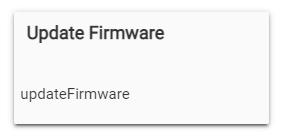
Mine are currently on:
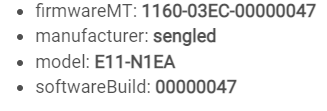
HE may or may not have a FW update available - depends on whether manuf. makes them public, and if HE staff have pull any available updates into their FW update stash.
As @the-leafs notes, you can also use the Sengled Element Color Plus drivers. I tested and chose the Advanced Zigbee RGBW drivers, but my testing was so long ago that I have no idea now why I preferred it. 
Fascinating. I tried that driver initially and had no response from the bulb. I am always amazed how such things work in one setting but not another. You'd think it either would or would not. Not so in this environment. I'm glad your's are working well, don't change it! Following danabw's recommendation I changed the driver to "Advanced Zigbee RGBW driver" and all seems to be well.
Thank you all for your help.
Glad to help, paying it forward as this community has helped me sooooooo much.
What model of bulb do you have as some of them seem to have issues?
Regardless, enjoy.
Careful, @robertsonslodge. @the-leafs always starts out with helpful information, but within a post or two you'll be dragged down a rabbit-hole about the Leaf's current season, why they were robbed, ROBBED by the refs in a recent game, and how great next season is going to be.

ha ha ha
oh no ,,, NOT the rabbit hole....!
THX!