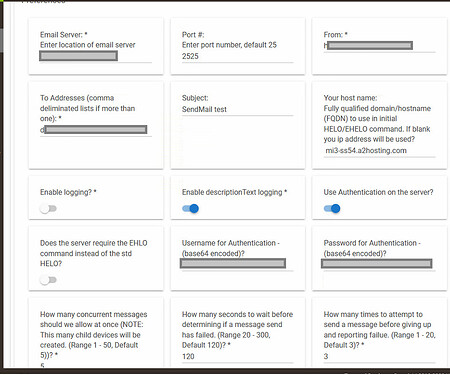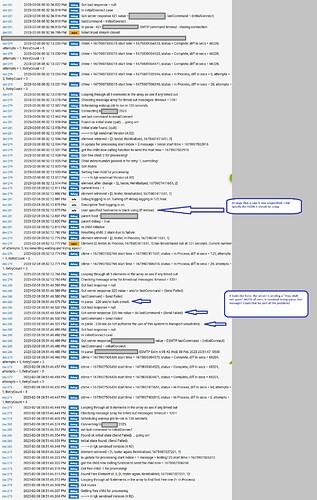NP...now you're prepared to handle the next initial setup question that gets posted here. 
We'll see...
I got SendMail installed and got it connected to my email server. I was able to send test messages successfully but I had some questions. I got 6 test messages, I assume this is because there were 5 children and it was testing all of them? I won't get six messages each time, right?
After creating the Sendmail device, it had the parent device and 5 children (I left it at defaults). When i go into, for example, HSM for water alerts, I see "Sendmail Parent". So I would select this as the notification option, correct? What's the purpose of the child nodes?
And I can use this same Parent device for notifications for multiple different apps within Hubitat right? I am asking because I was reading over the forum and thought I saw somewhere that you had to create separate ones different apps but maybe I misread that.
Sendmail should not (and never has for me) duplicate indvidual messages. Not sure what happened. Can you repeat the duplication?
The children are there to ensure that messages queued up don't get lost...
Yes, you should use it anywhere you want to get notifications, in as many apps as you want to. I use it in all apps where I want text notifications.
i assume that is because you did not use the function to send a test message, but the button to test concurrency.. which it did, send all the messages concurrent based on the number of children. to test one you would fill in the text and use the "send message" or "device notification" button.
correct the parent is the only one that should come up in the list of notification devices.. you can use it for any notification but if you want it to goto a different email you either setup another instance or use the header modification function.
the different ones were before header modification was implemented and you would create a separate instance for each unique email you wanted to send notifications to, it had nothing to do with which app was sending the notification.
Not to interrupt or distract from Kato's issue, but I still have one point of confusion I'm hoping someone can assist me in clarifying.
I understand that telnet is used...but for which element? Is telnet the protocol used to connect to the email server itself? Telnet connections will not be accepted by my email server. However, when I attempt to send a test message, it connects to the specified SMTP port. So what, is it shoehorning telnet into the SMTP port? Or is telnet being used somewhere else in the chain, entirely?
I'm getting errors codes from the email server, so something isn't set up correctly.
Thank you!
Thanks to both Kahn and Danabw for the responses. Kahn is correct. I was just using the button to test. I hadn't yet incorporated it into a rule for notification. I think it should work based upon your responses and will test it soon.
Telnet is just a communication protocol. You can use it connect to many different things assuming the other end is listening on a specified port. If you specified port 25 when connecting to your email server from your telnet client, it should connect. You would have to do additional commands after that such as specifying the recipient, send address, subject, etc., to actually send a message.
By telnet, in this instance, all that is meant is an unencrypted connection to TCP port 25.
As opposed to a connection to the telnet port (TCP 23).
Just want to chime in Sendmail has been a rock of reliability!
Okay, so if Telnet terminal access is disabled on the server, this can still work, then?
If so, then I have no idea why I'm getting error codes. I'm getting code 421 when I try directing sendmail to the non-TLS mail port.
Yes.
Are you certain that TCP port 25 is open?
try telnet manaully from a windows command prompt to make sure it is answering..
Are you certain that TCP port 25 is open?
Port 25 is not open. Port 2525 is the one my server uses for SMTP (outgoing) mail, so I manually entered that. My server also uses an alternate HELO, so I specified that URL as well. Here it is, heavily redacted.
try telnet manaully from a windows command prompt to make sure it is answering..
By design, wouldn't that fail? Telnet remote control is blocked on the server.
When it says "base64 encoded" it is telling me to encode the value, not that it will be encoded by the system, right?
What he means is from some command line (windows / Mac / Linux), type:
telnet yourmailserver.domain 2525
(replacing yourmailserver.domain with the appropriate FQDN)
There is one other possibility that just struck me. Are you sure that DNS lookups are working on your Hubitat? Can you do all the Network Tests under Settings -> Network Settings?
Because a domain name lookup failure will also result in a 421 error.
Also turn on the ehlo
DNS resolution seems to be working fine.
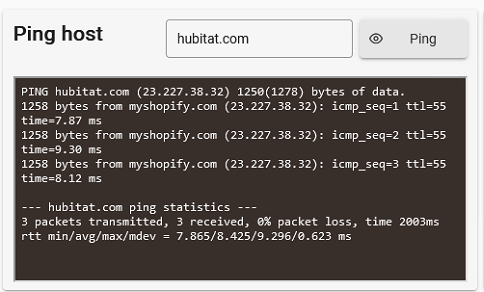
Telnet to that port does return a response--the same text as can be seen in the sendmail log
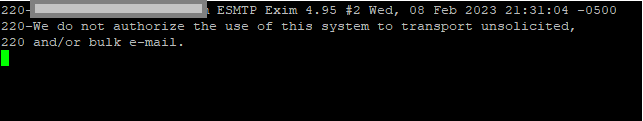
I tried forcing EHLO, and the log of a test send looks the same.
Change the number.of children to 3 . (To force everything to reinitialize) Then make sure debugging is.on and post the.logs again.
Make sure ehlo is.on as well.i think.the
Problem is.the multiple 220 lines. There is no way to.tell.when.it is done .