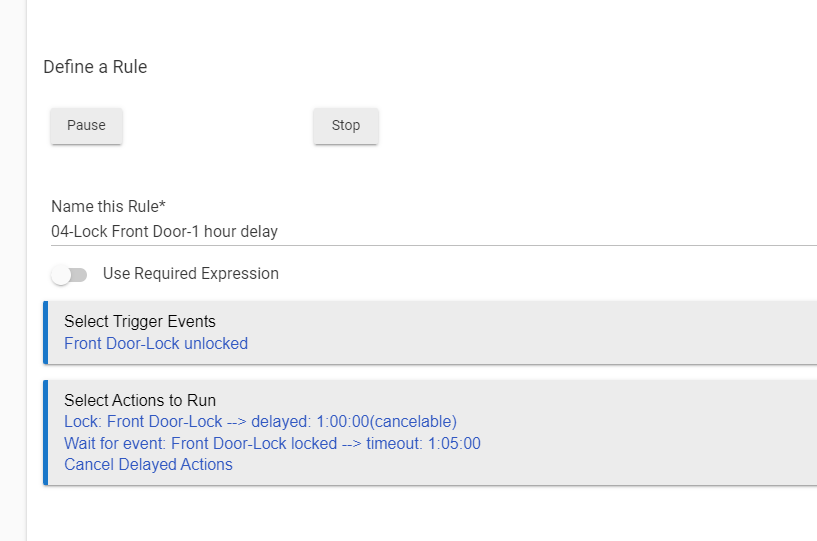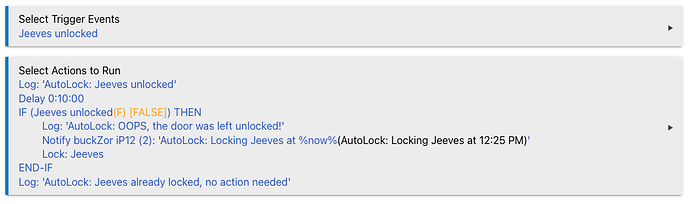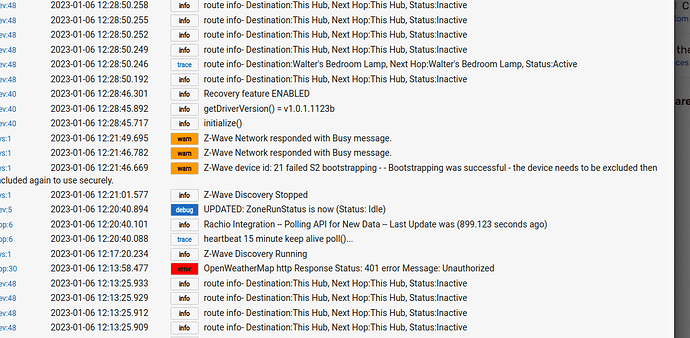I have nine Schlage Z-Wave locks in my home. They all work beautifully!
Lock Code Manager now runs cleanly with 10 users!
finally
It was a long and painful odyssey. Many folks here contributed tidbits of info along this long voyage. Thanks!
The Ship (My hardware):
— Hubitat Elevation® Platform Rev C-7 Version 2.3.0.116
— Schlage BE468/BE469 Z-Wave Locks: 9. Several are non Z-Wave Plus, several are Z-Wave plus. I have no clue as to their internal version numbers. I have used them out of the box, and never updated them. They are using the Hubitat Schlage BE468/BE469 Lock driver.
— Range Extender 6, and 7 repeaters: 8 near the locks, using the Hubitat Generic Z-Wave Repeater driver.
— other Z-wave stuff.
The goal of the Odyssey: Make all my locks work in the mesh and with Lock Code Manager.
How I got here: I have lots of outside doors, we travel a lot, I needed remotely managed locks. While on Wink, I chose the Schlage BE 469s. Wink stopped development, and could not handle new Schlage Z-Wave Plus locks. Off to Hubitat, then.
The voyage begins: Adding Schlage locks to Hubitat was a massive pronlem, as your earlier readings here in many threads will attest. To kick the earlier problems with Hubitat's mesh, per your advice, I added 8 repeaters near the locks. I still had problems adding these locks. Now Hubitat has fixed the mesh issues, so maybe the repeaters weren’t all necessary. I’m happy, though: the house covers 4,200 sf, two floors, an outbuilding, several steel-clad doors, several aluminum-clad walls. The locks add easily, now. The mesh is strong and extensive.
More storms along the way: Lock Code Manager (LCM) was a huge pill. It failed with some users on some locks, others on others. In frustration, pressed for time, especially as I added new locks as time went on, I manually entered codes for people at the lock.
LCM never worked cleanly, had many failed jobs.
The logs are a pain. I couldn’t tell which users failed with each lock. I finally realized I should delete the failed jobs in LCM, and that would then show which locks were the problem for each user. Eureka!
I then went to the Device Manager page for each lock, and began to delete the codes which showed no username. After this LCM could add a code for that user. I then realized the locally-entered code for that user showed as a no-username-name “????”, and that code duplication was causing LCM to fail for that user on that lock. It even showed in the Logs page for the lock while LCM was running. But also, if I ran Get User Codes on the Device Manager page for that lock, the missing username would show up on LCM’s display for that lock with a Null username. So I also deleted that user in LCM, and reran LCM to add a user to that lock. I then used the DM display repeatedly until the Null users and the null user code positions were erased on each recalcitrant lock.
Then finally, came a final lock which I had reset in testing while trying to unscrew the LCM mess. It had been easily removed and re-added to the mesh (now cleanly functioning thanks to Habitat's work over the last year or so), newly factory reset, then my personal local admin code locally replacing the lock's, all the default local users removed locally, and the lock locally set to 6 digit codes.
Not one user could be added to the lock using LCM!
So I added a user locally, manually on the lock, and saw in Device Manager the new Null username associated with a new code position. I then added one of my users using the Device Manager (DM) display which asks for the code position, code, and username, then used the DM Get Codes function, and refreshed the DM page, and saw the newly added user in the DM output, along with the null user. I then tried LCM to add another user to the lock, and voilà, the lock accepted him!
Hallelujah! LCM now fully manages all of my users on all of my locks with no reported errors!
The manual for LCM needs updating….
(Now, there is one sorely-missed Schlage feature absent on Hubitat, which was available with Wink’s far superior Schlage user interface: the ability to enable and disable autolock from the device interface.)