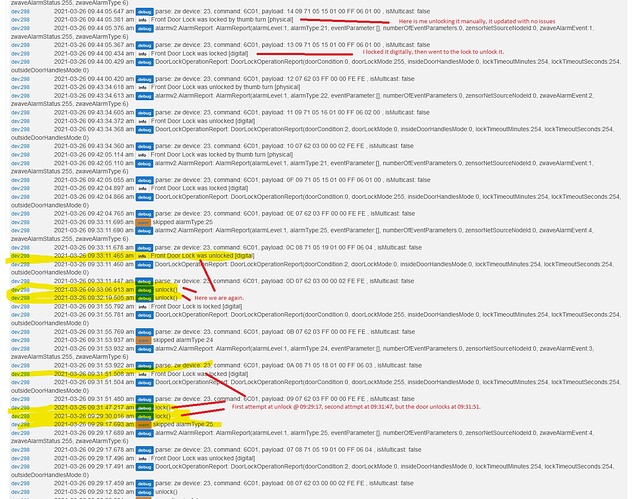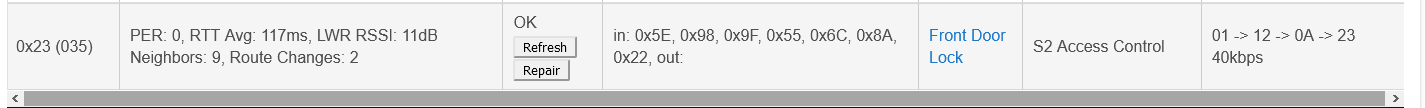So I recently added a Schlage BE469ZP into my Z-wave network. I noticed that it wasn't responding as necessary. So I gave it a couple days and recently got the update, but no change in behavior.
Basically, I've noticed that doing anything manually, reports back to the hub with no issues. (At the end of the logs attached.)
But, if a command is sent from hubitat, i need to press it twice. I thought it was just a delay, but it's not. I can actually wait SEVERAL minutes later and press it again and it'll go as expected. So it's basically the second command works.
There's a Zwave switch right next to is, a Jasco ZP IIRC, and it works every press every time.
I have another lock, it's a BE469, but a slightly older model. It works, flawlessly.
I'll try it on another lock, but has anyone else run into this?
I attached a picture pointing out the issue.
Logs below
dev:2982021-03-26 09:44:05.665 am infoFront Door Lock was locked by thumb turn [physical]
dev:2982021-03-26 09:44:05.659 am debugalarmv2.AlarmReport: AlarmReport(alarmLevel:1, alarmType:21, eventParameter:[], numberOfEventParameters:0, zensorNetSourceNodeId:0, zwaveAlarmEvent:1, zwaveAlarmStatus:255, zwaveAlarmType:6)
dev:2982021-03-26 09:44:05.647 am debugparse: zw device: 23, command: 6C01, payload: 14 09 71 05 15 01 00 FF 06 01 00 , isMulticast: false
dev:2982021-03-26 09:44:05.381 am infoFront Door Lock was locked by thumb turn [physical]
dev:2982021-03-26 09:44:05.376 am debugalarmv2.AlarmReport: AlarmReport(alarmLevel:1, alarmType:21, eventParameter:[], numberOfEventParameters:0, zensorNetSourceNodeId:0, zwaveAlarmEvent:1, zwaveAlarmStatus:255, zwaveAlarmType:6)
dev:2982021-03-26 09:44:05.367 am debugparse: zw device: 23, command: 6C01, payload: 13 09 71 05 15 01 00 FF 06 01 00 , isMulticast: false
dev:2982021-03-26 09:44:00.434 am infoFront Door Lock was locked [digital]
dev:2982021-03-26 09:44:00.429 am debugDoorLockOperationReport: DoorLockOperationReport(doorCondition:0, doorLockMode:255, insideDoorHandlesMode:0, lockTimeoutMinutes:254, lockTimeoutSeconds:254, outsideDoorHandlesMode:0)
dev:2982021-03-26 09:44:00.420 am debugparse: zw device: 23, command: 6C01, payload: 12 07 62 03 FF 00 00 FE FE , isMulticast: false
dev:2982021-03-26 09:43:34.618 am infoFront Door Lock was unlocked by thumb turn [physical]
dev:2982021-03-26 09:43:34.613 am debugalarmv2.AlarmReport: AlarmReport(alarmLevel:1, alarmType:22, eventParameter:[], numberOfEventParameters:0, zensorNetSourceNodeId:0, zwaveAlarmEvent:2, zwaveAlarmStatus:255, zwaveAlarmType:6)
dev:2982021-03-26 09:43:34.605 am debugparse: zw device: 23, command: 6C01, payload: 11 09 71 05 16 01 00 FF 06 02 00 , isMulticast: false
dev:2982021-03-26 09:43:34.372 am infoFront Door Lock was unlocked [digital]
dev:2982021-03-26 09:43:34.368 am debugDoorLockOperationReport: DoorLockOperationReport(doorCondition:2, doorLockMode:0, insideDoorHandlesMode:0, lockTimeoutMinutes:254, lockTimeoutSeconds:254, outsideDoorHandlesMode:0)
dev:2982021-03-26 09:43:34.360 am debugparse: zw device: 23, command: 6C01, payload: 10 07 62 03 00 00 02 FE FE , isMulticast: false
dev:2982021-03-26 09:42:05.114 am infoFront Door Lock was locked by thumb turn [physical]
dev:2982021-03-26 09:42:05.110 am debugalarmv2.AlarmReport: AlarmReport(alarmLevel:1, alarmType:21, eventParameter:[], numberOfEventParameters:0, zensorNetSourceNodeId:0, zwaveAlarmEvent:1, zwaveAlarmStatus:255, zwaveAlarmType:6)
dev:2982021-03-26 09:42:05.055 am debugparse: zw device: 23, command: 6C01, payload: 0F 09 71 05 15 01 00 FF 06 01 00 , isMulticast: false
dev:2982021-03-26 09:42:04.897 am infoFront Door Lock was locked [digital]
dev:2982021-03-26 09:42:04.866 am debugDoorLockOperationReport: DoorLockOperationReport(doorCondition:0, doorLockMode:255, insideDoorHandlesMode:0, lockTimeoutMinutes:254, lockTimeoutSeconds:254, outsideDoorHandlesMode:0)
dev:2982021-03-26 09:42:04.765 am debugparse: zw device: 23, command: 6C01, payload: 0E 07 62 03 FF 00 00 FE FE , isMulticast: false
dev:2982021-03-26 09:33:11.695 am warnskipped alarmType:25
dev:2982021-03-26 09:33:11.690 am debugalarmv2.AlarmReport: AlarmReport(alarmLevel:1, alarmType:25, eventParameter:[], numberOfEventParameters:0, zensorNetSourceNodeId:0, zwaveAlarmEvent:4, zwaveAlarmStatus:255, zwaveAlarmType:6)
dev:2982021-03-26 09:33:11.678 am debugparse: zw device: 23, command: 6C01, payload: 0C 08 71 05 19 01 00 FF 06 04 , isMulticast: false
dev:2982021-03-26 09:33:11.465 am infoFront Door Lock was unlocked [digital]
dev:2982021-03-26 09:33:11.460 am debugDoorLockOperationReport: DoorLockOperationReport(doorCondition:2, doorLockMode:0, insideDoorHandlesMode:0, lockTimeoutMinutes:254, lockTimeoutSeconds:254, outsideDoorHandlesMode:0)
dev:2982021-03-26 09:33:11.447 am debugparse: zw device: 23, command: 6C01, payload: 0D 07 62 03 00 00 02 FE FE , isMulticast: false
dev:2982021-03-26 09:33:06.913 am debugunlock()
dev:2982021-03-26 09:32:19.505 am debugunlock()
dev:2982021-03-26 09:31:55.792 am infoFront Door Lock is locked [digital]
dev:2982021-03-26 09:31:55.781 am debugDoorLockOperationReport: DoorLockOperationReport(doorCondition:0, doorLockMode:255, insideDoorHandlesMode:0, lockTimeoutMinutes:254, lockTimeoutSeconds:254, outsideDoorHandlesMode:0)
dev:2982021-03-26 09:31:55.769 am debugparse: zw device: 23, command: 6C01, payload: 0B 07 62 03 FF 00 00 FE FE , isMulticast: false
dev:2982021-03-26 09:31:53.937 am warnskipped alarmType:24
dev:2982021-03-26 09:31:53.932 am debugalarmv2.AlarmReport: AlarmReport(alarmLevel:1, alarmType:24, eventParameter:[], numberOfEventParameters:0, zensorNetSourceNodeId:0, zwaveAlarmEvent:3, zwaveAlarmStatus:255, zwaveAlarmType:6)
dev:2982021-03-26 09:31:53.922 am debugparse: zw device: 23, command: 6C01, payload: 0A 08 71 05 18 01 00 FF 06 03 , isMulticast: false
dev:2982021-03-26 09:31:51.508 am infoFront Door Lock was locked [digital]
dev:2982021-03-26 09:31:51.504 am debugDoorLockOperationReport: DoorLockOperationReport(doorCondition:0, doorLockMode:255, insideDoorHandlesMode:0, lockTimeoutMinutes:254, lockTimeoutSeconds:254, outsideDoorHandlesMode:0)
dev:2982021-03-26 09:31:51.480 am debugparse: zw device: 23, command: 6C01, payload: 09 07 62 03 FF 00 00 FE FE , isMulticast: false
dev:2982021-03-26 09:31:47.217 am debuglock()
dev:2982021-03-26 09:29:30.016 am debuglock()
dev:2982021-03-26 09:29:17.693 am warnskipped alarmType:25
dev:2982021-03-26 09:29:17.689 am debugalarmv2.AlarmReport: AlarmReport(alarmLevel:1, alarmType:25, eventParameter:[], numberOfEventParameters:0, zensorNetSourceNodeId:0, zwaveAlarmEvent:4, zwaveAlarmStatus:255, zwaveAlarmType:6)
dev:2982021-03-26 09:29:17.678 am debugparse: zw device: 23, command: 6C01, payload: 07 08 71 05 19 01 00 FF 06 04 , isMulticast: false
dev:2982021-03-26 09:29:17.496 am infoFront Door Lock was unlocked [digital]
dev:2982021-03-26 09:29:17.491 am debugDoorLockOperationReport: DoorLockOperationReport(doorCondition:2, doorLockMode:0, insideDoorHandlesMode:0, lockTimeoutMinutes:254, lockTimeoutSeconds:254, outsideDoorHandlesMode:0)
dev:2982021-03-26 09:29:17.459 am debugparse: zw device: 23, command: 6C01, payload: 08 07 62 03 00 00 02 FE FE , isMulticast: false
dev:2982021-03-26 09:29:12.820 am debugunlock()
dev:2982021-03-26 09:28:35.931 am warnencryption is: false
dev:2982021-03-26 09:28:35.926 am warndescription logging is: true
dev:2982021-03-26 09:28:35.922 am warndebug logging is: true