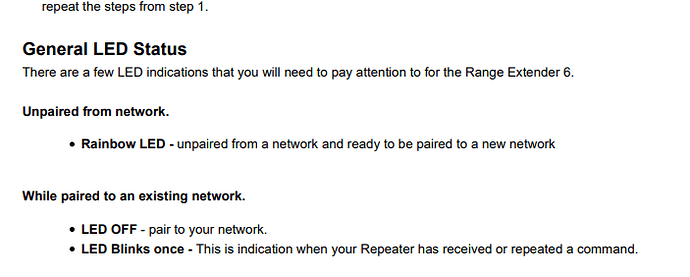Ok. So I have it listed in Apps....then another in devices for my August Lock. What happens from there for the other locks? I only see the app Reliable that only lets me choose 1 lock. Not clear on the setup, happy to get the 'training wheels' explanation to get this setup. Maybe this is the answer.
Nevermind, I justfigured it out.
My version doesn't look like yours...I dont have the options you have. Do you have an updated driver I dont. Mine looks like this:
I am still having to MANUALLY refresh for the state change. I can see the changes in the log but they aren't making it to the DEVICE page even with the RELIABLE lock instance.
Ok that's makes more sense. ![]()
I updated the Reliable Instance app to the latest version and it seems to have solved my problem.
I remembered your question in the shower this morning (TMI?) and was going to look into the version info today. Glad to hear it is working now.
After hearing your woes of using Aeotec repeaters to no avail, my hope in the silver bullet solution is fading, but I will finish the attempt (and if needed keep yet another trophy of the locks victories, his pile is bigger than mine!). Is it wrong to admit I have already begun thinking of other uses/justification for it?
Changing the Reliable Lock refresh rate from 30 minutes to 10 minutes has resulted in 3 days of no hub reboots needed here. Maybe these lock just like to be checked in on more. Either way I'll keep trying and reporting my findings.
It seems with HE lock issues, the more "solutions" we have the better.
If your lock is ignoring the repeater, then put it in a place where it finds it. My locks took down my hub. Flew through batteries and did not update. They pecked on my hub so hard that it became unresponsive and I had to soft reset to get it back to life. After adding the repeater and relocating it a time or two, they are working every time and hitting every time. Without an update app and reboot app. My hub isn't loaded up with 3rd party apps. In fact, it runs mostly on native apps. I have life360, hubconnect, presence governor, nodered in maker api, and the echo skill.
UPDATE* - so the RELIABLE lock DEFINITELY helped resolve my 'state' changing issues for sure. Additionally after removing one of the repeaters closest to my Alfred Lock (I have 2 others upstairs)...I see the repeater is DEFINITELY doing the job. It's a combination of RELIABLE lock with the repeaters. I finally saw the light on the AEOTEC Extender 6 repeater that I have which proves it's definitely bridging that connection. I put the repeater back and will NEVER unplug it again lol
Good to hear!
After 4 days of no reboots, my lock need a nudge today, so I still anxiously await my extenders. I would prefer to not have these extra apps, but until Hubitat can make these locks work 100% of the time, We'll have to keep a few tricks up our collective selves.
Are you still gonna try to on the old build still? I bit of work I know, but I'm interested to know the results.
yes, I am going to order it in the next day or so. I'm going to test it out - afterwards, I'm going to put all my rules and such on it and leave the lights and devices on the other. I think that'll be cool to do. I'm also going to do this znsiffer thing...@april.brandt has INSPIRED ME so I can really see what's going on.
My goal is to NOT have 3rd party apps on my hub, so I'll be building a zniffer when my part comes as well. My locks are now hitting 100% of the time without added help other than the repeater. I'm waiting for a module for a lock, so it's not in the environment yet. I'm curious to see if things are still stable after adding it. 2 locks connected, one left to go. I had to move my repeater twice before it started assisting my locks.
I also wanted to mention that my battery life has leveled off in my locks. They're no longer drinking the juice of out them in a weeks time.
It's so funny you mention battery life. My Alfred locks had to replace today (Sunday) so let's see how long they last. They are on a door that I rarely lock (door to the garage) except for once at night so I'll see if there's an issue now or not. I have only replaced my August lock batteries maybe twice in 1.5 years.
I'm actually seeing this message for both my locks (AUGUST PRO & Alfred)...
app:4492020-05-11 01:45:59.197 am debugFront Door - LOCK:retryIfCommandNotFollowed
app:4502020-05-11 01:47:47.216 am debugGarage_Door_Lock:retryIfCommandNotFollowed
it's literally coming almost every minute. Anybody else see this? The locks still work, open/close and change state. All is good with them - these debug messages are bothering me.
That is from Reliable Locks debug logging being enable. Do you have RL checking every minute? If so you should change that anyway, it excessive IMO. Once you are happy with the setup you should also turn off debug logging for each lock instance. That will remove the log entry
I did have it on 1 minute but to your point, it's working fine now - both of them. I changed them both to 5 min. I still dont quite get the error message though but it's working so I will keep my focus elsewhere for now. Thanks.
It's not an error. It is just a debug message. Those are typically just messages for the programmer (or end user for troubleshooting) to verify what the app/driver is doing in the code.
Keep in mind every time something polls that lock, it sucks battery juice. If reliable is banging on your lock, it's banging on your battery.