Thanks all....I changed it to 5 min and turned off debugging.
I finally got an Aeotec 7 Repeater, but it doesn't appear to be helping. I've tried repairing the Z-Wave mesh and restarted the hub. I put the repeater within a few feet of each lock and after restarting the hub they will respond to 1 command then everything stops. The Reliable Locks app helps but it is only reporting battery percentage and sometimes locks/unlocks. My goal is to have my garage door close if a certain code is used, but the lock wont register which code is used until about an hour later if at all.
You would be better off placing a range extender as close to the Hubitat as possible. I have 5 of them, one is within 2 ft of the HE and the others are distributed about the house.
Weirdly enough, in the corner of the house or closer to the device isn't better. Sort of counterintuitive, isn't it.
Perhaps. Apparently by protocol, HE will use the repeater closest to it. So putting repeaters close to locks only helps if there's also one really close to the z-wave controller.
I moved the repeater closer to the hub, about 3ft away, and that didn't seem to fix it either. I tried using the Reliable Locks app again however only the battery percent gets reported. Any physical interaction with the lock does not get reported. I've tried moving my other repeater around as well but still nothing. I've repaired the Z-Wave and restarted the hub multiple times as well. Would moving the hub closer to the locks work? I would have to run a long ethernet cable to do this, so I'm not sure if is worth the effort.
Let's revisit this from the beginning. Is the lock paired securely?
Most times you need to be within inches of the hub to pair the lock. if it's not showing secure pair true, then that is an issue there. Let's confirm that this is done. I scrolled through the posts to see if I could find where you may have answered that question and I didn't find anything.
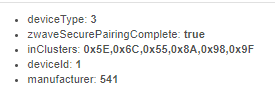
Also, your zwave details page should show secure pairing for locks and garage doors
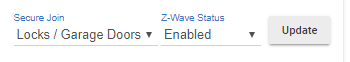
can you confirm this is the status for your hub?
Could we start there first and then see what we have from there?
Thanks for your patience on this. I have had endless fights with my 3 locks, so I just want to make sure of those few things before we continue.
Yes both locks show a secure pairing and they both show up in the zwave details page.
After a couple weeks of testing a sad to report the Aeotec repeaters did not work to improve my locks. The past 2 weeks without my Reliable Lock/Device Watchdog/RM cocktail running have been painful. The repeaters can't hurt so I'll keep em, but the cocktail is being reinstalled immediately!
Some day I hope for a better result but for now it works and we are happier with it than without it.
Did you try a couple different locations for the repeaters?
Did you try a Zwave repair after adding repeaters?
Maybe extreme, but try unpairing and pairing the lock again?
All but the unpair/pair. I guess I could try that 
I'll need a few days/weeks to build up the home morale before trying again. WAF is way down right now.
Not sure if you saw this, but maybe do one up and have us take a look?
I am also curious if you pop the lock off the door, move it closer to the hub, does it then work reliably? Might be quicker and easier than unpairing and all that.
At one point in this saga I did move the hub into the garage and it work for a week or so. Unfortunately that made the front door worse.
I can work up a map, but I have surrounded the locks with repeaters (1 Aeotech, 1 Z+ switch, 1Z+ outlet) all with-in 10 feet.
The hub is in the basement (directly below said lock and repeaters, in an unfinished basement), it now has the Ring repeater connected to the rack for power alerts, the Aeotec repeater #2, 3x Zooz dry relays, and the Aeotec HEM, all Z+.
I still would be interested in a map, no need for the circles, just a rough idea of where things are.
I know in my setup, I had to mess with the Hubitat location a bit. I was getting low signal strength on a Zigbee device literally 5 feet away from the hub. I know it isn't Zwave, but similar situation.
The hub is in the basement, and the metal heat ducts and furnace (and possibly fridge/range in the kitchen above) were apparently were causing a weak signal to a RGBW device in the kitchen. It was weird, there was another Zigbee device adjacent to this weak one (maybe a foot away at most), and it had perfect signal strength.
Moved the hub to the next joist bay over, and the strength went back up.
So experiment a bit, even moving just a foot or two, or tipping the hub upside down/sideways might make a difference.
I have the Zstick on a USB extension (which did help). I have moved it from bay to bay. I also have the hub on POE with a 100 foot CAT6e cable (helps with joining  ). I have tried the hub in 93987 locations (+/- a few) over this long battle.
). I have tried the hub in 93987 locations (+/- a few) over this long battle.
EDIT: These lock just seem to need check-ins. If I run RL and check locks every 10 mins they will stay up for weeks at a time (I have DW keeping tabs and posting logs). And it does not eat batteries. Not saying I will give up, just saying we have much better results with the system in place.
Okay, I think I finally/hopefully got the locks to work. I moved the hub into the basement that's almost directly under one of the locks. The lock updates almost instantly or usually within 20 seconds of it being locked/unlocked. I did have to use the Reliable Locks App though to get it to work, otherwise it didn't update after 3 commands which I thought was odd. I also put the Aeotec Range Extender near the lock which is also near the hub, but I'm not sure if that made any difference. So far the locks have been working pretty solid for the past 2 days, if they give out I will update.
Thank you everyone for helping me troubleshoot the locks and hopefully everyone else can get theirs to work as well!

